EduLOS: Yet another edu-linux version???
By Patred The Knight
eduLinux- eduknopppix- edubuntu,... already there are so many educational versions. Is there a need for another one?
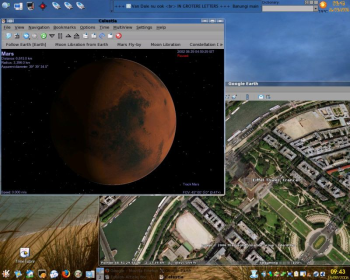
I believe there is. Most educational versions call themselves edu because they add gcompris and/or kdeedu, add a nice wallpaper and a lot of games. This edu version promises to do more. First of all it will be a two part distro: one geared towards schools for the easy setup and maintenance of school servers and the other a live distribution that can be given to students and educators for home use and used for classroom and lab PCs.
We also have a philosophy behind our development: we believe that Introduction to Computer Technology should facilitate learning rather than being just another subject to study. With this version we want to help children learn smarter rather than study harder. Instead of relying on mugging up solo, we want to facilitate collaboration and enable the children to do more using software, to be creative. We believe the time of handwritten essays is over: this is a new century with new forms of learning. Nowadays children learn through gaming, through images and animations, through experimenting, through working together, rather than ex cathedra where the teacher is the fount of wisdom and the child an empty receptacle. Let children learn to use software like we do: by using it on a daily basis to organize ourselves and to keep in contact with people all over the world at the press of a button. Here in India children have to study Java and C, which is not bad, but I ask myself questions when I see them do it using only 2 finger-typing. Isn't something wrong with this picture? Didn't we miss something fundamental? When I ask children how they study, they tell me it's simple: they take their book and they study. Nobody told them how to take notes, most of them never heard of flashcards or mind maps. Oh, they all have computers and they all have play-station thumbs, but they have no clue that flashcard software, mindmappers or even calendars may help them learn, let alone where to get them. This eduversion hopes to change that. No need to look for that software; we'll include it and add some nice interactive or animated tutorials so you learn how to use the software we provide.
Okay, you have been talking about how students can use this distro but you also mentioned a server version, can you elaborate on that? Sure, we know that PCLOS is actually geared towards desktop use, but it is also a rock solid distro and can be used to run servers as well. We want to give schools a total package, with easy installation scripts allowing the ICT staff to set up a mail server, fileserver(s), webserver, online classrooms, groupware and home access. By providing the same base for the desktop version and the server version we hope to help the already overworked administrators to learn only one new system so we can wean them away from the closed source they are using now.
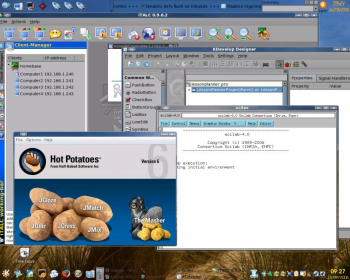
We're now working on a tight integration between Joomla, Moodle and Openbiblio. One of my pet projects is the integration of the library program and the website. We want to enable the learners to add comments, reviews and ratings to the books they read, something like Amazon. This will help other children to make an informed choice: they won't have to judge a book by its title or cover anymore.
Another important part is ease of administration. Scripts and secure remote access will allow the school network or sysadmin the same usability of active directory. This easy part is our trump card to encourage schools to migrate and embrace open source. Here in India, free, as in no cost, is not an argument that works with most school administrators. "International" software is available for 20 Rs. A DVD with all Windows server editions, Exchange, etc. is available for 50 Rs. And when they get caught they have a "contingency fund".
Moreover, most school administrators think they have to use Windows or believe that Linux is not an alternative (the console and text only view) for desktop use. Most ICT courses are tailored around Word, Excel, Access and VB. We want to show them that all this is possible on Linux and more. What's more, we want to show them that Linux can be radically simple. And all that runs from a live CD or DVD.
What about the desktop version, what do you plan to include?
We want to include something for every main subject so that ICT can indeed facilitate learning. We will even include a sports tracker for the PT Teacher. How many educational distros include planning and productivity software? Isn't that what you in your business use most, and wouldn't it therefore be a good idea to let learners become proficient in it as soon as possible? So many children don't even use a calendar for their time management; no wonder, then, that their minds become clogged and bogged down with all the little details they have to remember. Show them how to use Kontact and Planner. What about mindmapping software? Doesn't that facilitate learning as well as a flashcard program ? And why not include Google Earth and Celestia instead of the boring map of the world in the classroom?
Or why stop at a music and video player, shouldn't we also give them the chance to experiment with making their own music and editing their own videos? So let's include LLMS or Rosegarden and Cinerella or Kino. For the arts department, we added Tuxpaint but also Blender, Gimp and Inkscape. And then, because learning computer languages is made compulsory here in India, we have included not only Logo (Kturtle) and Realbasic but also full development environments, Kdevelop and Gambas, as well. And to show off all their work we included Scribus so they can write and publish their own newsletters. We will also have 3 different user profiles pre-installed: primary, secondary and educator. They will each come with their own theme, style and menu geared towards that age group. So the school has its servers, the students their desktop; any goodies for the educators?

Education would be nothing without teachers, a dedicated and overworked lot. Not only do they need to teach but also prepare tests, grade, create exercises, lesson plans and progress reports. And they also need to update their knowledge. For them we are working on software that allows for easy creation of lesson plans and progress reports. We'll also include a version of Exe(SCORM) and Hotpotatoes so they can easily create new material and exercises and upload them to the Moodle classroom. We added Wink so the computer teacher can easily create interactive tutorials and iTalc to monitor and interact with a complete computer lab in real time. On the server the teachers will have access to groupware for sharing info and files, even at home. A module will allow them to stay in contact with the parents as well and facilitate report writing, not just grading. We are currently testing some School management systems to make it possible to also integrate administration and payment of fees.
What about safety?
That is for us a major concern. One of the reasons we decided to add a mail server to the server version is to allow schools to run heavy spam filters and have control over what is allowed and what is not. Which provider runs a content filter that checks for bad Hindi or Slovenian or Bangla words? Even at home the children should be behind a safe connection. A firewall and virus scanner does not keep all baddies out, so the desktop version will come with an ad-blocker and Dansguardian for content filtering. Kiosk will also ensure that the children have only restricted (or no access) to certain functions like the consoles and configuration options.