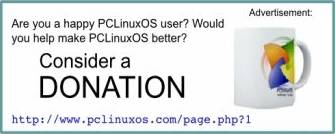Surfing Anonymously
by Tim Robinson
Recently I needed to visit a site anonymously. That is, without that site being able to identify my IP address. There are services out there that perform this function, but for interactive web sites they charge an annual fee. If I had the money for that, I'd send it to Tex first. So...
I installed Tor (in the repositories) and also Privoxy (also available through Synaptic. Visit this page: http://tor.eff.org/docs/tor-doc-unix.html.en and follow the instructions there. Open Privoxy's "config" file (look in /etc/privoxy/ or /usr/local/etc/) and add the line to the top of the config file. Don't forget to add the dot at the end.
forward-socks4a / localhost:9050 .
I had to copy that file into /home/me for Tor to use it.
Then visit Getting Started With Firefox Web Site and install the Torbutton Plugin, restart Firefox and you will now have a single click way to activate/deactivate Tor when in Firefox. To use it, Tor must be started in a terminal window ("tor -f" without the quotes) and Privoxy also ("privoxy" without the quotes as Root). The Torbutton will be in the bottom right corner of Firefox.
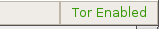
Now, when you need to be anonymous, just click the button before visiting the site. Turn it off when not needed, as it does slow your connection speed noticeably. A simple, free solution. Thank you, Tex for having just what I needed already there in the repositories.