Tip #1
If you find the default font size in Firefox either too small or too large, here is a quick fix.
Go to Edit, Preferences, and then click on the Content tab. Now go to Fonts & Colors. Adjust the Default font and the Size to your liking. Click the "Advanced" button to set a Minimum Font size. Happy Surfing!
Tip #2
Q. How do I make Konqueror remember a password for a website which is set to "never for this site"?
A. You will need to edit this file:
~/.kde/share/apps/khtml/formcompletions
in section:
[NonPasswordStorableSites]
in variable:
Sites=
What you need to do is to remove the correct entry from the comma separated list of sites in the ~/.kde/share/apps/khtml/formcompletions file. This works in .92, .93, 2007-TR1, 2, 3, 4, and Final. Next, you will need to close Konqueror to make the change stick. Surf Away!
Tip #3
Q. Have you found that you suddenly have two or four times as many virtual desktops as you had without 3D enabled?
A. Go to the Start menu, System, Configuration, and click on Control Center. This will open up the KDE Control Center. Choose Desktop and then Multiple Desktops.
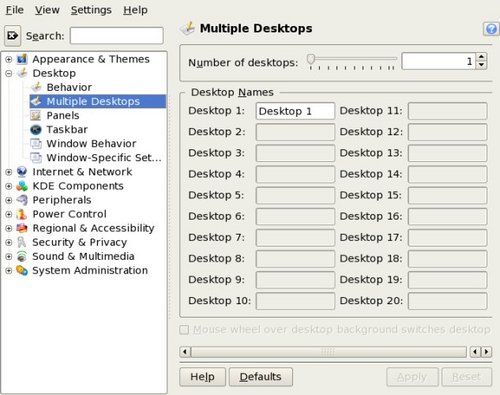
Use the slider to adjust the number of desktops to 1. Problem solved.
