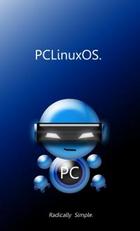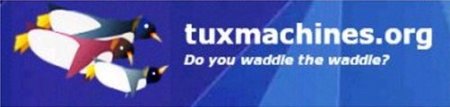Gadgets & Gear: Silvercrest OM1008 Wireless Mouse
by AndrzejL
There is this moment in the life of every single computer user when his old and favorite mouse "dies," and it has to be replaced. Will you go to the computer shop and buy just about anything, or will you hunt for the perfect mouse? Well, it wasn't such an obvious choice to me. I was hoping for the perfect mouse, but my wallet was squeaking for something VERY cheap.
So there I was at the crossroad of choices, and the need for new mouse was trying to speed up my decision. This is not the greatest feeling, I must say, as I hate making a decisions, and I hate it even more when the decision has to be made fast. Not the greatest material for the ER surgeon, I know, but I do OK in my normal, quiet, sometimes even boring, life.

As always on Tuesday, I was doing my weekly shopping in the Lidl store. I was walking around, picking up fruits and vegetables, and all of the sudden it hit me. "They were selling computer mouses in Lidl a while back, and I remember thinking that they looked pretty decent. Maybe they still have them." Well they did. In fact, they had two designs to choose from. The first one was smaller. It looked and felt light. Grayish. Nothing too fancy at first sight.
The other was looking much better to me. Bigger. Slightly heavier. It felt more reliable. I liked the ergonomic shape and the darker color scheme. The boxes that they were in allowed me to grab the mouse, without unpacking it. Solid grip. It felt good.

Brand? Silvercrest. What do I know about Silvercrest? They come from Germany. I also know that I have 2.5 year old wireless headphones from them that still work like a charm. Two pairs of them, in fact. Well, they cant be bad then. I took a closer look at the mouses. They were both wireless working on 2.4 GHz frequency, with programmable buttons. I remember thinking "Will it be really hard to get them to work in PCLinuxOS?" Its really hit and miss with Linux sometimes to get your new toy to work. I looked at the price. €14.99. Not bad. Three years warranty. Even better. Then my Lady said something that convinced me. "We can always bring it back if its not working". That's the truth. Lidl's return policy is very good. If it ain't working as expected, bring it back. You will get either a new item, or your money back. OK. OK. Enough of trying to find the reasons not to buy it. So I took it. My next thought was, "Is it battery hungry?" So I got an 8 pack of AA batteries too, just in case.
Guess what was the first thing I took out from the bags when we came home? Groceries? Heck no :D! My new toy! I have opened the box. Mouse, Mini USB Transceiver, user manual, drivers CD, and some no name battery. "Wow … Only one battery goes inside? I will have to change them every 2-3 days. Good thing that I got that 8 pack of batteries after all. But on the other hand, Silvercrest thinks of everything."
First things first. Lets put the battery in. It was as easy as opening the flap at the bottom of the mouse and inserting the battery. Then, I turn the mouse on by flicking the switch at the bottom of the mouse. OK. The mouse started living! The red light (which was good in this case) was on :). I plugged in the USB transceiver, AND MOUSE POINTER ON THE SCREEN MOVED. "It cant be that easy. Where is the catch?" Well there was no catch, and it was THAT EASY. The Silvercrest OM1008 Mouse is truly a plug and play device, in my opinion.
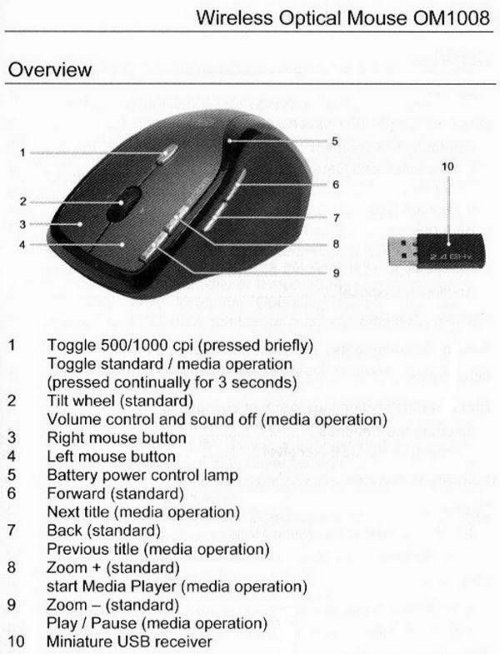
I thought, "How about getting the extra buttons to work?" So I started messing around in the Firefox and Googling stuff. And while I was at it, I pressed one of the side buttons for the heck of it. WOW! What just happened? I was back at the Google site. Hmm did I pressed the Back button? No. Then what happened? By pressing the side buttons on the mouse, I am jumping backwards and forwards through the pages in Firefox! No set up was required. It was working out of the box.
I went further playing in Firefox. Wheel vertical scroll. Check. Wheel horizontal scroll? Check. Quake 3 and Arena Linux Client assigning the side button to ZOOM? CHECK! As easy as under Windows. I rest my case. This mouse IS AWESOME.
I've been using it for three weeks now. I never had a chance to unpack the AA batteries pack because the no-name battery that came with the mouse continues to work. I decided to test how far I could go with the mouse. It stops working about 5-6 meters from the computer, when I reach the hallway and the wall gets between me and the computer. Five meters? Why would I go 5 meters away from my laptop? Well, I am glad it does not keeps me chained up to the desk ;).
The mouse hasn't gotten scratched — so far. That's another good thing. I have hand of a blacksmith. I mean that I break gentle stuff easily. I broke my fathers favorite brass sculpture just by holding it. Want to guess why I don't own a wrist watch? Well, I know. I get excited so easily. But, if that is not something to be excited about, then I don't know what is. By the way, I have tried using the mouse with the PCLinuxOS Live CD too, and it works out of the box.
Now few technical details:
From a Konsole window, lsusb lists the mouse as Bus 002 Device 005: ID 04fc:0538 Sunplus Technology Co., Ltd
The PCLinuxOS Control Center Hardware Browse section shows:
Description: Silvercrest OM1008#x0d; #x0d; Module: usbhid
And, the /etc/X11/xorg.conf section for this device looks like this:
Section "InputDevice" Identifier "Mouse1" Driver "mouse" Option "Protocol" "ExplorerPS/2" Option "Device" "/dev/mouse" EndSection
I know that by editing the file /etc/X11/Xmodmap I could change the settings for the programmable buttons. But, so far I didn't found a reason for that, since the mouse does exactly what I wanted, how I wanted, and even more.
Would I buy another product from Silvercrest? I already did. They had 2.1 speakers for €20 last week.
Editor's Note: For North American readers, the Silvercrest OM1008 does not appear to be available outside of Europe. However, Newegg has a very similar wireless optical "super mouse" (actually, called a "gaming mouse"), made by Wolf King, at newegg.com for under $30 U.S.
AndrzejL