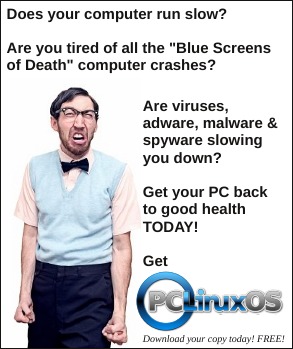Free At Last! LibreOffice 3.3 Released
by Paul Arnote (parnote)
Less than five months after the creation of The Document Foundation, LibreOffice 3.3 has been released. As with many Linux distributions, LibreOffice has become the default office suite in the PCLinuxOS repository. The Document Foundation has spent their time well, and have made several enhancements to the free office suite.
Background
On January 27, 2010, Oracle acquired Sun Microsystems. For the previous 10 years, Sun Microsystems had developed and maintained a whole suite of free, open source applications that included OpenSolaris, VirtualBox and OpenOffice. On August 13, 2010, an internal Oracle memo was leaked that spelled the end of OpenSolaris. As you might be able to imagine, this sent shockwaves throughout the FOSS (Free Open Source Software) community. Fear grew that Oracle would also abandon OpenOffice.
On September 28, 2010, several developers of OpenOffice formed The Document Foundation. The new foundation received backing from Google, Red Hat, Novell, Canonical, and others. Despite being invited to join the new foundation, Oracle chose to have nothing to do with sponsoring The Document Foundation. Subsequently, the OpenOffice developers who had formed the new foundation were asked to resign from the OpenOffice project, for "conflicts of interest." On November 1, 2010, 33 OpenOffice developers tendered their resignations from the OpenOffice project, and began developing LibreOffice, based on the OpenOffice 3.3 beta code.

Meanwhile, the Go-OO project was merged into the LibreOffice project, and improvements made in other forks of OpenOffice are expected to be merged into LibreOffice in the future. You may recall that Go-OO was the version of OpenOffice that was in the PCLinuxOS repository.
The birth of a new office suite
LibreOffice 3.3.0 Beta 1 was released on September 28, 2010. Two additional betas were released in October and November, 2010, one each month. The first release candidate came out in early December, 2010, followed by an additional release candidate just before Christmas 2010, and two additional release candidates coming out in January, 2011. Finally, on January 25, 2011, the stable version of LibreOffice 3.3.0 was released.
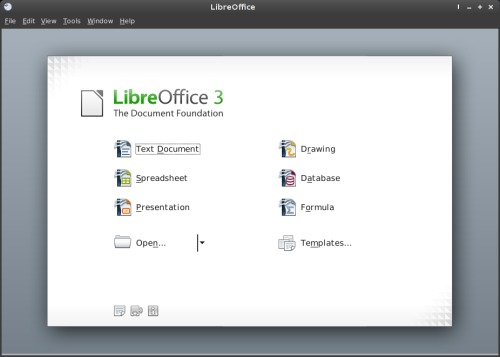
Many new features have appeared in the latest stable release, and many of those new features are exclusive to LibreOffice. The new and exclusive LibreOffice features include:
- The ability to import SVG files
- Editing of SVG files in LibreOffice Draw
- Lotus Word Pro import filter
- MS Works import filter
- Improved Wordperfect import filter
- New "presenter view" in LibreOffice Impress
- New, easier-to-use dialog for title pages
- Make online help available, via WikiHelp
- "Experimental mode" allows testing of unfinished features
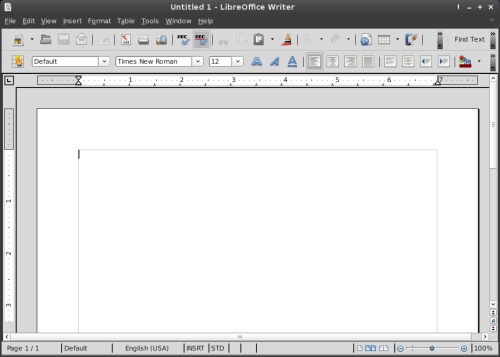
This is just an overview of some of the enhancements that have been made in LibreOffice 3.3.0. To see a full list of the enhancements in LibreOffice 3.3.0, visit their web site. One of the things that can't be seen in a list, that's been included in the reports of nearly all the reviewers, and that must be experienced, are the speed enhancements. Without a doubt, LibreOffice 3.3.0 launches much faster than previous versions of OpenOffice. LibreOffice 3.3.0 also feels much more responsive, with perceptible speed enhancements across all the applications in the office suite.
Aside from that, LibreOffice 3.3.0 works and behaves exactly like OpenOffice. The controls are in the same location that you've become accustomed to them being in. The same open document formats are supported. You can import the same file formats as usual, including the latest docx, xlsx and pptx files from that "other" office suite.
Installing LibreOffice 3.3: LibreOffice Manager
PCLinuxOS users have a unique situation. Unlike users of other Linux distros, who must download and install LibreOffice through their package manager, or even worse, who must install LibreOffice from source, PCLinuxOS users have a dedicated installer to install LibreOffice 3.3.0 for them, with a minimum of interaction required. Created by pinoc, the LibreOffice Manager is included on most default installations of PCLinuxOS (starting with the 2011 ISO releases). Pinoc must have fed some steroids to the LibreOffice Manager, because I have found it to run much faster than the OpenOffice Manager that it replaces.
The current version of LibreOffice Manager will be downloaded with your regular updates from Synaptic. Running LibreOffice Manager requires that you first exit Synaptic, if it is running, as well as any running OpenOffice applications. Mysteriously, LibreOffice Manager identifies Mozilla Firefox as a running office suite application, and will not run until you exit Firefox (dialog box below). In that case, simply exit Firefox, then relaunch the LibreOffice Manager.
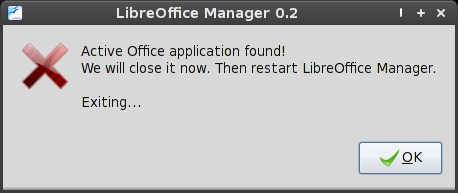
Just a word of caution here: LibreOffice Manager will remove your copy of OpenOffice, if installed! OpenOffice's status in the PCLinuxOS repository has been changed to unsupported, with the release of LibreOffice. So, if you (for whatever reason) do not want to remove your installed OpenOffice applications, then you should not run LibreOffice Manager. Realize that there will be no further updates to your OpenOffice applications, since PCLinuxOS now officially supports LibreOffice over OpenOffice.
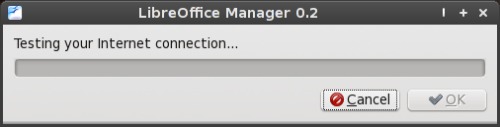
Next, LibreOffice Manager will test your Internet connection, to insure that your internet connection is up and running.
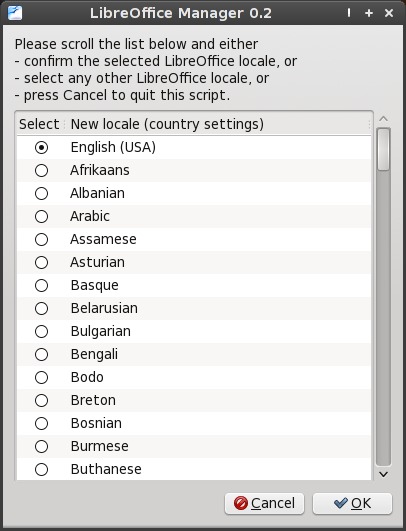
You can now select the language and localization for your installation of LibreOffice. On my machine, the default selection was for English (USA). If you want something different, select the radio button next to the language you want to use, then select the "OK" button to proceed with the next step of the installation.
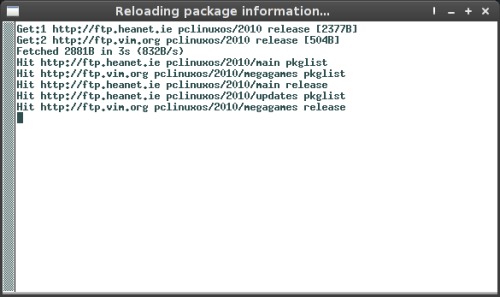
An Xterm window will open, showing the progress, while loading the package information from the special repository where the LibreOffice package files are stored. No interaction is required from the user at this stage.
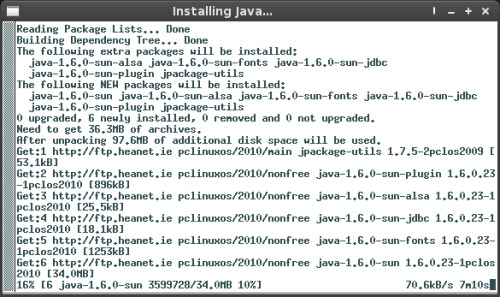
In the next step, Java will be installed, if it doesn't already exist on your computer. Again, no user interaction is required at this stage.
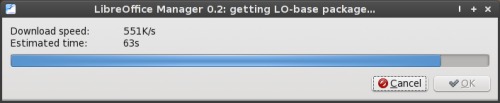
Next, LibreOffice Manager will download the LO-base package. Users now have a nice progress bar displayed across their screen. No user interaction is required at this stage, either.
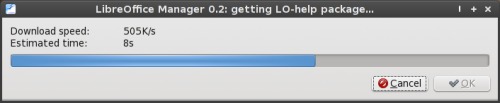
After the base package, LibreOffice will download the LO-help package. Still, no user interaction is required at this stage.
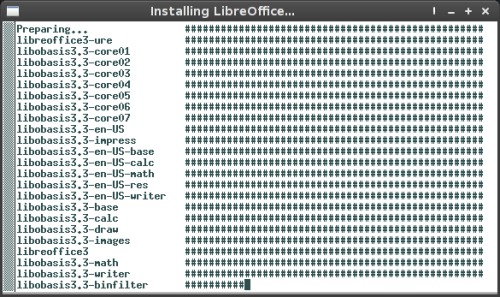
Once all the packages have been downloaded, another Xterm window opens and displays the progress of unpacking and installing the LibreOffice files. Again, there is no need for any user interaction at this stage.
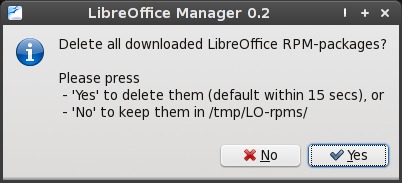
Finally, you are given the chance to keep or discard the LibreOffice RPM packages. If you want to keep a copy of them in /tmp/LO-rpms, simply select the "No" button. This might be helpful if you have multiple computers that you want to install LibreOffice on. In that case, you can simply copy the RPM packages and copy them to the other computer (same location as here, /tmp/LO-rpms). Now, you won't have to download the packages again. Most users will, however, most likely select the "Yes" button, which will delete the LibreOffice RPM files from their computer.
Summary
The creation of The Document Foundation, and their subsequent development of LibreOffice, insures that there will always be a capable, high quality, free office suite available to computer users. It liberates that free office suite from the whimsy of a single corporate entity, who may choose to cancel the project at any time, for any reason. It frees the development model from the often constraining development environment of a large single corporate entity with large overhead that may not be able to adapt to a rapidly changing software environment. It makes that free office suite an open collaboration of many contributors, exemplifying the free and open ideology that is embraced by supporters of FOSS, and one that is responsible to the users, rather than the interests of a single corporate entity.
Built upon the strong legacy of OpenOffice's 10 year history, the new LibreOffice 3.3.0 Office Suite is a definite step forward, both in the terms of features and in speed. The LibreOffice Manager represents a large step forward for PCLinuxOS, making the installation of LibreOffice faster than the OpenOffice Manager that it replaced, with a minimum of user interaction required throughout the installation process. Pinoc has done an exceptionally good job making a capable, fast installer for LibreOffice, limited only by the speed of your computer and the speed of your internet connection.