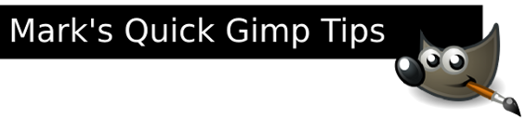
The Gimp is exactly like other photo editing programs. It uses the standard approach of multiple layers to create a composite image. (The default file format for Gimp layered images is .xcf.) But what about those times when you may not want to add a new layer behind an existing layer? Perhaps you just want to add a couple of pen strokes that fall behind the subject.
The common way to accomplish this is to simply create a new layer, make it transparent, and drop it behind the primary layer. Or, you can, use the brush option “Behind” (especially if it's an edit that's not too involved). With the brush/pen in draw mode “Behind,” you draw on the transparent area of the layer but the brush stokes fall behind the object on that layer.
In the example below, I've isolated the figure (that's me!). I've simply selected the Spark brush and selected the “Behind” brush/pen mode. Wherever I draw on that layer, it falls behind the figure. It all happens on one layer. No need to create a new layer and place it behind the primary layer.

