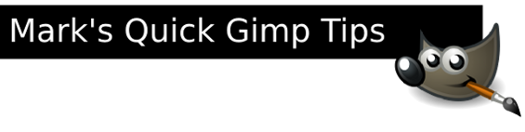
Most Gimp users pretty much stick to the basics when editing photos and images. They'll limit themselves to the more familiar set of tools. They'll use the rectangular select tool to select an area or the crop tool to trim an image.
But, The Gimp offers so much more! Experiment a bit! Take a look at a few of the other tools in Gimp's tool box.
A fun tool to use is the Perspective Tool. With the Perspective Tool, you can add a look of depth to an image. It's easy to use. Simply select the Perspective Tool, then click on the image. When the handles appear, simply grab a handle to start changing the perspective of the image.
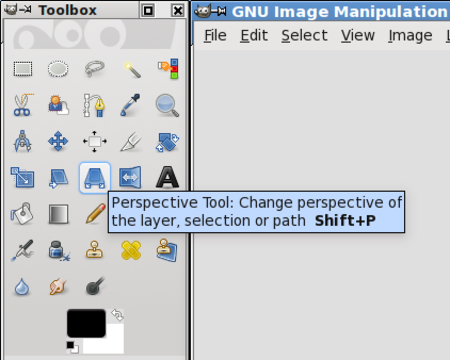
Add a drop shadow from the filters menu (Filters>Light and Shadow>Drop Shadow) and you've now given a new, dynamic look to an otherwise flat image.
