More Firefox Add-ons
by Darrel
Johnston (djohnston)

You can install the Firefox add-on by going to their page linked above. I’ll let the creators describe the add-on by quoting from their main page.
"HTTPS Everywhere is a Firefox extension produced as a collaboration between The Tor Project and the Electronic Frontier Foundation. It encrypts your communications with a number of major websites.
Many sites on the web offer some limited support for encryption over HTTPS, but make it difficult to use. For instance, they may default to unencrypted HTTP, or fill encrypted pages with links that go back to the unencrypted site.
The HTTPS Everywhere extension fixes these problems by rewriting all requests to these sites to HTTPS."
The nice thing about using it is that there’s no guesswork involved. If you go to any web page that supports https protocol, your connection will default to https. This occurs even if you manually enter the URL into the address field or if you click on an http link from another web page. Once the add-on is installed, there’s not much more to do. The configuration options are limited, other than writing custom “rulesets.”
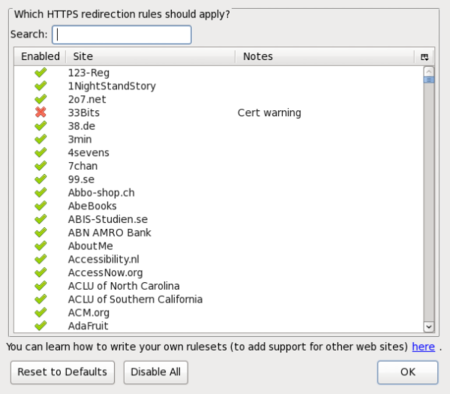
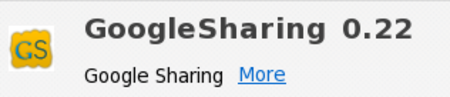
Contrary to the name, GoogleSharing ultimately aims to provide a level of anonymity that will prevent Google from tracking your searches, movements, and what websites you visit. You can reach their main page by clicking the link above. Again, I will let the authors describe the benefits of using this add-on by quoting from their main page.
“GoogleSharing is a system that mixes the requests of many different users together, such that Google is not capable of telling what is coming from whom. GoogleSharing aims to do a few very specific things:
Provide a system that will prevent Google from collecting information about you from services which don't require a login.
Make this system completely transparent to the user. No special websites, no change to your work flow.
Leave your non-Google traffic completely untouched, unredirected, and unaffected.
The GoogleSharing system consists of a custom proxy and a Firefox add-on. The proxy works by generating a pool of GoogleSharing ‘identities’, each of which contains a cookie issued by Google and an arbitrary User-Agent for one of several popular browsers. The Firefox add-on watches for requests to Google services from your browser, and when enabled will transparently redirect all of them (except for things like Gmail) to a GoogleSharing proxy. There your request is stripped of all identifying information and replaced with the information from a GoogleSharing identity.
This ‘GoogleShared’ request is then forwarded on to Google, and the response is proxied back to you. Your next request will get a different identity, and the one you were using before will be assigned to someone else. By "sharing" these identities, all of our traffic gets mixed together and is very difficult to analyze.
The result is that you can transparently use Google search, images, maps, products, news, etc... without Google being able to track you by IP address, Cookie, or any other identifying HTTP headers. And only your Google traffic is redirected. Everything else from your browser goes directly to its destination.”
Download the Firefox add-on here. Once installed, Google Sharing status will be displayed in Firefox’s “Add-on Bar” at the bottom of the Firefox browser window. Clicking the status indicator will toggle it on and off.
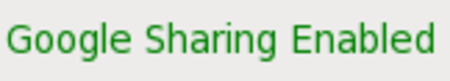

Note that if you use any Google services that require you to login, the add-on must be disabled or you’ll be unable to log in. The google.proxysharing.net site will be enabled by default once the add-on has been installed. You can find others by viewing the list here. Configuring the add-on is easy.
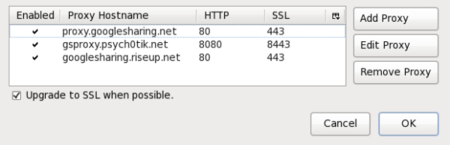
You will notice I gave added all that are in the list, and they are all enabled. If any one of the proxy share servers times out, the add-on reverts to the next one in the list.
Scroogle SSL search
I do not have this add-on installed. It simply adds a search engine to the Firefox list. You can download the add-on here, or one that displays search results in English only here.
I do not have this add-on installed because I use Scroogle’s search page as my home page in every web browser I use. Although Scroggle’s main page says that the supported browsers are Firefox, Microsoft IE7/IE8, Opera and Chrome, I have yet to find a web browser it does not work with. As long as the browser supports both HTTPS and SSL, the search page will work. Scroogle is simply a front end to Google’s search engine. Note that if you have the HTTPS Everywhere add-on installed, an attempt to reach Scroogle’s HTTP main page will automatically be redirected to Scroogle’s https search page.
The advantage to using Scroogle’s page instead of Google’s is that your searches are retained by Scroogle. Google now offers encrypted search, but they still retain your search queries for advertising and other purposes. The amount of time Google retains those queries is still unknown, contrary to public statements. Scroogle’s access logs are deleted within 48 hours and are not give to advertisers.
You can read a short story, Scroogled, written by Cory Doctorow and published in the October 2007 issue of Radar magazine here.
"We don't know enough about you." —Google CEO Eric Schmidt





