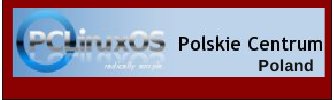Six New PCLinuxOS Remasters
by Paul Arnote (parnote)
I usually mention recent happenings in my monthly “Welcome” column every month. However, there has been more activity than usual going on in the PCLinuxOS community – enough that this month, it deserves being split off into its own article.
Full Monty 2011.09

To kick it all off, there’s a new rc’s Full Monty.
What is Full Monty? FullMonty (FM) is a regular PCLinuxOS KDE installation, coupled with a special desktop layout, and with many applications & drivers pre-installed. The idea of the FM concept is to provide the best out-of-the-box experience in an intuitive, thematically organized desktop setup. FM is designed for Linux beginners and newcomers from other operating systems. Experienced Linux users may find this edition bloated.
The typical user is provided with a cream of the crop selection of activity-related applications available in PCLinuxOS. The most popular ones are easily accessible from their respective virtual desktop and many more applications can be accessed from the PC menu.
The variety of applications in FM serves several purposes: advertising these great applications to the users, stimulating the comparative usage of these applications in the forum, learning about and discussing specific application features, and finally helping deciding on and providing constructive feedback to finding the most popular application for a given task. FM should facilitate the entry into the Linux desktop experience, provide an intuitive and easy to use working environment, and ultimately promote the best Linux distribution to the first place in the charts!
The FM ISO is a 4 GiB download that will fit neatly on a blank DVD. It contains 3,427 pre-installed packages. If you have already downloaded and/or installed the regular PCLinuxOS KDE version, you can install Full Monty Light, via Synaptic, to install only the basic FullMonty desktop layout and its tools (in Synaptic search for and install fullmonty-light), without the need to download and reinstall a 4GiB ISO. In addition, the user can customise the FM-system by setting up their preferred applications.
For a full discussion of what is in the new Full Monty, including a changelog, check this topic in the PCLinuxOS forum.
BlackCat Astronomy Edition

PCLinuxOS user Taco.22 has made another remaster, this one aimed at astronomy enthusiasts. Based on the latest Openbox Bonsai, BlackCat Astronomy edition (md5sum here) contains a suite of dedicated software for those interested in astonomy.
It has a variety of planetarium programs, a couple of CCD apps, and a comprehensive star chart, as well as image manipulation programs and telescope drivers. The browser also has links to appropriate astronomy sites. Plus, the home page gives an explanation of the included software, with links to the parent web sites.
Some of the software is in the repos, but quite a bit isn't. Because it is quite a narrow field of interest, it would probably be asking a bit much for all the apps to be packaged for PCLinuxOS. So be aware that there is no official support for this edition. However, its previous incarnations seem to have been running for a while without issues.
The BlackCat Astronomy edition contains a full compliment of the useful software that you are likely to find in any remaster based on PCLinuxOS, as well as the following astronomy applications:
virtualmoon
kstars
stellarium
xephem
gpredict
qastrocam
wxastrocapture
fitsblink
sao ds9
skycat
skychart
jskycat
astroimagej
jskycalc
nightfall
Keybindings are pre-defined in BlackCat, and are centered around the use of the “Windows” key that is commonly found on many keyboards. There is even a list of them in a Conky listing on the desktop, for quick and easy reference. If you are running BlackCat on a computer that doesn’t have a “Windows” key, Taco.22 has included an alternate set of keybindings that center around the alternate use of the “Ctrl” key.
PCLinuxOS Edu
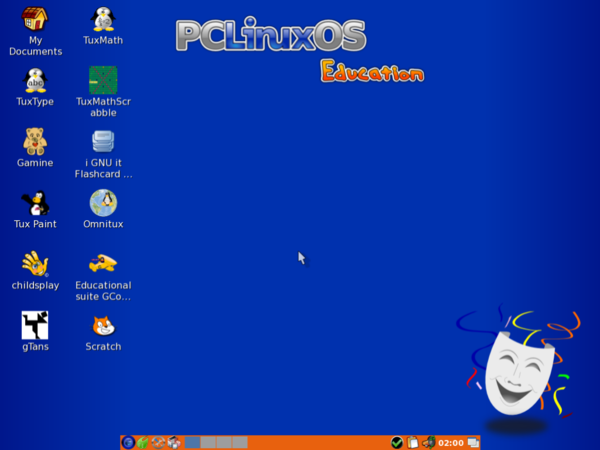
An idea that has been kicked around for quite some time, PCLinuxOS Edu (md5sum here) is the product of melodie, Crow and a bevy of testers. Its target audience is children, and is built around Openbox, to ensure that it runs fast while being energy efficient. Because it uses Openbox, PCLinuxOS Edu runs especially well on computers with low hardware specifications – such as older computers that are likely to be “handed down” to children by their parents, siblings or other relatives.
The CD-sized 686 MiB ISO contains many applications geared especially for children. They include:
GCompris - a high quality educational software suite comprising of numerous activities for children aged 2 to 10. Some of the activities are game orientated, but nonetheless still educational. Below you can find a list of categories with some of the activities available in that category.
- computer discovery: keyboard, mouse, different mouse gesture
- algebra: table memory, enumeration, double entry table, mirror image
- science: the canal lock, the water cycle, the submarine, electric simulation
- geography: place the country on the map
- games: chess, memory, connect 4, oware, sudoku
- reading: reading practice
- other: learn to tell time, puzzle of famous paintings, vector drawing, cartoon making, ...
Currently GCompris offers in excess of 100 activities, and more are being developed. GCompris is free software, which means that you can adapt it to your own needs, improve it and, most importantly, share it with children everywhere.
Childsplay - a collection of educational activities for young children and runs on Windows, OSX, and Linux. Childsplay can be used at home, kindergartens and pre-schools. A fun and safe way to let young children use the computer and at the same time teach them a little math, letters of the alphabet, spelling, eye-hand coordination etc. Childsplay is part of the schoolsplay.org project.
Omnitux - The project aims to provide various educational activities around multimedia elements (images, sounds, texts). The types of activities included are associations, items to place on a map or a schema, counting activities, puzzles, card faces to remember, and others.
Omnitux features support for multiple languages, including German, English, French, Italian, Polish, Portuguese and Spanish.
Gamine - the game for the youngest. Starting at the age of 18 months, when your child starts climbing on your knees and messing around your desktop with the mouse, hop ! Start Gamine, and the child will have colorful shapes and music reacting to the moves of the mouse, leaving your desktop alone, and discovering that the move of the mouse has an action!
gTans - A tanagram game offering plenty of possibilities, and very configurable.
Tuxtype - a game to learn and improve typing while feeding Tux.
Tux Paint - to draw and paint. A set of thumbnailss are installed, and more can be installed later.
TuxMathScrabble - a game to learn maths while playing scrabble with Tux.
Scratch - An astounding programming language for everyone. While building stories and scenes, you will learn and teach development to young children, and many projects which can be downloaded for use can be found at the main site. Scratch: Create interactive stories, games, music and art - and share them online.
Okawix – Okawix is an offline reader that allow you to download the content of Wikimedia projects, with or without pictures, in order to then access it offline. Okawix's library includes the 253 languages of the various projects of the Wikimedia Foundation (Wikipedia, Wikisource, Wiktionary, Wikiquote, Wikibooks).
OOo4Kids Manager - Install OpenOffice For Kids in 17 different languages. You can also install the full LibreOffice suite for older students who may find OOo4Kids too confining or restrictive.
Of course, PCLinuxOS Edu features all of the latest from the PCLinuxOS repository, including the latest (2.6.38.8-bfs) kernel, video card support for nVidia, ATI, SiS, Intel, Matrox and Via, wireless support, multimedia playback, and printer support.
PCLinuxOS Edu also comes with the following applications already pre-installed: Firefox, PCManFM, AbiWord, Evince, Gnumeric, Galculator, Labyrinth, VLC, DeadBeef, MTPaint, Viewnior, File Roller, Gnomebaker, Geany, PCLinuxOS Control Center, Synaptic and Obconf. Over 12,000 additional programs and packages are available for installation, via Synaptic.
Hardware requirements
Processor: Modern Intel or AMD processor.
Memory: 384 MB minimum, 1 GB recommended.
Hard disk: 3 GB minimum, 10 GB or more recommended if you plan to install additional software from our repository.
Video card: nVidia, ATI, Intel, SiS, Matrox, VIA.
3D desktop support requires a 3D instructions set compatible card.
Sound card: Any Sound Blaster, AC97 or HDA compatible card.
Other: CD/DVD drive required or PC capable of booting from USB
Additional security measures have been implemented, via the PolicyKit.conf file in PCLinuxOS Edu to help prevent unauthorized (non-root) access to sensitive areas of the operating system.
Please check out the full announcement for PCLinuxOS Edu for additional information.
e17

Linuxera has created some new e17 remasters since the last issue of the magazine was being prepared for publication. They include an updated “Summer Fairy” edition (md5sum), a new “Black Myst” edition (md5sum), and the “Barebones Laptop” edition (pictured above … md5sum), which is literally the e17 desktop installed over the top of a stripped down PCLinuxOS. With the latter, users install the applications they want, and only the applications they want.
Enlightenment users have no reason to fear. Linuxera’s server is back online after her recent move from Oregon to Alabama, and all of her e17 remasters can be found there.
Summary
There you have it – six new
PCLinuxOS flavors, all made by enterprising and
dedicated PCLinuxOS users. Now, PCLinuxOS users have
even more choices than ever before.