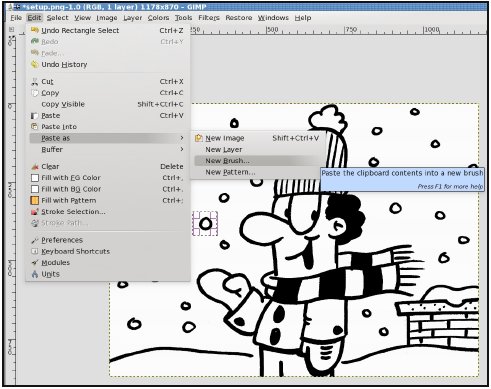Double Take

Marks Quick GIMP Tip:
Gimp
offers a number of different ways to execute the copy
and paste routine. One of the more creative options
offered is Gimp's ability to paste clipboard contents
as a new brush. It's easy to accomplish. For instance,
when I've created a cartoon with a winter scene and
need to add more snowflakes (those little round
circles in that stand-in for snowflakes in the cartoon
world), I simply select one small snowflake and copy
it to the clipboard. Then, from the menu, I select
Edit>Paste as>New Brush.

The Brush dialog pops up asking me to give my new brush a name. I name the brush and click Okay. The new brush's thumbnail now appears in my brush panel and is ready for use!