Gnome 2.32 Control Center, Part 2
by Meemaw
In the first part of this article we looked at the first two sections of the Gnome Control Center, Personal and Internet & Network. In this part we will look at the remaining three sections of the Control Center: Hardware, System and Other.
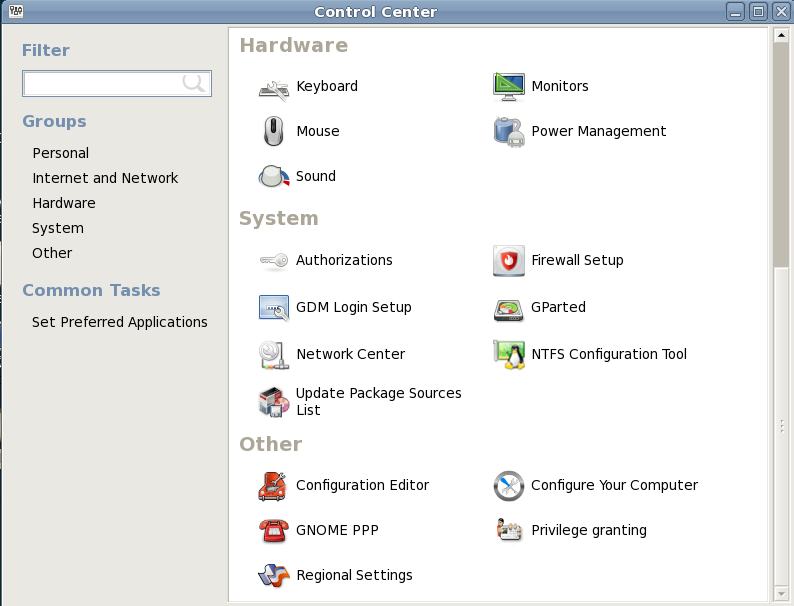
Hardware
Hardware has five sections:
Keyboard
When you open this, you get 5 tabs.
General sets your preferences for actions to be taken if a key is held down, and how fast the cursor blinks.
Layout lets you add another keyboard layout (default is whatever you picked during install) and set options for your layout.
Accessibility sets options for ‘sticky’ keys, ‘slow’ keys and ‘bounce’ keys.
Mouse Keys lets you set your desired keys to use use the keyboard to move the cursor, if you wish.
Typing Break lets you set a timer to enforce a “timeout” from using the computer. Check the Lock screen to enforce typing break option to enable the other options. Work Interval lasts is how many minutes to use the computer. Break interval lasts sets the number of minutes for the timeout. Check the Allow postponing of breaks option to optionally override the typing break options when the work interval has expired.
Monitors
Allows you to set your screen size, monitor refresh rate, and screen rotation to either landscape or portrait mode. There is also a Detect monitors button for multiple monitors.
Mouse
Two tabs are in this section. General lets you configure pointer speed, click speed, drag & drop and designate if you need a left- or right-hand mouse. Accessibility allows for some extra options for easier mouse operations.
Power Management
This is where you set your options for hibernate and sleep modes.
Sound Preferences
This section has five tabs;
Sound Effects - Here you can set not only the volume level for your default sounds, you can set a sound theme and a different volume level for alerts.
Hardware will let you configure your hardware, if needed.
Input lets you choose the hardware you want to use, plus other input settings.
Output lets you choose the hardware you want to use, plus other output settings.
Apps lets you configure settings in different audio programs. The program has to be running.
System
The sections here match the sections in PCLinuxOS Control Center. Authorizations (designates whether a user can perform a certain action or if only root can do it), Firewall Setup (configures a firewall), GDM Login Setup (everything from the login theme to enabling remote login), GParted (partitioning your drive), Network Center (configuring you Internet connection), NTFS Configuration (configure Windows compatibility) and Update Package Sources List.
Other
Configuration Editor is an editor for the GConf Configuration System.
Configure Your Computer This is another link to the PCLinuxOS Control Center.
Gnome PPP is for the configuration of dialup connections
Privilege Granting asks you to designate whether you use ‘su’ or ‘sudo,’ and will let you designate whether screen grabbing is allowed during root password entry, which means that your running programs are paused any time you are asked to give your root password.
Regional Settings lets you change your language settings.
Questions about Gnome programs can always be answered on the Gnome forum.
