New Year's Fun: Hard Drive Upgrade
by Gary Ratliff, Sr. (eronstuc)
In my efforts to replace a failing hard drive, I soon learned that the PATA drives were now considered to be obsolete. You may see the PATA drives by looking at the article from the August 2008 issue of The PCLinuxOS Magazine, called Uriel Unleashed. It details my fixing an old computer I purchased for $5.00.
These were common from the time that the floppy drive became obsolete. They have either a 40 or 80 line grey ribbon cable, which connects the drive to the mother board.
After doing some research, I found a person who was going to sell me a 320 gig PATA drive for $95.00, plus shipping. The drive was failing to load several different versions, one by one, and only an install of Debian seemed to make the drive functional.
The message from the system at boot-up was getting annoying. After seeing it once or twice, I knew that the drive failure was imminent. I also did not need to have the constant reminder of my lost systems. So I just detached the power connection to the drive, and the system was left with only had the 100 gig hard drive, upon which the Windows was installed.
This freed one of the connections to one of the two cables, and I had a brilliant idea. Now you know that I'm in trouble. As my late wife used to tell me: “If you're such a genius, why do you keep doing such stupid stuff?” I had a box full of old hard drives and wanted to learn what was on them. My idea was to attach one of the drives to the freed end of the grey cable, boot into Gparted and have the system tell me what, if anything, was on the drive.
One by one, I learned the size and contents of my box of close to a dozen drives until I came to my very first hard drive from the first Windows system I had purchased in 1995.
This had a whopping 1.37gigs. The view reported from Gparted was that this drive was faulty and did I want the program to try to fix it? Ok, why not? Boy, did it ever fix it! Once the live CD was removed, the system now reports that no operating system was found. By this time, a message that one of my hard drives was near imminent failure would be refreshing. Now, this is funny, or at least it is funny to you. At the moment though, I wasn't doing much laughing at all.
By placing the CD back in the system and booting up, I learned that my once proud Windows Media Center Partition with nearly 87 gigs of programs and data now has now become one with 1.37gigs. So that number seems familiar. Now you know why you are constantly advised to backup your systems! The next few hours were spent climbing about, looking into closets, trying to find my set of Recovery DVDs for the HP system. You should be rolling on the floor laughing at this. Do you really know just how much effort it takes to recover a system that you have used for years, after fixing it to work just the way they want it to?
Oh well, the DVDs were located and a recovery operation successfully performed.
In addition to finding a replacement drive, my examination of the details of the system info revealed that there was a SATA system enabled. I had six channels and had only four IDE devices attached. I made a visit to Walmart.com and learned that a 500 gig SATA drive could be purchased for just over $45.00. This was a bare bones system. The drive is in a box, no instructions. There was a video which showed just how easy it was to install a SATA drive. Also, a new cable would be required. I soon found a 22 page article which told me there were now three different versions of SATA, and since the HP system was manufactured in 2005, this had to be the very first version of SATA.
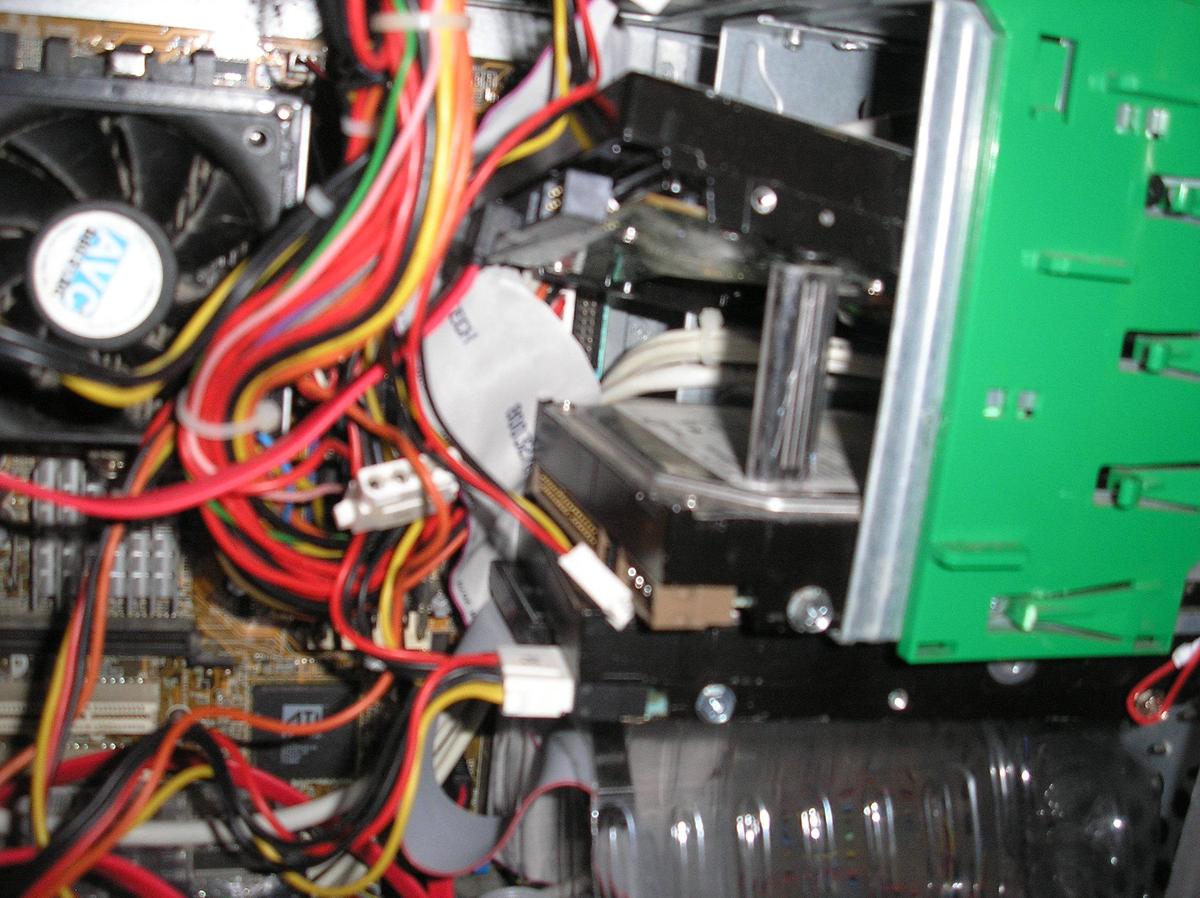
Here we see that one of the most obvious differences between the SATA and PATA drives is that the cable has only seven lines instead of at least 40. In this picture, the thick red cable is the data cable. There is also a different type of power connection to the Sata drive. At the top of this picture, you may see the L shaped data connector. Beside it is the power connector. The power to the PATA drives is by the more familiar 4 pin molex connectors.
Installing the Sata drive proved to be as easy as depicted in the video, which was provided from the Walmart.com website. The cable and the drive cost a total of $56.00, which is way below the $95.00 for a much smaller PATA system and the technology is current. Now it is merely difficult to find a PATA. Soon, it will be nearly impossible.
Webcam Bonanza & Shopping Tip
Also, here is a tip which you may find helpful if you do any gift shopping. A gift to a person who lives far away could cost big bucks to ship. However, if you purchase it from Walmart.com they will ship it to the closest branch store for free. I have since purchased two more webcams for my computer network. The additional ones were c110m Logitech webcams which costs $18.88. I got one for my new computer and another for my son, Michael, who now lives in Nashville, Tennessee. I have discovered the joy of video chatting, so my daughter in Hawaii, my grandson Charlie who is in college in Athens, Ga, my daughter Mishelle (who lives in the same small town), and my son Gary II all have webcam equipped computers. Only my brother Dave, who is hosting Michael while he attends chef school in Nashville and Michael are without webcams.
If you examine the size of the box which the c110m comes in, you soon learn that the UPS box into which it will fit will take $14.95 postage. Michael told me the address of the nearest store, but if you enter it in WalMart’s store search engine, a map of the stores near your friend will be shown. So, to save on your gift costs, you just tell the person to whom you wish to send the gift to go to their nearest store and pick it up in the Site to Store Dept. It’s always fun to save money.
Santa thought I had been a good boy and since many of the USB ports on my old system were failing, I soon found that I would ask him for a new computer. I have learned how to make the new system load and use the Full Monty and Knoppix 6.5. Actually, I have installed many of the Open Source programs which I have grown attached to on the Windows 7 system. In fact, I am writing this article using LibreOffice. The new system only has SATA drives. So, like Daniel, some one may have to point out the writing on the wall as the days of PATA, like King Belshazzar, are numbered.






