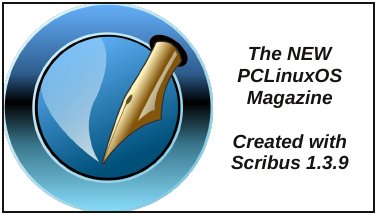Linux Hardware In A Windows Landscape
by Paul Arnote (parnote)
You’re walking through your favorite electronics retailer, and out of the corner of your eye, you spy the latest, greatest, fastest, coolest, hippest, most fantastic widge-a-woo for your computer. You pick up the package. In the view of your mind’s eye, a Kirilian glow surrounds the package nestled in your hands. You marvel at the uber-cool graphics on the package. After all, it has been sold out everywhere, and here you are, holding it in your very hands. Won’t the crowd on the forum be envious of you?! As your eyes pierce through the bright glow surrounding this prize, they stumble across the specification list. Windows! The manufacturer only supports Windows? That’s OK, you tell yourself in your mind. Even though it has only been out for less than a month, you are certain that with your Linux knowledge and your prowess around the command line that you can get it running.
If the above scenario sounds familiar, never fear. You have LOTS of company. Your sentiments are felt and shared by every Linux user that has ever lived. Those who can’t figure out how to deal with the hardware situation under Linux, tuck their tail between their legs and run back to the virus-riddled Windows world. Those who choose to “stay and fight” meet with mixed results. Sometimes the persistent user gets the TKO over the hardware, and other times the hardware records a TKO over the user. No Linux user will escape without experiencing battle scars and bruises from fighting this gallant and noble fight.
Throughout its entire history, Linux has had to battle a near complete lack of support by hardware manufacturers. Linux users, much like navigating a dense minefield, have to seek hardware solutions in a Windows landscape. Granted, the Linux of today has far better support for a far wider range of hardware than the Linux of even four or five years ago.

The “System Requirements” portion of a Lexmark printer box.
Slowly – ever so very slowly – hardware manufacturers are finally starting to support Linux. Thanks to a tough and stagnant economy, in part, a few are beginning to see an untapped market. Unfortunately, that hardware support is spotty at best. The appearance of Tux on the packaging of hardware components is finally starting to appear, to indicate Linux support. Still, Linux users are often stranded like E.T. in a strange and foreign world, and sometimes, we can’t even find the equipment to phone home.
Somebody, anybody got a map?
So how did we arrive to this point? Well, the blame, for sake of a better term, rests mostly on the shoulders of the hardware manufacturers. Just take a look at the simple economics. Linux, until quite recently, had managed to capture only less than 1 percent of the home desktop market. Today, some estimates place Linux adoption on home desktop computers to be as high as 10 percent, rivaling Apple’s OS-X on the desktop. Prior to Steve Jobs return to Apple, even their adoption rate on home desktop computers had dipped to less than 5 percent, by some estimates.
Microsoft’s Windows operating system, whether you like it or not, had captured as much as 95 percent of the desktop market at one point. Today, some estimates have Microsoft’s market share dipping as low as 80 percent. Even with the decline of Microsoft’s market share, an 80 percent market share is nothing to sneeze at. That means that no fewer than eight out of every ten desktop computers in use in the home are running one version or another of Microsoft Windows.
Now imagine that you are a manufacturer of a computer hardware component. YOU are in business to make a profit and to keep the shareholders of your company’s stock happy. To do that, you target your hardware component – and all of your support energies – to capture as much of the predominant market as you can. Meanwhile, it’s not in the best interest of your “bottom line” to expend energy and man hours supporting “fringe” platforms that represent a very, very minuscule share of the market. Why have a cadre of programmers (or even one) working on writing device drivers for very few users of an operating system that is traditionally given away for free?
This type of thinking used to be prevalent and common during the days when computers were not quite so common in the home. Manufacturers were safe following that line of thinking, since not that many people were “left behind.” But things today have changed. Given the gross penetration of personal computers into daily family life and homes around the world, even an operating system with a mere 10 percent market share represents a very large number of users.
Unfortunately, the larger a company is, the slower it is adapts to changes in the market. Those who are too slow to adapt risk perishing, or having their business wither away to a fraction of its previous success. A great example here is Eastman Kodak. They didn’t respond quickly or decisively enough when the consumer photo market shifted from film to digital. Their computer peripherals were only “officially” supported on Windows, leaving users of alternative operating systems to fend for themselves and spin the roulette wheel on whether or not a particular model worked outside of Windows. Eastman Kodak filed for Chapter 13 bankruptcy on January 19, 2012.
Another factor that’s often cited by hardware manufacturers is the open source nature of Linux. They fear making their device drivers open source. They are afraid that it will reveal “trade secrets” of special features of their hardware, eliminating a marketing advantage over their competitors.
Who has found their way?
Among these changing times and demographics, a few companies have started to openly [gasp!] support Linux. Manufacturers of hardware components are starting to realize that 10 percent of a billion-plus users represents a WHOLE lot more money in their corporate coffers than 10 percent of a million-plus users. The increased proliferation of home computers has definitely had an impact.
Below is a list of a handful of manufacturers who have instituted “official” Linux support, in one way or another, for the products in their product line, along with a “grade” for their level of support. There are other companies, but these are the ones that come to mind immediately. (Click on the company logos below to go to their site).

HP, a.k.a Hewlett Packard: of all the “large” companies out there, HP probably has one of the longest track records of supporting Linux users by providing drivers for their printers and scanners. As a result, HP printers and scanners are often the first choice among Linux users, proving that those companies who support Linux users will reap the support and loyalty of Linux users. Grade: A.

Lexmark: in 2010, Lexmark reversed a long-standing policy of not supporting Linux by announcing official support for their printers and scanners, with the inclusion of dedicated Linux drivers for their current line of products. That decision alone has caused Lexmark to leap toward the front of the pack among hardware component manufacturers. At one time, their printers and scanners extruded excruciating pain from Linux users, as they struggled to get Lexmark printers and scanners working. Today, with official Linux support, Lexmark printers and scanners are among some of the easiest to set up and run. Grade: B+.

Brother: like HP, Brother has a significant history of supporting Linux users by providing drivers for their printers, scanners and other devices. They list 40 different Linux device drivers on their web site. They also have a reputation of having some of the least expensive toner cartridges for their line of laser printers. This makes Brother a good choice if you are looking for a printer that, in the long run, is going to provide cost effective printing. Grade: B+.

Samsung: one of the many things that made me choose my current printer was whether or not the manufacturer supported Linux with drivers. Yes, I own and use a Samsung ML-2525W wifi enabled network printer. In recent years, Samsung has started to offer support for Linux by providing drivers for their printers. My Samsung printer utilizes the Samsung Unified Linux Driver, which essentially is one driver to manage the current crop of printers offered by Samsung. Grade B+.

Dell: it’s no secret that Dell, one of the largest retailers of personal computers, has flirted more than once with Linux. In the past, they’ve offered select models in their computer line with Ubuntu Linux pre-installed. Don’t go looking for them now, because it looks like they are no longer offering an option to purchase computers with any version of Linux pre-installed. If they are, they are not making it very easy for users to find them. Meanwhile, Dell does offer Linux drivers for many of their printers. It’s also quite easy, via an Internet search, to find links to Dell offering servers loaded with RedHat Enterprise Linux (RHEL). Because of their choice to not offer a desktop solution for Linux users (or their choice to make it extremely difficult to find), Dell’s overall grade for Linux support suffers. Grade: C.
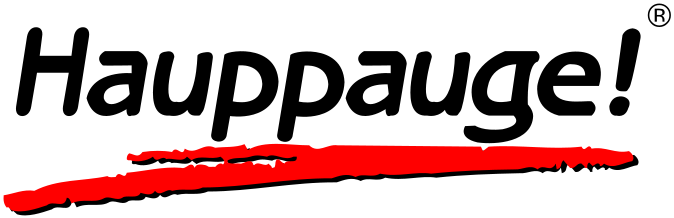
Hauppauge: the manufacturer of a popular line of TV tuner cards, Hauppauge has, at best, very spotty support for Linux. Most of their tuner cards are still made to work exclusively under Windows. Hauppauge offers Linux support for only one or two models in their product line. Using any of their other tuner cards is definitely nothing short of a crapshoot, and the odds are undeniably tilted against Linux users. It really shouldn’t be that difficult to make tuner cards that work on all platforms. The only reason they aren’t graded lower is that they have at least some level of Linux support, as minimal as it is. Grade: D–.

nVIDIA: having a long history of supporting Linux by providing drivers for their line of video cards, nVIDIA has managed to position itself as the go-to video card for many Linux users. The nVIDIA web site has access to drivers for not only their entire line of current video cards, but also many of their legacy video cards. Grade: A–.

AMD/ATI: having a significant history of supporting Linux, AMD purchased ATI in 2006. As a result, AMD’s support of Linux spread over to include ATI’s video cards. The line of ATI graphics and video cards experienced Linux support before AMD’s purchase of the company, but took off and blossomed after AMD’s takeover. As a result, the nVIDIA vs. ATI “wars” among Linux users are legendary, with ATI being the preferred graphics card for many Linux users. Meanwhile, AMD processors are the first choice for many Linux users. Grade: B+.
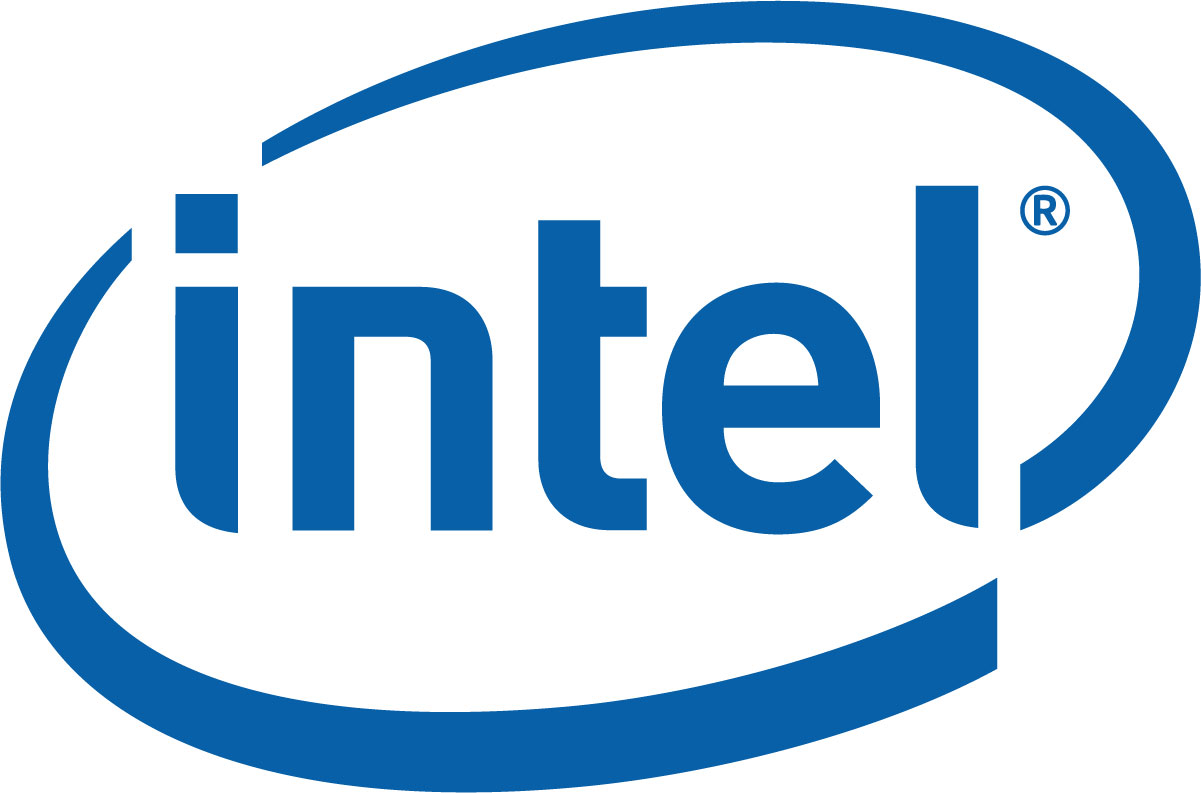
Intel: Intel has provided quite a mixed message when it comes to Linux support. On one hand, they are major contributors to the Linux kernel. They created Meego, a Linux-based, open-sourced merge of Intel’s Moblin project and Nokia’s Maemo projects. They have been instrumental in helping set standards for wifi and sound. No one reading this now would be able to do so without their contributions to microprocessor technology.
There is no way to deny Intel’s contribution to the computing industry. Yet, Intel’s video and wifi drivers are often problematic and offer lackluster performance, especially when compared with the performance of the same video card on Windows, and when compared with the performance of many of their competitor’s offerings. It’s almost as if the Linux drivers are an afterthought, without any real work in them to allow Linux users to exploit the full capabilities of their hardware. It’s as though they produce minimal video drivers just so they can say “see, it works.” When it comes to graphics drivers, they have traditionally offered very low performance on graphic chipsets that are capable of much more.
With all of Intel’s other contributions to Linux, it’s odd that they seem to put so little effort into their video drivers – and that they don’t really seem to care about correcting that perception. As a result, many Linux users shun Intel graphics whenever they can. Unfortunately, it’s not always possible since many laptops come with Intel graphics chipsets. Grade: C.
Remedies?
There have been several attempts at providing a clearinghouse, of sorts, for Linux users to discover which hardware components work well with Linux and which ones do not. Unfortunately, many of those attempts have failed miserably. It’s almost as if the more hardware that works “out of the box” with Linux, the more users seem less and less interested in making additions to hardware compatibility lists.

One site that is a miserable failure is Linux-Tested.com. Judging by the copyright range on their home page, it was started in 1999. Unfortunately, it appears to have been abandoned, since it hasn’t been “updated” since 2009, the last copyright year on the page. Maintained (and I use that term loosely) by AppLabs, the idea was ambitious: have hardware manufacturers pay to have their hardware components certified as working with Linux. But looking at it from a hardware manufacturer’s potential point of view, why pay for hardware certification for an operating system that is available for free? There are so few entries in their “database” that it makes one think that perhaps the site was merely a “proof of concept” idea. I suspect that AppLabs is holding the site in stewardship, just in case Linux ever takes off or reaches an unspecified market penetration.
![]()
Ubuntu maintains two lists of information about hardware that is compatible with Linux. First, they have a list of hardware that has been “certified” to work with Ubuntu. They also have a much larger list of hardware that has been labeled as “friendly” to Ubuntu, compiled by Ubuntu community members. The Ubuntu lists are a success, and definitely a place for Linux users to go when checking to see if a hardware component is Linux-compatible.

PCLinuxOS also maintains a hardware compatibility database. Formerly a standalone site, the current version of the PCLinuxOS hardware compatibility database is undergoing a re-genesis as a section of the PCLinuxOS Knowledge Base. You are encouraged to help it grow by signing up for an account and entering information about the functionality of your various hardware components. It’s just as useful to enter data on hardware components that don’t work under PCLinuxOS, as much as it is to enter data on the items that do work. It’s also helpful to list any special steps you had to take to get a particular piece of hardware working on PCLinuxOS.
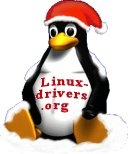
The linux-drivers.org site is also a great place for Linux users to seek information on hardware components that are known to work on Linux. Think of it as a central list of other lists. While some of those other lists exist in varying states of maintenance, the central list is actively maintained. Currently, linux-drivers.org lists 46 other hardware compatibility list resources. You will find lists specializing in finding drivers and compatibility for just printers, wifi and networking, video, sound, scanners and just about every other kind of hardware component you can imagine. There are also some decent general lists mixed in.
With a simple Internet search, you can find many more Linux hardware compatibility lists. Many of them are specific to various distros. Nonetheless, a lot more information exists today than what existed even three years ago.
How you can help
It’s no secret that I just finished building my new desktop computer. In fact, I detailed that endeavor right here in the pages of this magazine, in the February, 2012 issue. Besides consulting the various hardware compatibility lists, I also scoured the product reviews for each of the hardware components I was thinking of buying. I bought most of my components from Newegg.com, and they have a fairly extensive user-based review and feedback system. Particularly, I looked for reports that the component worked with Linux. After I completed building my new desktop system, I went back to each component I purchased and added my own review. In my review, I specifically listed each component as working with PCLinuxOS. This way, other Linux users (and especially PCLinuxOS users) would have no doubts about whether any of those hardware components would work properly under Linux.
Summary
As more and more device drivers get rolled into the main Linux kernel, the compatibility of hardware components should only improve. Along the same vein, the higher Linux’s market share goes, the more difficult it will be for hardware manufacturers to ignore Linux users. To continue ignoring Linux users will definitely affect the company’s “bottom line” profits.
Even today, Linux users can have a say. You can vote with the money in your pocket. Avoid purchasing hardware from vendors who make it a habit to ignore Linux users by not providing support or drivers for their products. When you do find an item that lacks Linux support, send a letter to the company’s CEO and board of directors, letting them know that they have lost a potential customer, and hence, untold future profits. In today’s profit-driven corporate world, it shouldn’t take too many of those letters to make an impact.
The message has already been heard by many other companies. Slowly, hardware manufacturers are coming around. They are beginning to realize the potential market of Linux users – and extra profits – that they have been missing out on with their old marketing strategies. It’s only a matter of time.