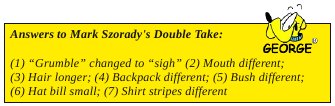Remaster YOUR PCLinuxOS Installation
by AndrzejL
I have seen this question on multiple occasions: “My PCLinuxOS works just the way I wanted it to and I want to back it up. How do I create ISO from it?” Today, I have decided to show you how I do it.
First step: Check that you have drakx-finish-install installed. Issue this command:
rpm -qa | grep drakx-finish-install
If the output looks something like this:
[andrzejl@wishmasbell ~]$ rpm -qa | grep drakx-finish-install
drakx-finish-install-12.80-2pclos2011
[andrzejl@wishmasbell ~]$
you are good to go. If not, issue this command:
su -c "apt-get update && apt-get --yes install drakx-finish-install"
Give it the root password when asked, and some time to finish. Then, run
rpm -qa | grep drakx-finish-install
again. This time system should indicate that the package is installed.
Second step: Check for free space. Issue this command:
df
The output will look something like this. Of course you can have less (or more) partitions mounted in different mount points, but you will have at least one / partition.
[andrzejl@wishmasbell ~]$ df
Filesystem Size Used Avail Use% Mounted on
/dev/sda1 25G 19G 5.1G 79% /
/dev/sda6 9.9G 8.8G 1.1G 89% /home
/dev/sda7 37G 35G 895M 98% /media/Disk_1
/dev/sda8 37G 33G 2.4G 94% /media/Disk_2
/dev/sda9 20G 9.9G 8.9G 53% /media/Disk_3
/dev/sdb1 74G 26G 44G 37% /media/Disk_4
[andrzejl@wishmasbell ~]$
Now you can see which disk has enough space in it to create the ISO. In my case, it’s the /media/Disk_4 because it has 44 GB of space available.
So, let’s say I want to remaster to this partition, and place it in the folder called Remaster. And that I want to have all my data included.
Third step: Prep the folder and the remaster command. Run this commands:
su
Give root password and then run this command:
mkdir /media/Disk_4/Remaster
This will create a folder where we will find out iso later. Don’t close this terminal window.
Now for the remastering command:
mylivecd --xz --nodir ^/media/Disk_4/Remaster/ --tmp=/media/Disk_4/Remaster/ --md5sum --ufs unionfs /media/Disk_4/Remaster/my.iso
– mylivecd – script that will remaster the PCLinuxOS to the ISO file.
– xz – this will specify the compression method (there are other as well. Read mylivecd –help if you want to know more).
– nodir – the folders listed will not be added to the ISO.
– tmp – this will be our temporary folder for the mylivecd process.
– md5sum – this will embed md5sum in the ISO.
– ufs – this will specify the union file system.
– /media/Disk_4/Remaster/my.iso – this specifies where the ISO will be written.
So, in general, the command should look something like this:
su
mkdir /whatever1/whatever2
mylivecd --xz --nodir ^/whatever1/whatever2/ --tmp=/whatever1/whatever2/ --md5sum --ufs unionfs /whatever1/whatever2/whatever.iso
If
your installation is not massive and bloated, after running this
command, it should create a remaster iso. However, sometimes you
will receive error like this one:
mylivecd, version 0.9.4, http://pclinuxos.com/
Copyright (C) 2010, Texstar
This program is free software; you can redistribute it and/or
modify it under the terms of the GNU General Public License
as published by the Free Software Foundation; either version 2
of the License, or (at your option) any later version.
Disabling Services not needed on the LiveCD
running: /sbin/chkconfig –list
running: /sbin/chkconfig –list
running: /sbin/chkconfig –list
running: /sbin/chkconfig –list
running: /sbin/chkconfig –list
Creating initrd: [100.00% 00:00:07/00:00:07]
Setting filesystem parameters: [100.00% 00:00:04/00:00:04]
Creating compressed image: [100.00% 00:14:10/00:14:10]
Creating isolinux boot: [100.00% 00:00:01/00:00:01]
Creating final iso: [100.00% 00:00:00/00:00:00]
Restoring Services on the installed system
ls: cannot access whatever.iso: No such file or directory
Argument “” isn’t numeric in division (/) at /usr/sbin/mylivecd line 244.
Created ‘whatever.iso’ (0,000 bytes) in 00:14:25
This happens if you try to add too much to your ISO. Mylivecd command can create an ISO of a maximum size 4.3 GB (single layer DVD size). If you want to remaster your installation, you will have to exclude some data from it. Now, if you have few partitions and you only want some of them added, you can exclude the rest of them by adding them to the nodir part of the command.
Let’s see…
[andrzejl@wishmasbell ~]$ df
Filesystem Size Used Avail Use% Mounted on
/dev/sda1 25G 19G 5.1G 79% /
/dev/sda6 9.9G 8.8G 1.1G 89% /home
/dev/sda7 37G 35G 895M 98% /media/Disk_1
/dev/sda8 37G 33G 2.4G 94% /media/Disk_2
/dev/sda9 20G 9.9G 8.9G 53% /media/Disk_3
/dev/sdb1 74G 26G 44G 37% /media/Disk_4
[andrzejl@wishmasbell ~]$
All I want in my iso is my / and my /home and I want to skip all the rest of the partitions…
The remastering command will now look something like this (all on one line):
mylivecd --xz --nodir ^/whatever1/whatever2/,^/media/Disk_1/,^/media/Disk_2/,^/media/Disk_3/,^/media/Disk_4/ --tmp=/whatever1/whatever2/ --md5sum --ufs unionfs /whatever1/whatever2/whatever.iso
As you can see, I have excluded 4 partitions.
The rule of thumb for adding new exclusions is (all on one line): ,^/where/is/it/mounted/
mylivecd --xz --nodir ^/whatever1/whatever2/,^/where/is/it/mounted/ --tmp=/whatever1/whatever2/ --md5sum --ufs unionfs /whatever1/whatever2/whatever.iso
If you want to exclude just one user’s home from the entire /home partition, add (all on one line):
,^/home/oneuser/
mylivecd --xz --nodir ^/whatever1/whatever2/,^/home/oneuser/ --tmp=/whatever1/whatever2/ --md5sum --ufs unionfs /whatever1/whatever2/whatever.iso
If you want to exclude your entire /home partition, add ,^/home/(all on one line):
mylivecd --xz --nodir ^/whatever1/whatever2/,^/home/ --tmp=/whatever1/whatever2/ --md5sum --ufs unionfs /whatever1/whatever2/whatever.iso
After properly adjusting your command, you should be able to create a good working ISO. Try it in VirtualBox before you burn it to the CD/DVD. Sometimes, the remaster process creates an unusable ISO, and I wouldn’t want you to create a whole bunch of coasters before you get it right.
Now to get the md5sum file:
I assume that you created the ISO in /whatever1/whatever2/whatever.iso location.
Issue those commands then:
cd /whatever1/whatever2/
md5sum ./whatever.iso > ./whatever.md5sum
This will create the whatever.md5sum in the /whatever1/whatever2/ folder. The file will contain the checksum of your ISO.
Example:
[andrzejl@wishmasbell whatever2]$ cat ./whatever.md5sum
d784fa8b6d98d27699781bd9a7cf19f0 ./whatever.iso
[andrzejl@wishmasbell whatever2]$
What if your command line contains spaces?
If you have partitions or folders that contain spaces, you will be interested in this “special case” scenario. Say, for example, you have the following partition:
/dev/sda7 37G 35G 895M 98% /media/Windows 7
If you want to exclude this mount point from the remastering process you need to add \ before the space in the command like this:
--nodir ^/whatever1/Windows\ 7/
Otherwise, you will receive a FATAL: Too many command-line arguments error.