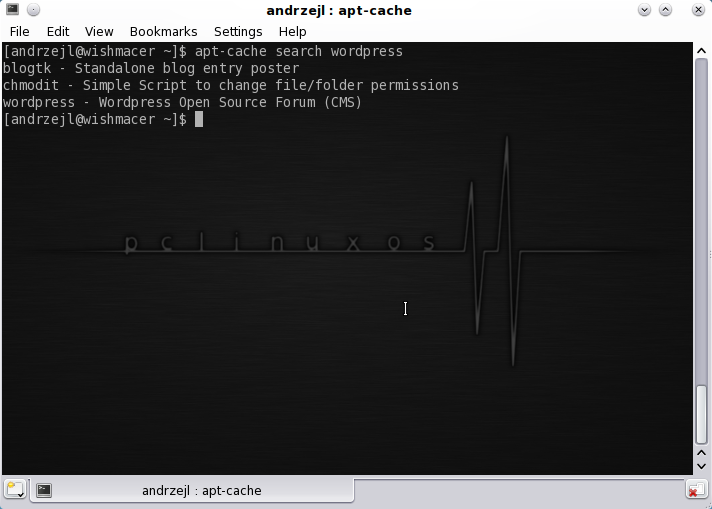Search The PCLinuxOS Repositories From The Command Line
by AndrzejL
How many times were you asked “Do you have package XYZ in the repositories?“ Sometimes you know the answer, and you will be able to say “Yes we do coz I am using it.“ Sometimes however, you just don’t know. So you open synaptic and search for the package name. But what if there is MUCH quicker way?
Well, there is a much quicker way. Open up your favorite terminal, and enter the following on the command line:
apt-cache search packagename
This is also the way to find out the proper name of the package in case of installing from the command line … without access to Synaptic.
If you want to make sure that you are searching amongst the most recent packages in the repository you may want to run this command before searching:
su -c "apt-get update"