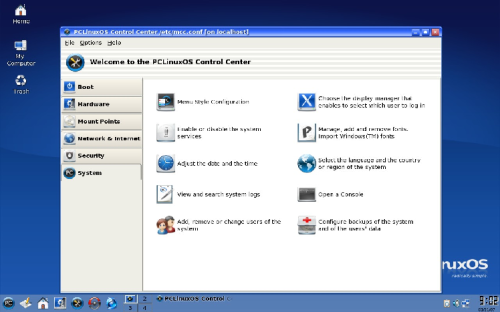Extra!PCLOS .94 Is Here!

First Impressions
by Merlin Whitewolf
The long awaited first 'Release Candidate' of PCLinuxOS .94 has finally arrived. Now we can see what new and marvelous features Texstar and The Ripper Gang have been putting together for us. I think I can say that this release is the most impressive one yet. I downloaded the ISO of RC1 from the freesbie.org mirror at 394 Kbs using my Hp Pavilion A1016X desktop PC in just over 30 minutes. I was so excited that it seemed like hours, but it was worth the wait! This mirror was fast, but there may have been fewer people downloading from it than the other mirrors. For me, this was the fastest mirror.
I burned the Live CD using K3B set at 4x burn speed and set to burn an ISO9660 image. I marked the box to verify the image, choose the image to burn and started the burn. Though it took only 24 minutes and a few seconds, it felt like a long time between start and finish. Excitement about such wonderful things seems to stretch our sense of time. The burn was verified as successful and ejected from the burner.
I could barely contain myself. My long wait, endured with excited patience, was finally about to be rewarded. Now it was time to put it through a few paces. What a joy filled day!
I used my laptop for testing; set it to boot from the DVD/CD drive, opened the tray and inserted the disk. The CD booted and I was presented with the new look boot menu. Its appearance is quite impressive. I chose 'Media Check', let it run, and it confirmed that the CD was installable. I hit enter at the 'ok' screen and the system began booting. My keyboard and system time were detected correctly by the new set up program, so all I needed to do was click 'next'. Set up of my ethernet card was next, and it was smooth and easy.
The graphics were very impressive through every step of booting. The members of the Beautification Project have been quite busy. Now we can see what they've created. It is time to say, "Wow!" The new graphics are amazing. New backgrounds, splash screens, icons and other graphics have been created for this release. What a pleasant surprise and delight for the eyes.

I was tempted to just sit and look at the new login screen for a bit, but excitement won out. The choice to login as root or guest was available, so I chose Guest and the desktop booted up in less than 30 seconds.
My first view of the new background image was another of those "Wow" moments. I sincerely applaud the members of the PCLinuxOS beautification project. They are an extremely talented group. I took a screenshot with ksnapshot. I really wanted to share the beauty of this new background and my excitement with it.
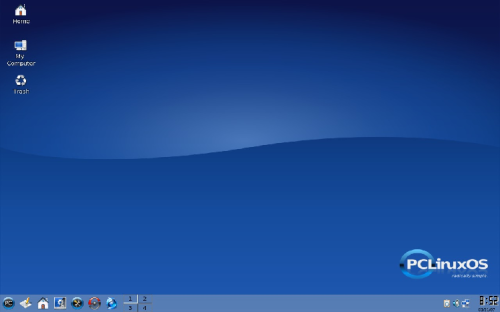
I started Firefox and was greeted with 2 open tabs, the Firefox start page and the PCLinuxOS start page. Surfing to my email account was the fastest it has ever been. I emailed the desktop background snapshot to the Chief Editor of PCLinuxOS Magazine and to the editor who will be handling this article. I surfed over to music.downloads.com and streamed a little music. It began immediately and played clear and beautifully. Playing online music via the live CD is as easy as surfing to the site and clicking to play.
The live CD contains all the applications needed to make using it a wonderful experience. Whether you want to surf the web, write or check email, listen to music, view or create pictures or documents, it's all there and more. My opinion is that you won't find a better live CD experience than that found with PCLinuxOS.
I used an HP Pavilion dv6105us notebook PC for the testing of this release. Its specifications are:
Processor: 2.0 GHz AMD Turion™ 64 Mobile Technology MK-36 Processor Cache: 512KB L2 Cache Memory: 512MB DDR2 System Memory (2 Dimm) Memory Cache: 2048MB Video Graphics: NVIDIA GeForce Go 6150 (UMA) Video Memory: up to 128MB (shared) Hard Disk Drive: 80GB 5400RPM (SATA) Multimedia Drive: Super Multi 8X DVD±R/RW with Double Layer Support Display: 15.4" WXGA High-Definition BrightView Widescreen (1280 x 800) Display Fax / Modem: High speed 56k modem Network: Integrated 10/100BASE-T Ethernet LAN (RJ-45 connector) Wireless: 802.11b/g WLAN - Dell Wireless 1390 WLAN Mini-PCI Card Sound: Altec Lansing - MCP51High Definition Audio Keyboard: 101-key compatible with Quick Launch Button - HP Quick Play Menu Pointing Devices: Touch Pad with On/Off button and dedicated vertical Scroll Up/Down pad and Microsoft Notebook Optical Mouse with Tilt Wheel
Full specifications and description may be found at http://h10025.www1.hp.com/ewfrf/wc/genericDocument?docname=c00770899& cc=us&dlc=en&lc=en&jumpid=reg_R1002_USEN
The Installation
I logged out of the guest account and logged in as root to start the installation. The installer has a new graphic, too. It is as beautiful as you'd expect, considering the quality of work that has gone into the development of new graphics for this release. Dare I say, "Impressive!" again? Yes, at the risk of repeating myself, I must say that it is impressive.
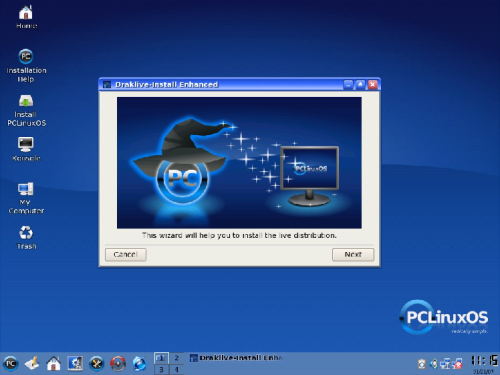
My hardware and all of my partitions, including a couple of 'hidden' partitions were detected automatically. I chose to use existing partitions. After clicking 'next', I was offered the chance to choose which partitions I would install PCLinuxOS to. As both my '/' (root) and '/home' partitions had been detected and marked automatically, I chose to accept the default and continued. The selected drives were formated as EXT3 and the installation of the OS began.
I chose to format, rather than keep, my '/home' partition. This is because this release is all new, rebuilt from the ground up. There's a new KDE, GCC, XORG and kernel, among other new applications. I wanted there to be no chance that any of my old settings would interfere with this new installation, so I backed up my documents and pictures to CD and proceeded. By doing this, I can reload my documents and pictures to a fresh install of PCLOS with newly put together configuration files.
The choices offered for installation are clear and easy to understand. The interface is intuitive to use and can be followed in a click to choose and click to proceed manner. The step by step process is beautiful in its simplicity.
Installation went quickly. It took about 15 minutes to get everything installed to hard disk. That is impressive. The installed size is around 2 GB from the 695.8 MB live CD. For anyone in need of instructions on how to use the draklivecd installer, there is a 'Help' document available with instructions on how to use this amazing tool. There is an icon on the desktop that will open that. In my opinion, though, this installation program is so easy to use that very little help is needed for the beginner and none at all for anyone with experience.
The bootloader installation was fast and easy. After that it was just a matter of clicking "Finish" and rebooting the installation. The total time from starting the installation of PCLinuxOS to reboot was the fastest I've ever seen. For those who've experienced the installing of .93a Big Daddy, there is a treat in store for you in .94. The installation speed is now enhanced.
The new graphic you will see as the KDE 3.5.6 desktop loads is another creation of the team members of the Beautification Project. We owe these artists a debt of gratitude for a job well done. From the first view of the boot menu of the live CD to the KDE desktop, its icons and the graphics for applications, they have created a set of custom graphics that we can be proud to have on our systems.

Texstar and the Ripper Gang have a reputation for creating a stable, clean and easy to use desktop OS. If that is what you're expecting, you won't be disappointed. They've provided their legendary professional, superior quality craftsmanship in this new release. This test version is more stable and easy to use than many full releases of other distributions. This isn't to say that other distros are unstable or lack ease of use, but rather that the PCLOS development team have again shown their attention to detail to be of the highest quality.
The list of the members of the Ripper Gang may be viewed on this page - http://www.pclinuxos.com/page.php?25
Applications seem to load faster in the new KDE. I tested the start up of Open Office Writer and Gimp side by side. Gimp opened in 4 seconds in .93a on my HP desktop pc and in 3 seconds on my HP laptop. Writer started in 5 and 4 seconds. Each of these two systems has 512 MB ram and other specifications are similar. There may be differences that I'm unaware of that affect this, but it appears that the newer PCLOS is faster than the previous version, which was impressive in its speed.
Surfing the web is fast and easy with the new version of Firefox. Visiting forums, playing on-line music, reading the news or checking webmail is accomplished with ease. Applications for all your multimedia needs are either installed or available. The reputation for functionality in this arena that PCLOS has, may well be enhanced by the updated programs it has now.
For those who prefer the Gnome desktop, version 2.16 has been added to the repository. It is a popular alternative to KDE, and its being made available to PCLOS users is one of the perks given to us by the development team.
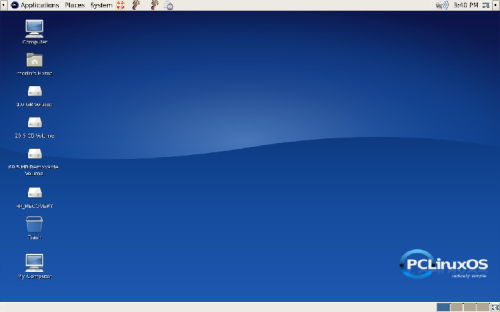
I've been totally blown away by this new version of PCLOS. I had wondered how the wonderful OS I had been using could be improved. Now I know, and am amazed. Enhancements have been made to the control center and other apps, that have my head spinning. How did they think of all that? If this isn't the ultimate GNU/Linux operating system, what will it be like when Texstar and the Ripper Gang bring us that long awaited version 1.0? Remember, in spite of its stability, completeness and usability, PCLinuxOS is STILL CONSIDERED BETA SOFTWARE!
In next month's PCLinuxOS Magazine (March 1, 2007), we will have an in depth review of the final release of .94, promised at this time for the end of January. Look for it.