Scroogle and Konqueror Integration
by Cabs61
I've been searching the Internet for many years now. The most annoying aspects of using corporate search engines is the barrage of paid results and advertising.
Several years ago I discovered a search engine front-end that removes these annoyances and gives me what I want: search results with no clutter. You can visit the website by going to www.scroogle.org. I also dislike having a search bar in my browser that's only forty columns wide.
A quick synopsis of exactly what Scroogle is can be found on the Wikipedia website, but I'll quote the relevant portion here:
"Scroogle is a screen-scraping proxy for the Google search engine that circumvents Google's tracking of user activity via cookies and/or IP address. The site also allows users to perform Google searches without receiving Google advertisements. Scroogle is owned and operated by Public Information Research, Inc., a nonprofit corporation run by Daniel Brandt, who also operates the Google Watch site critical of Google."
I should also point out that I prefer Konqueror as my standard web browser. This "how-to" is limited to showing the Konqueror user how to integrate Scroogle as the default search engine. You will be able to do web searches directly from the address bar (and then be free to remove the search bar if you wish).
First, in the Konqueror menubar, select "Settings/Configure Konqueror" and then select "Web Shortcuts" on the left of the window. Enable the "Web shortcuts" tickbox at the top of window and then select "New" on the right side of the window.
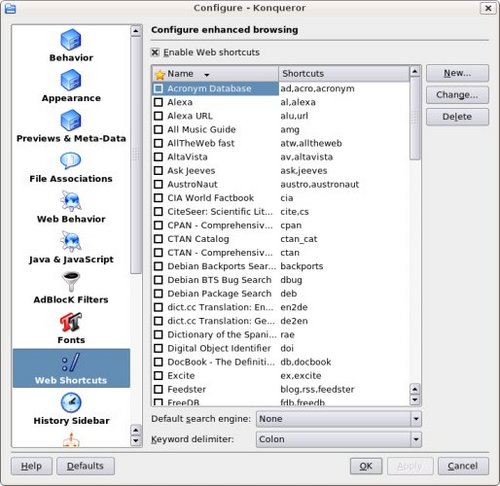
A new window will pop up asking for some information. Here is a screenshot of the information that must be input (syntax and letter case must be exact).
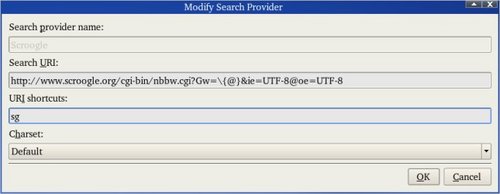
The search URL:
http://www.scroogle.org/cgi-bin/nbbw.cgi?Gw=\{@}&ie=UTF-8@oe=UTF-8
After all the data is input, select "OK" and then "OK" in the main window. At this point you must restart Konqueror.
After restarting, navigate back to the "Web Shortcuts" dialog box. In the list of web shortcuts, enable the Scroogle tickbox. (I've also deselected all other search engines as I don't really need them). Set the "Default search engine" selection to "Scroogle". Select "OK" and then restart Konqueror to finalize. Double check that the settings were retained in the "Web Shortcuts" dialog box. If not, repeat the above step.
Now for the payoff. Type in a search term in the address bar, hit enter, and you will be taken to a place with nothing but results. Bliss!
As always, have fun!
Cabs61
Top