Tips for a cooler laptop
by several authors, extracted from forum discussion
Hi! My laptop gets very hot so when I had Win XPp installed I used a program called Speedswitchxp. When I installed PCcLinuxOS I had the same problem and this was the solution:
Part 1 - make sure cpufreq is installed
- Go to Synaptic (you can find it in your panel)
- Search for cpufreq
- If cpfreq is not installed, install it..
Part 2 - make sure cpufreq starts at boot
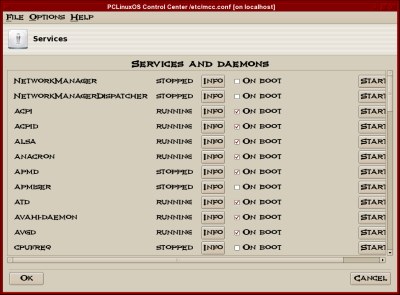
Fig. Services window
- Go to Administration Center (Configure Your Computer, also found in your panel)
- Click on the "System" tab
- Click on "Enable or disable system services"
- Find cpufreq and mark "On boot"
- Press "OK"
Note: Cpufreq does the same thing for Linux as Speedswitchxp does for Windows. It is a program that clocks down the processor when the computer does not need the power and clocks it back up when the computer need the power.
Another tip for cooling your laptop/desktop is to install a FireFox add-on called FlashBlock. This add-on blocks Flash animation. This way you can block flash ads. This makes my laptop cooler.
If you find that these software solutions are not enough to keep your laptop in the temperature range that you desire then a hardware solution may be a more practical solution. I would suggest what I call a "cool pad." It has a couple of fans that blow air over the bottom of the laptop and takes its power from a USB port. Just having that air movement will keep most laptop temperatures in the low to mid 50's c range. Hope this helps!
