You mean it works without pictures?
by Dagaz
We all know Firefox, Opera, Seamonkey and other WWW browsers, but how about browsing the net GUI-free, no flash animations, no pictures of any format, java-gimmicks, just plain text? Lynx does the trick. It is one of the text based browsers you can install via Synaptic. Once installed, open a konsole (an icon should be on your Desk-top on .93 and older installations) or Ctrl+Alt+F1 which will open at terminal at tty1.
Let us play with the Magazines website.
In konsole or at tty1 type:
lynx www.pclosmag.com
(The Lynx default homepage is set to: www.pclinuxos.com in /usr/share/lynx/lynx.cfg)
You will see a highlighted blue bar with text in it. This is the 'status bar'. PCLOSMag wants to set a cookie and waits for your OK.

Hit SHIFT+A and you will not be asked again during this session.
Here we are, the PCLOSMag homepage:
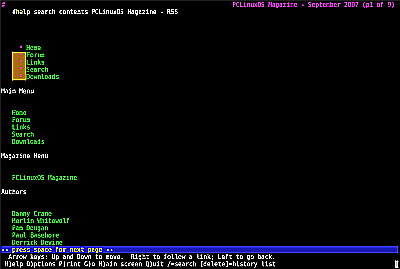
Fig. PCLOSMag homepage
Lynx can not display Tables or Frames, therefore it puts everything in 'order' from top to bottom 'as it comes in.' In the top right hand corner you see where you are and a page counter.
The word help in the top left corner is yellow. (Note: Your konsole might look different because your schema is set to something other than Linux colors. You can change it under: "Settings -> Schema -> Linux Colors")
The yellow color shows you which link is currently 'selected'. Only valid Links will change colors. You see Home, Forum, Links, Search, Downloads twice because it really is on the main page two times.
Moving around:
To move to the next valid link press the arrow down or Tab key, arrow up to the previous link. Space or Page Down jumps you to the next page, Page Up jumps back one page. To follow a link hit the right arrow key or Enter, to go back, use the arrow left key. In case you forget, have a look at the bottom of the screen.
Let's login to the Forum:
Hit the arrow down key until Forum (it does not matter which one) is YELLOW and hit Enter. Arrow down key again until a yellow Block cursor appears on the first green line (behind register). Type in your LOGIN name, hit Enter, type in your password, hit Enter. [Forever] is an option on the list. Enter will show you all options. Arrow up, down selects entry. Hit Tab to get to Login. One more time Enter and we are almost there.
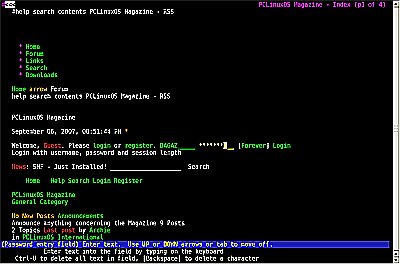
Fig. Forum Login
You will come up with something like this:
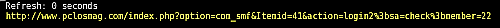
Fig. Forum Redirect
Lynx does not work with the html-refresh on some systems, so just hit Enter and you should see the main page again, however there is one difference. This time you are logged in. Hit the Space bar or the page Down key once.
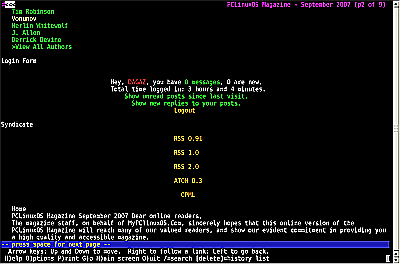
Fig. Logged In
See the 'Hey, DAGAZ'? I am logged in. Now to get to the topics and posts, hit arrow up to get to page 1 and select Forum again (it must be yellow). Hit enter or right arrow and you should land here:
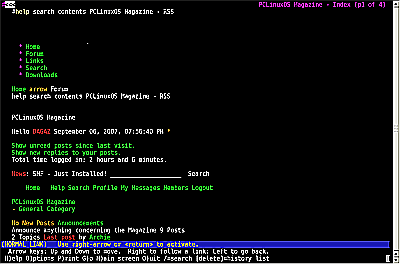
Fig. Forum Main
Space bar, Page Down tab trough the pages (we are at page 1of 4). Let us go to the 'You mean it works without pictures?' post.
Hit Space or Page Down until you see:
- No New Posts
- Requested Articles
- Articles that you would like to see in the Magazine
Use the arrow down key until Requested Articles is Yellow: (Requested Articles)
Hit enter and find: You mean it works without pictures?
As always, arrow down until You mean it works without pictures? turns yellow and hit enter. You are now in:
PCLinuxOS Magazine -> General Category -> Requested Articles (Moderator: GuypronouncedGuy) -> You mean it works without pictures?
Page Down or Up to display the different pages and that is basically it. just remember:
(NORMAL LINK) Use right-arrow or <Enter/Return> to activate.
Arrow keys: Up and Down to move. Right to follow a link; Left to go back.
To get out of Lynx hit 'q' and acknowledge with 'y'.
To open another webpage hit 'g' and type in your URL (www.xyz.com)
This is just the basics to get around in Lynx. You can do much more with it, however it would blow a little how-to. Need more info? Hit 'h' for a built in help.
Well, hope this helped a little.