PCLinuxOS 2007 Review
Every once in a while a Linux distribution comes along that causes hype. It's not one of your regular Linux distributions, something is special about it. It might have a heavily modified GNOME or KDE, a special package management system or a particularly nice file system layout. One of those distributions was Ubuntu. It revolutionised the Linux desktop, making it accessible even to non-technical audiences by providing a very simple and clean desktop environment. Another such distribution seems to be PCLinuxOS. For quite a while it ranked #1 on Distrowatch, which is a clear sign of its popularity.
I've been using Linux for several years now and I think I know my way around a GNU/Linux system. I've seen most desktop environments and window managers and I'm not afraid to dive into the system using the command line. That's why I find distributions like Arch Linux very appealing. Yet I also like really simple distributions like Ubuntu. PCLinuxOS seems to be a simple distribution. That's the reason I tried it. Acquiring the ISO was relatively easy. PCLinuxOS's homepage is simple and easy to navigate, although I prefer the Ubuntu homepage.
I downloaded the ISO and set it to boot up in a Virtual Machine. I was pleasantly surprised when I was greeted by a clean looking, nicely animated boot screen. I went on to select the "LiveCD" option. Instead of taking me to my desktop, a wizard popped up, helping me to set up stuff like my keyboard layout, my time zone, and my internet connection. While I would've been able to do all that myself, it's nice to know that novice users aren't thrown into cold water the first time they see a Linux desktop.
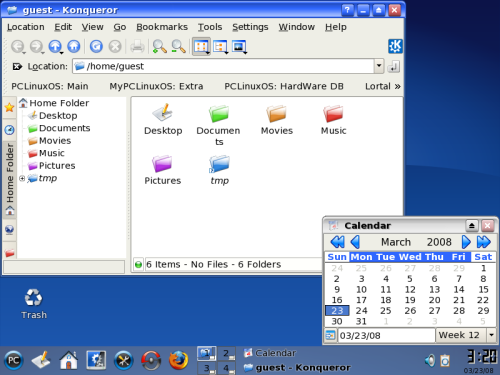
The login screen that was next shown to me looked nicely themed. Being a good Linux citizen, I logged in as guest and not as root.
A lot of work seems to have gone into customising KDE. PCLinuxOS's KDE desktop looks nice and simple, not as cluttered as one might expect from KDE. When I opened my first window though, I was shocked. PCLinuxOS's theme reminded me of Windows XP's "Luna" theme. It looked like a cheap copy. Realising that it would be easy to change that, I chose to ignore the theme. After all, I was exploring and reviewing the distribution, not the KDE theme.
PCLinuxOS's default package selection looks very reasonable. It includes stuff like OpenOffice, Firefox, XChat and Thunderbird, programs that most users will need at some point or another. The way those apps are presented is one of PCLinuxOS's strong points. They're neatly organised into menus, sub-menus and sub-sub-menus, giving the OS a very tidy look. New software can of course be easily installed using Synaptic.
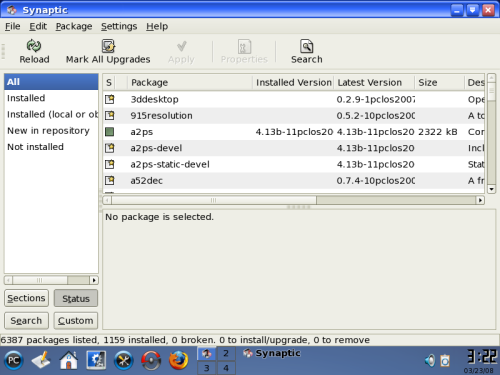
Being an RPM based distro, PCLinuxOS surprisingly used the Synaptic package manager as graphical frontend, something that I'd previously only seen in DEB based distributions, like Ubuntu.
Being a Python programmer, I was a little disappointed by the fact that PCLinuxOS only includes Python 2.4.3 by default. It would be nice to have 2.5.x available. On the other hand, it includes GCC by default which comes in handy as I tend to compile programs.
Overall, the default package selection is on par with that of Kubuntu or other KDE-based distributions.
PCLinuxOS's simplicity and its default package selection clearly show that this distribution was designed with the novice/casual user in mind. The presence of both, KDE's control centre and PCLinuxOS's control centre, only confirm that assumption.
PCLinuxOS seems to be based on Mandriva. It uses drakconf, Mandriva's graphical configuration tool. I prefer to configure stuff on the command line but for new users drakconf is an excellent starting point.
I haven't really dug deep into the system yet but to me PCLinuxOS seems to be a nice Linux distribution. I wouldn't say that it excels in any particular field but it provides a clean and simple Linux distribution for both new users and more advanced geeks to work with. I'll definitely keep it in my toolbox, along with Ubuntu, Archlinux and other Linux distributions.
