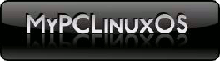Linux Media Player Roundup
Part 3
Welcome to part 3 of our Linux Media Player Roundup. Today we'll be covering even more media players that are available for Linux, and even touching a couple that more than just play music; they also play your movies and DVDs. First, as before, I'd like to add a few clarifications from the previous part of this roundup. One reader wrote in to ask how each media player handles large music collections. Overall, all of them handled my large music collection without any problems as far as sheer number of files is concerned.
Actual media support and how they played the individual files is another story entirely, but that was already covered, so I won't reiterate those here. The only exception was Audio Overload, which only plays specialized files, so it's excluded from this test. Each time I ran the test, each player handled it fine. Amarok had a little problem with sorting, and Decibel acted a little strange during the sort process, but otherwise those were the only issues I saw. I don't think my trial, however, really puts these players to the test as it should, because my collection only contains about 2500 or so songs. So I can only guarantee that they work as described with collections up to this size. If someone has a collection of 5,000 or 10,000 songs and has tested any of these players with that many songs in the playlist, I'd love to hear from you about how each player performed, so that I can pass along the information to the rest of my readers.
The second comment I received was all of the players shown so far seem to only be for KDE. Actually, that's not true. There are only two which are specifically for KDE. The rest are either written for Gnome, or are not window manager specific. Audacious, Audio Overload, and BMPx are not window manager specific and will run under any window manager that can load the specific libraries they need, be that GTK, or otherwise. Banshee, Decibel and Exaile are specifically designed to run under Gnome, but can also be made to run under KDE or XFCE if you so choose. Amarok and JuK are designed to run only under KDE. KDE was my primary testing environment and Gnome my secondary simply because I'm more familiar with KDE. I hope that clarifies things a little.
Additionally, Amarok and JuK have the ability to be minimized to the system tray. The others I couldn't get to do it, so I don't know if they are able to. Keep the comments coming. They have been very helpful and I appreciate them. And now that I've clarified those things let us look at our next batch of Linux Media Players.
Kplayer
KPlayer (also known as KMplayer) is a fully featured multimedia application for playback of both audio and video files and includes support for MP3, Ogg, streaming video, DVD, VCD, Audio CDs and a number of other formats. It's a fairly good media player that does a decent job, however, it's not the Picasso of media players. Its handling of DVDs is acceptable, but sometimes problematic. It can handle them which is a good thing considering the general state of DVD playback support on Linux. It also seems to handle most elements of the average DVD fairly well. The downside is that it takes a lot time for DVDs to load. I'm not sure why, but it could be something to do with the way it handles decoding. Its handling of other media formats though appears to be nearly spotless. Even the elusive Microsoft Windows Meta Video (wmv) files played with little trouble.
Audio playback overall is good, but you're not given many options to work with when playing music. Creating playlists is fairly simple, but only one playlist at a time is supported. It also has no support for plug-ins or external media players like the video iPod. I also tried running a large playlist of files through it which it seemed to dislike, since it would build the list, but then wouldn't play it. It seemed comfortable with playlists under a hundred.
If all you need is a basic media player, then Kplayer does just that with a fair amount of ease. Kplayer is part of the KDE Multimedia Package and comes by default in most KDE installs and is designed to run only under KDE.
Kaffeine
The KDE Kaffeine player is also a fully featured multimedia application that comes natively with KDE as part of the KDE Multimedia Package. However, unlike Kplayer, it uses 3 of the most used media frameworks in the open source world, Xine-lib, Mplayer and GStreamer Kpart. This allows Kaffeine to play nearly every single media format out there. Think of this as being Kplayer on steroids.
There's more to it than just the added media support. Kaffeine also supports multiple playlists, proper DVD playback, and a fully featured cd ripper and encoder. DVD playback and full DVD menu support is also available in this player and works considerably better than most other players. Even so, it is not perfect as it could play some DVDs, but choked on others. Given that it's not in its full 1.0 version yet, however, that support only stands to improve over the coming months and years.
While certainly not my favorite DVD and multimedia player, it does a very good job at what it does. I'd rate it as third best, with VLC and Mplayer being the top two picks for all round media players. Even though it's third on my list, it's still top notch and does its job well.
Importing and creating playlists is a bit of a challenge and requires far more fiddling to accomplish than I care for. Kaffeine is also part of the KDE Multimedia Package and comes by default in most KDE installs and is designed to run only under KDE.
Mplayer
MPlayer is a "jack of all trades" media player. There really wasn't anything I could find that it didn't do. I say "almost", because I did find a few quirks with it. Navigating the stylized Mplayer control panel proved to be daunting, even though the designers try to make it simple and, if you're after just simple start stop, fast forward and other controls like that, you're fine, but try to get into the advanced options, create a playlist, or something else, and you're presented with something of a challenge. Creating playlists is difficult and tedious, however, once you create them, it seems to do all right. It will just take you a while to do it since there's no way to simply dump a whole directory tree of files into the playlist very easily.
Now that aside, the equalizer, player options and more were all very easy to use once you could find the button on the control panel to access them, but the problems I'm describing with navigating the control panel really only apply to the default skin that comes with MPlayer. Changing that and adding new skins is easy and painless. If you switch to a better skin, navigation becomes a breeze.
As far as codec support is concerned, I'm really floored. I tried to check what audio and video formats were supported, and there were so many that the list literally flowed off the screen. There didn't appear to be any plug-in support for MPlayer (not saying there isn't, but nothing was obvious to me telling of it's existence) and no evidence of support for external pluggable media devices, however, it does include a large number of available video and audio rendering engines. You can even manually set the number of frames per second that each video renders at.
Another nice and interesting feature is that the video window and the player control panel are handled as separate windows. So if you need to get one of them out of the way, you can do so easily. In general, I was very impressed with Mplayer. It also doesn't seem to care what window manager you use it in. It works fine under Gnome, KDE and XFCE, as well as others, I suspect.
Mplayer also seems to be the base upon which a number of other videos players operate. SMplayer, XBMC, VLC, Xine, Screencast, Sipie and a number of others either use Mplayer directly, or tap its extensive libraries in order to facilitate and expand their own playback capabilities, making MPlayer both a stand alone player, and the backbone of many other players.
Mplayer can be downloaded through your favorite package manager, or from the Mplayer homepage. The homepage also has more screenshots, lots of documentation and more.
Miro
Miro, formerly known as "Democracy Player", is more or less a media player that's a 'jack of all trades'. I threw every video file type I could at it, and aside from having issues dealing with some Apple Quicktime files it did a splendid job of playing everything. Music handling seems to be a mixed bag, but from what I've gathered, music playing isn't its primary focus; video is. You could load a song and play it, but it's nearly impossible to add it to a playlist.
Miro is also an Internet TV application. As far as its IPTV support goes, Miro does very well. It's as easy as point and click to add a channel to your player, download and preview a video, and even decide if you want to keep the video. That's one part I love about this is if you have a DVR you can use Miro to download all your favorite videos and then you can copy them across your network to your DVR where you can watch them on your TV.
The number of channels available is quite extensive. The creators boast a staggering 2500 channels. There certainly is a lot of channels, but many seem to be low quality content done by amateurs. There is content from places like the Discovery Channel, The History Channel, National Geographic and more, but no full length shows, at least none that I've found so far.
It also seems slow at adding channels. It does eventually load them, but I'd click on a channel to add it, and then wait anywhere from 15 seconds to a full minute for it to add and load the channel. The loading part I can understand, since it has to grab the information via an RSS feed, but the slow speed at which it adds the channel seems a bit silly.
On the flipside, Miro does support HD video in its channel selection. If a particular channel is providing its video in HD, Miro can not only download it, but play it too. All HD content is clearly marked. The options available inside Miro are interesting too. While I couldn't get it working, it does have what appears to be the ability to handle video downloads via Bittorrent. You can also import and export video playlists and share them with your friends. If the video channels aren't enough, Miro also supports searching, viewing and downloading video from YouTube, Google Video, Daily Motion, Blip TV and more.
Overall though, as a general video playback application, I would say 'no' to Miro. As an Internet TV application, it's very good. In fact, it's one of the best I've found, beating Joost into the dirt ten feet under. The fact that Miro has none, supports none, nor ever will have any DRM or any connection to DRM, and is completely Open Source is a wonderful thing beyond words!!
It needs to grow though, both in quality of the player (speed is the primary element that needs to improve), and the selection of shows offered via it's Miro guide, but otherwise it's a great little application. You can guarantee that growth will come. You can get Miro through your favorite package manager, or from the Miro homepage.
Summary
That's it for this part of our roundup. Next time I plan to cover a couple of console based media players that you can use to either play your music, or as the basis for your own Linux powered jukebox, as well as several other programs you may find useful in managing and playing your media collection. As I stated in the beginning of the article, don't be afraid to send in your comments and suggestions. I love them all and on occasion they provide me with some great information I may have somehow missed. In addition, for those who have been mentioning that I haven't gotten to your favorite player yet, don't worry. I'm working alphabetically, so I'll get to it very soon. Until then, stay tuned!
Editors Note: PCLOS prefers that you get packages from the repositories and not individual application homepages.