Linux Media Players:
Part 4
Welcome to part 4 of our media player roundup. Today we'll be covering a couple of interesting players that most older Linux users may remember, and most new users may not even know exists. We will also be covering players that don't typically fit what would be considered the norm for a media player, but which could provide you with quite a wide range of possible applications for daily use. I once again want to thank everyone for their feedback. It's been educational to me (hey, even I don't know everything) and a number of the suggestions have been passed along in one form or another to you, the reader.
So, without further delay, let's dive in and see what up on our platter for today!
Mpg123
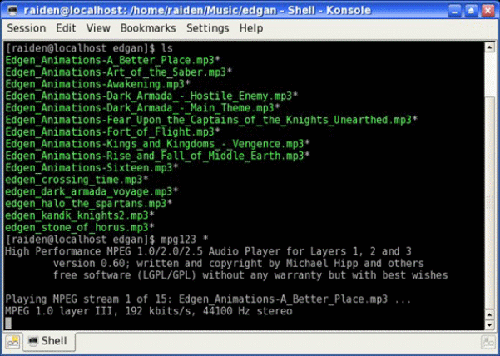
Mpg123 is a console based player. It's really quite a simple player overall. Play list support is non-existent, as is any form of music management. But that's not a problem. That's because mpg123 is a console based music player. As such, you would create your own play list via a text file and then let mpg123 read from that instead. For those of you who like minimalist media players, this is it. It can't find directory trees full of music, but it can browse a single directory, and by using a wildcard, can play all of the files in that directory for you. That might get a bit tedious, but that's also not a problem. While mpg123 was originally the second mp3 player ever created for Unix (MaPlay was the first), it's simple, yet efficient core decoding engine made it a huge hit amongst Unix users, and then Linux users later on.
As graphical media players came into existence and eventually widespread use, mpg123 took on a different role. It became the mp3 engine for a lot of popular graphical media players, most notably, XMMS and Winamp. As time went on, focus began to shift away from mpg123 to newer, more advanced mp3 decoder engines. During this time, mpg123 languished, with development being spotty and bugs left unfixed for long periods of time. Because of this and other issues, in 1999, Joe Drew created a fork of mpg123 named "Mpg321", which was destined to pick up where its parent left off and continue to develop this versatile media player.
Then in 2002, all development on both mpg123 and mpg321 stopped and the two players fell to the side as has-been media players. Mpg321 was eventually completely abandoned in favor of newer mp3 engines. Despite the abandonment of mpg123 by its developers, the old guard would not let it die.
While no active development was undertaken during this time, developers at Gentoo, Debian, Freebsd and other distributions all took it upon themselves to create extensive patch sets to fix dozens of bugs and security holes found in the software over the years, thus keeping the software alive through that time. Then, in 2006, new developers took up the project and picked up where the old developers had left off, even releasing an updated version (version 0.66) in June of this year.
What is the uniqueness of mpg123 I've been talking about? Mpg123 can be used as a media player engine. As mentioned above, it's already used by several different open and closed source projects out there and can be easily used to build your own media solution. For example, if you wanted to build your own custom jukebox, mpg123 is a perfect backend for whatever you want to create, and you can use either the core engine, the plug-in version of it, or the entire application. It's very versatile that way and very light-weight at only 206k for the entire package. It also supports audio streaming via the web, and it can export mp3's as several different formats, including wav, Sun audio, and audio cd CDR format. This only touches on all that it can do. Check out the man file for more information.
Mpg123 is available via most distributions as a pre-installed default application.
Muine
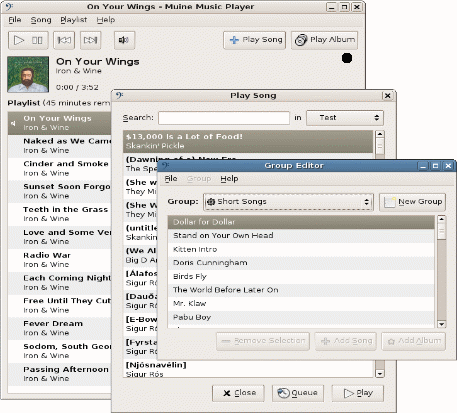
Muine is an audio player written and designed specifically for the Gnome desktop environment. It's capable of being used on Solaris, Linux, BSD, Unix and any other Unix derivatives. Unlike most media players, it's written in C# using Mono and GTK#, an unusual feature indeed given that most players are written in C, C++ or Assembly.
While it may be written and designed differently than most media players, it strives to keep things simple while still providing you with a fair number of features. In most cases you either have simplicity, or you have features. You rarely have both. Muine does a fair job of trying to balance things between those two and provide you both. By default, Muine supports Ogg, Flac and MP3 via GStreamer. With its simplistic plugin system, adding or changing format support on your player is very easy.
It supports automatic album art fetching for your music albums, complete ID3v2 support, and support for many languages to name a few distinguishing features. Playback is good, and getting started is easy. The playlist is also quite good. While the above picture doesn't give a true example of this, it does show the basics. That screenshot isn't mine because I can't seem to get good screenshots under Gnome for some reason. But I did find this one above on the Internet and added it here so you could see just some of what's in there.
It gagged a little bit trying to handle my 2500+ song collection, so it's possible that larger collections may severely lag the player. Plugin support for things like iPods and other media players was non-existent, at least that I could find. But I suspect with the focus on balancing simplicity with features, that was tossed aside. This could also be due to something I saw quoted on Freshmeat that says the developers designed it to be simply a music player and not a music management system like other players.
For more information, check out the Muine Player Homepage.
Music Player Daemon
There's not a lot to be said about the Music Player Daemon. As its name says, it's designed to be a daemon, a miniature server of sorts with the goal of creating headless media systems. This would be a perfect little program to use in a Linux powered media device, such as a jukebox, a home theater system, or more. It's certainly not for the faint of heart, nor the average user, as you have to create your own frontend software that will interface with the daemon.
If you're adventurous enough to try and build your own media device using this, then you'll be happy to know that it contains support for a wide range of media formats, including Ogg Vorbis, Wav, FLAC, OggFLAC, MP2-4, MOD and more. It can be remotely controlled over a network and has support for playing FLAC, OggFLAC, MP3 and Ogg Vorbis streams via HTTP. It also has quite an extensive list of other supported features, including ID3v1 and v2, native support for different audio systems such as ALSA and PulseAudio, and can run on an impressive list of different operating systems, including Linux, Freebsd, MacOSX, HP-UX and many more.
It can also be used as a console based desktop media player if you so choose to use it that way, especially if you're in and out of Xwindows quite a bit. Hence why it's included here. For the hard core Linux Audiophile, this is the perfect tool to create a "roll your own" media player of your own unique and personal design. Of course, if you don't want to create your own frontend for MPD, there's a wide range of pre-existing projects that are designed to directly interface with MPD. Some of those include graphical clients like GMPC, KMP and Pygmy, or console based clients such as mpc, ncmpc, or even web based clients such as phpMp2, Pitchfork and mpdDS. As you can see by the wide variety of ways in which you can interface with it, it's very flexible.
Music Player Daemon is available in, or for, nearly any and every type of OS out there that I'm aware of, except Windows. I haven't seen anything that says it'll run on the Windows platform. But anything else is pretty much fair game. For more information check out the MPD webpage.
MusicIP Mixer
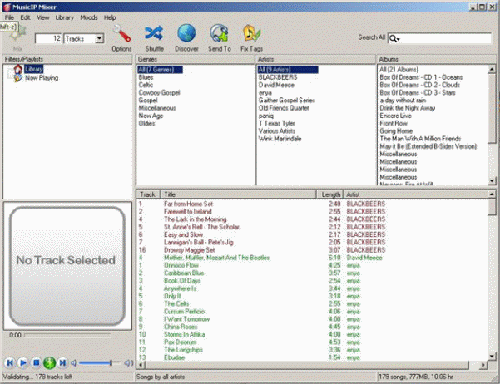
If you're into creating detailed playlists and meticulous information about each of your songs, you'll love MusicIP Mixer. It's much more than the name implies. It also doesn't matter what OS you're running. MusicIP Mixer is available for Linux, Windows and MacOS. The Windows version is shown above, however, the layout remains the same across all versions.
Consistency is a good thing, but that's not what makes this program great. It's able to create some amazingly detailed playlists for you, including cover art, detailed genre, artist and album info, and much more, and all of this is displayed before you in the four basic windows you see above at the center and right. It's ability to handle large music collections is very impressive. While it takes a considerable amount of time for initial cataloging of larger collections of music, once it's done, you'll never have to do it again with your collection. You'll still need to let the software catalog all new music you add to your collection over time, but again, it only needs to do it once. If you keep your music in a given folder, you may never have to add anything to the library ever again as the monitoring feature will keep track of what's on your drive and update your collection accordingly.
It does all this cataloging through what it calls its "MusicDNS acoustic fingerprinting" which is a fancy way of saying that it essentially listens to all your music and comes up with the best possible information about each song that it can. I had some rather obscure artists in my collection and through simple analysis using this system, it found even them. It even found information on a rare song by T Texas Tyler I had which I've never seen any other player with album and Internet media database support EVER get before. This is the first one so far that I'm aware of. So to say I'm impressed by this is an understatement.
Media support in general seemed pretty good. I couldn't find a list of all of what was supported, but it found all my mp3 and ogg files ok. I couldn't see if it found the other formats, but it did find those two. While the system is very good overall, there are some downsides to it. For one, it's not an open source project, so if you're paranoid about software that's not open source, you'll want to take note of that. Also, some parts of the software are free, some are not. The basic service itself and basic MusicDNS system are all free, but any of the extended services you may want to work with will cost you some money.
In general, if you're fanatical about your playlists, and other data surrounding your music, it's a good program, but other than that, there's really nothing notable enough about it to set it apart from other media players. There's supposedly support for Tivo and a wide range of other media devices, but nothing that would make me run out and pay the extra money to get that support. Also, the non-open source nature of the software is a big show stopper for many fans of OSS software. For more information on MusicIP Mixer, check out their website.
Summary
Well, that's it for part 4. In part 5 we'll be covering several more audio player applications as well as one that's not quite what you'd expect. For those who have sent in information about media players I've missed so far (ones that would have alphabetically come prior to today's), I've added those to the review queue and will add them into the roundup somewhere in the next couple of weeks. Till then, stay tuned! We've got some of the best media players in the entire Linux and OSS world coming up!
Editors Note: PCLOS prefers that you get packages from the repositories and not individual application homepages.