Linux Media Player Roundup
Welcome to Part 5 of our Linux Media Player Roundup! We'll be going over several more media players for you to consider. First, I wanted to let everyone know that I've done a little cleanup on part 1 of this article series. Looking back not too long ago, it dawned on me that I didn't give BMPx a fair shake when I reviewed it the first time, so I've gone ahead and updated the review with a much more detailed overview of the player.
For those of you waiting for me to get to the couple of players I missed earlier in the series (speaking alphabetically of course), I'm working on getting my hands on them for testing and should have them reviewed no later than my posting of part 8, which is looking to be the 19th of December. Which to me is kinda nice. It means we'll finish this up before Christmas. :) Now, on to the next part of our roundup of Linux media players.
Noatun
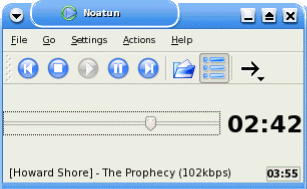
Noatun is a KDE music player apparently designed to be the little brother to Juk, Amarok and Kaffeine because it really doesn't do much more than either Juk or Kaffeine does, and in fact, in many ways does less. It's so redundant in so many ways to what those other two offer, that if you took both of them, mixed them together into a pot and ladled out half the features, you'd have Noatun. I really didn't find anything that made it stand out from the rest of the media players, or even anything that separated it from its two big brothers.
One thing it does claim to have as an advantage is its purported wide ranging support of media formats. If you have a codec or a plugin installed on your system (not within Noatun) that will decode a given format, including video formats, Noatun can play it.
It does this by handling the various media formats through external plugins and codecs like Windows does rather than internally like most Linux players do. While this provides you with some great flexibility in the program, it can also create some rather ugly headaches for you as well. It does support wav, ogg and mp3 natively, but the rest is kinda up in the air. One thing that might be considered an advantage though is it's very small footprint. This comes from the minimalist interface it employs. However, for those liking multiple playlists, this won't work as a good media player because it only supports one playlist at a time.
Noatun is skinable, and supports all Winamp and XMMS skins. It also supports
visualizations through the plugins system. If you have an iPod and hope to have compatibility with Noatun, you're out of luck. Noatun has no support for any external media players. Also, if your music collection is large, it may be a good idea to avoid Noatun, because during testing, it choked to death on my 2500+ song collection.
For those wanting to try Noatun, it's written for and available by default in KDE, or via the KDE multimedia package. A word of warning though: at this point in time, Noatun only works with the Linux aRts sound system. So if you're using some other sound system such as Alsa, Noatun won't run for you, instead erroring out upon loading.
Ogle DVD Player
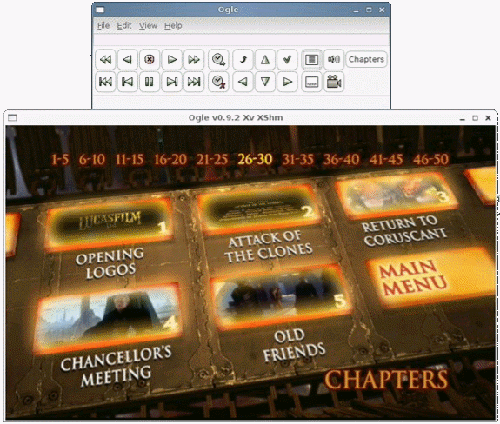
The Ogle DVD Player is a specialized Linux media player whose sole purpose in life is just to play DVD's and nothing else. It's also the very first Linux media player to fully support DVD menus as evidenced in the screenshot. It's a little tricky to get installed on some systems, so be aware of that in advance. It's very simple and straightforward to use, with no need for configuration by the end user. Just pop in your disk, open Ogle, and away you go. It won't play everything, but what disks it can play, it does a good job at. It also has a feature that'll allow you to read DVD vob files right from your hard drive, but currently that feature is broken.
The DVD menu system works very well on the player, allowing you full access to all menus, extras, and even some of the really obscure stuff on the DVD. You won't find any extras on the player though outside of the buttons you see on the screen. The actual executable hasn't changed any since November, 2003 when 0.9.2 was first introduced, however, a few updates of libdvdread, the core plugin that reads and decodes DVDs, has seen a couple of updates itself. I couldn't seem to get it to do full screen, but other than that, it worked as designed. For more information on this player, please see the Ogle DVD homepage.
Quod Libet
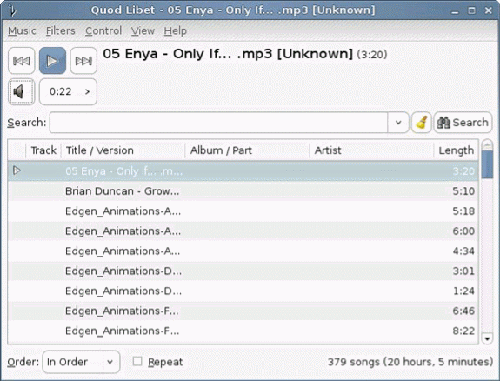
Quod Libet, Latin for "What Pleases" is a Linux audio player designed for Gnome, written in Python and based on GTK+ with the primary goal to provide an easy way for users to organize their music in whatever way they want to.
Initially when I fired it up, I found it to be rather plain. Like a stripped down version of Noatun. It's also not terribly intuitive, even though it looks like it would be. However, once you get digging into the library, it's interesting to find out the vast amount of sorting and management power you have in your control.
As a media player, it really isn't anything special, and really is less than special. It's the library that makes it so special and unique. And believe me, the things you can do in the library are incredible. Only real thing I found wrong with the library though was that you couldn't rebuild the library, or import new tracks. I actually moved on to look at another player for a while, and oddly enough, during my fussing with and reloading the library in the other player, it build the library in Quod also. So I have no idea where Quod is taking its library from, but it may be queuing itself off something in the operating system itself, which may be part of how it's able to allow you to do so much complex management of your music collection.
Not being able to directly import songs into Quod without first having to add them to the master system library (if that is in fact what it's doing) seems to kind of defeat any tiny advantages the player had. Really it wasn't all that great a player, but the library features and the management it offers to your music collection was very impressive. So I'd say it's less a player and more a music manager than anything. It does have a plugins system to allow you to change or improve how it does things, but I couldn't find any plugins for it, so that made the whole plugins system completely moot in my opinion.
RealPlayer
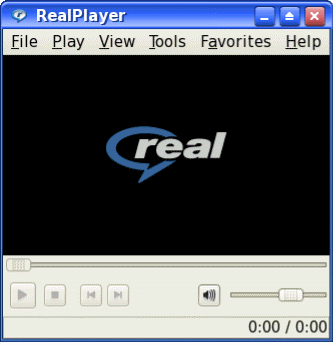
I'm sure there's a lot of Linux users both surprised and aghast to see Real Player mentioned here. But yes, Real Networks does produce a multimedia player for Linux, and has for quite some time. The software is still proprietary like it's always been, which might turn off a lot of born-in-the-blood Linux users. However, it does have a redeeming feature, if you can call it that. It allows you to effectively play real audio streams or files on your Linux machine. It also has limited mp3 and wav support, but no playlist support. It will also play real media videos, as well as flash, AAC, AU, MP4, AU, OGG, and some other really off the wall formats you're not likely to ever see but maybe once in your entire lifetime, if ever. However, just because it says it can, doesn't mean it can. I went through and tried everything I could, and threw every possible file I could at the player, and it only seemed to ever play ogg, mp3 and RM/RAM files, nothing else. So all that supposed file support was total hogwash.
It did slightly redeem itself during my testing. When testing streaming real media files, it loaded and played those without a problem via the browser plugin it installs during setup, so at least you could listen to real media streams in your browser if you wanted to and not have to worry about fighting any other players to get them to do it instead. Is RealPlayer a good media player for day to day use? Not a chance.
But, is it good for those few rare times when the only choice you have is either listening to a Real Media stream, or nothing at all? I'd say yes. As odd as that sounds, there are times when a proprietary player does in fact do a better job at handling a niche item under Linux than any open player. Thankfully not very often. This just happens to be the exception.
Anyhow, there's a lot of other things that RealPlayer is supposed to be able to do, but unlike it's Windows counterpart, the advertised features, such as CD ripping, media library, the music store and more were not there. All I found was the basic player and nothing more. But since you won't be using RealPlayer on your machine for really anything other than playing the odd and occasional Real Media stream, that's not all that big a deal.
RealPlayer is available via your favorite local repository.
Summary
That's it for part 5. In part 6 we'll be starting off with Rhythmbox, a media player that I've really been hearing a lot about (and requests to include) since the start of this series, and it's one that's really caught my interest because of that. I'll also be covering a couple other media players some of you have been clamoring for. Stay tuned!
