PCLinuxOS on the HP 2133 Mini-note
I recently purchased one of HPs netbooks, the HP 2133, the Linux version of course. With the credit squeeze currently biting retailers hard now is a good time to buy. With a list price in the UK of around £350 a few minutes googling found one for £189 including delivery at http://www.it247.com. Ordered on Wednesday night, it arrived on Friday morning.
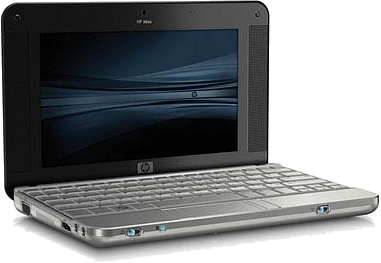
So, what do you get for your money? Quite lot really.
- 1.2 GHz processor
- 1 GB RAM
- 120 GB Sata Hard Drive
- Card reader
- Web-cam
- Stereo Speakers
- Stereo Microphones
- Touch pad
- 2 usb 2 ports
- WiFi
- Gigabyte Ethernet
- Bluetooth
- vga-out
- 8.9 inch high resolution display
Plus a few other bit and bobs all housed in a very solid looking, brushed aluminum case. This is a quality product. Did I mention the keyboard? Everybody remarks on the usability of the 92% full size keyboard which covers the full 10 inch width of the case. The display is the best I have seen on any netbook packing an incredible 1280 x 768 resolution into its 8.9 inch diagonal size.
So where's the gotcha? Nothing is perfect, and the mini-note is no exception. For a start, with all that keyboard there is little room left for the touch pad, and the buttons had to be moved to the sides which makes it a little tricky to use. The 3 cell battery breathes its last in just under 2 hours. While there is a 6 cell replacement available, it sticks out from under the unit making it decidedly less portable which is, after all, what netbooks are all about.
I read some reviews about sluggish performance of the unit. Well yes, it also ships with Vista and XP but running Linux, sluggish? Surely not. Wrong! The version of Linux shipped with this unit is Suse Linux Enterprise Desktop 10, a distribution provided by Novell. All the hardware is recognized and works. With only a little difficulty I was able to get a wireless connection .. Somebody new to Linux might need help here. Having got wireless to connect I decided to get the latest updates and install some software, but despite my best efforts I could find no way of updating or installing anything. So that's a problem. Add to that the fact that this Linux runs as quick as a government department, but is not as interesting, and the problem gets worse.
The solution is obvious. Rip out Suse and install - what? I started with Google to find out who had had success and with which distro. I came across this useful site http://mininoteuser.com and discovered that there was a version of Ubuntu (Minbuntu) developed for this machine. I downloaded and installed it, from a pen-drive as this machine has no CD drive, and I don't have a usb CD drive. The developers have done an excellent job and the installation went smoothly but I couldn't get on-line and I'm sorry but I just don't like Ubuntu and all that sudo nonsense, just my personal opinion.
Now puppy Linux has always managed to find a way to run on my hardware when other, more widely used distros have failed. So, with my pen-drive newly loaded with puppy Linux, I installed over Minbuntu and bingo! A working system and on-line with wireless. Unfortunately I had to use a generic video driver at a reduced screen resolution. A contender but not for me a winner.
I don't know why I didn't do this before but I suddenly thought why not PCLOS? I have been using this distro for a year and a half now.
Out with the pen-drive and in with Minime. The live CD booted fine from my pen-drive, but instead of presenting me with the familiar desktop I got a strange yellowy glow, obviously a problem with the video driver. I hit control-alt-F2 to take me to a command prompt and logged in as guest. The command drakconf asked me for the root password which in the live CD is "root". Typing this in brought up a graphical box with various options, I selected Display and tabbed to Ok then hit enter. The graphic card was correctly identified as "VIA chrome9-based cards", but this didn't seem to be working. I selected "VESA driver (generic)" -> Ok. I then selected Monitor: "Flat Panel 1280x768" and "Resolution: 1280x768 24bpp" then "Test". After a few seconds of flashing, a box popped asking, "Is this the correct setting?" I answered, "Yes" then "Quit".
I landed back at the command prompt and typed startx. Success! I had a working desktop. I used my desktop computer to download the Broadcom wireless drivers from the HP website here (this does equire access to windows to extract the files). I added the extracted files to the pen-drive and opened up the PCLOS control center, selected "Network & Internet" > "Set up a new network interface" > "Wireless" > "Use a windows driver (with ndiswrapper)" then navigated to the drivers on the pen-drive and selected "bcmwl5.inf". After filling in the security details for my router and accepting all the following defaults, I was rewarded with a 'success' message.
After selecting wireless connections from the control center, a short delay was followed by a list of local wifi signals. I selected my router and a few seconds later was connected. I was on my way!
I installed the system and had to go through many of the previous steps again to make them permanent. Open synaptic > reload mark all upgrades > apply. Add klaptop & klaptop-utils for power management - done.
What works and what doesn't
- usb - works
- vga-out - works
- web-cam - installed wxCam from synaptic and it recognized it instantly
- card reader recognized sd card
- sound - works
- headphone socket - works but doesn't blank sound from the speakers
- microphone socket? I don't have a mike to test it
- built in microphones - not yet but I haven't really tried
- wifi works
- Ethernet works
- Bluetooth - works
- express card slot? No card to test it with
- hibernate & suspend works (Make sure your swap file/partition is big enough.)
- keyboard works but so far the only fn keys that work are the screen brightness. I tried acme but I may have to do a bit more research here.
- 3D effects unfortunately not with the vesa driver which is a pity as this machine with PCLOS and Compiz-fusion would really blow away any criticisms of Linux.
Is it still sluggish? Not at all.
Is it perfect? No, nothing is, but with PCLinuxOS minime it is certainly a big step closer. I can't wait to try the new release when it comes out. Thanks Tex and the gang - much appreciated.
