Repo Spotlight
Update-notifier
by Paul Arnote
One of the more recent and most talked about additions to the PCLinuxOS repositories is the update-notifier. It is similar in function to update notifiers in other Linux distros, and automatically alerts a user of the availability of updates right on the PCLinuxOS desktop.
Now, instead of opening up Synaptic, hitting Reload, then clicking Mark All Updates, update-notifier does it all automatically, at boot, and every 6 hours thereafter. When you first install update-notifier, you will have to start the program manually. Go to the PC Menu -> System -> Configuration -> Packaging and select update-notifier. Now, every time you boot your computer, update-notifier will automatically start when you boot your computer.
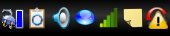
The icon on the right indicates that updates are available.
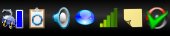
The icon on the right indicates that your system is up-to-date.
Update-notifier was the brainchild of Maik3531, along with the joint efforts of the PCLinuxOS community. Contributions were solicited and made by quite a number of members of the PCLinuxOS Packager's forum and Software forum. Update-notifier truly is a product of the PCLinuxOS community. Forum members Neal, old-polack, texstar, jrd, travisn000, Joble, pinoc, DutchWolfie, Leiche, musonio, JohnBoy, lucas, and melodie were all openly involved in the forums to help bring update-notifier to your desktop.


Update-notifier looks for updates to your currently installed packages and alerts you when updates exist for those packages. You can then choose when to install those updates, simply by clicking on the update-notifier icon that resides in the "system tray" section of your main panel. Update-notifier gives you different options about how to update. You can choose to update via Synaptic, or via apt get in a terminal window. It's your choice. You can also choose to see a list of the packages that are scheduled to be updated, so you can determine for yourself how important the scheduled updates are for your system. Update-notifier uses your current sources.list, thus it also uses your currently selected repository that you would normally use in Synaptic.
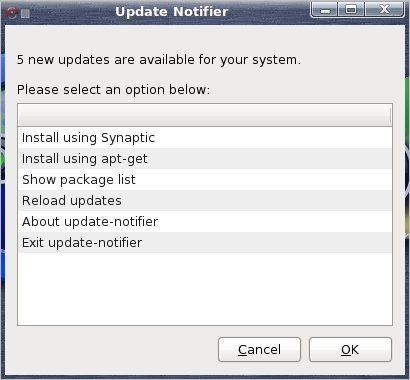
Update-notifier's selection dialog
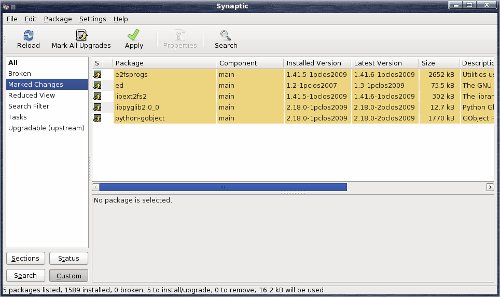
Update-notifier using Synaptic
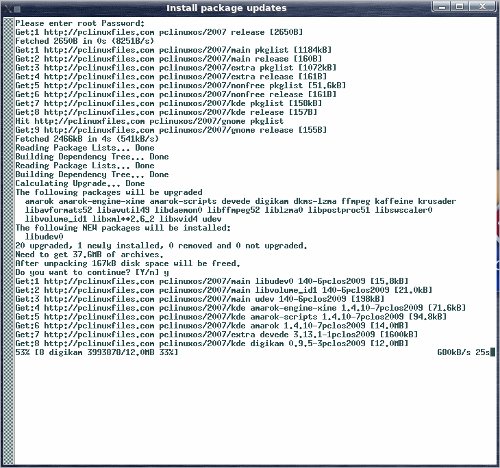
Update-notifier using apt-get
Update-notifier using apt-get What update-notifier does not do for you is tell you what packages are new to your system; that is, it only looks at what you already have installed on your system and offers up those particular updates, if available. To see what's "New In The Repositories," you will still have to open Synaptic, click "Reload," followed by "Mark All Updates." Then, you go looking for those new packages just as you've always done.