Howto use AT&T's newest 3g modem with PCLinuxOS Minime
by Galen Seaman
My wife and I like to go to the Washington and Oregon coasts. Unfortunately for me, this includes antique stores, thrift shops and outlet malls, in between visits to the ocean. We've worked out an excellent compromise. I get to write web pages or view the PCLinuxOS forums while she shops, but when we are sight-seeing, I put away my laptop and join the fun.
I've been using a Sierra Wireless USBConnect881 Aircard with AT&T's 3g cellular internet service. I pieced together information from the PCLinuxOS forums to get it up and running. It wasn't exactly radically simple™, but it was not too difficult either.


Recently, I damaged the Aircard. In my opinion, it is quite fragile. However, they no longer offer the same item to replace it. I was stuck. I had to buy a used Aircard and hope that it would last longer than the first one or try to get a newer, hopefully sturdier device and try to get it to work without any support.


Well, I'm not afraid of being on the cutting edge. So, I got the AT&T USBConnect Quicksilver, made by Option. Then, I checked AT&T's page, http://www.wireless.att.com, and didn't find any help. The local sales rep and the telephone tech support person were both very friendly and supportive but they did not have any information to help me. I checked the PCLinuxOS forum and did not find any discussion about this particular modem. I was not able to find information on the manufacturer's webpage, http://www.option.com/. So I googled several different keyword combinations until I found this site:
The AT&T Quicksilver and Linux
http://www.pharscape.org/Quicksilver.html
I was encouraged, but a long way from having all the information I needed. I had to take pieces of information from several places to get this to work, which is why I thought there may be a need for this howto. Hopefully, someone else will want to try the Quicksilver or already has one and wants to try to get it working in PCLinuxOS. The pharscape site has information on many other cellular modem models, and might be a good sight for the Ripper Gang to get more of these devices working right out of the box.
AT&T and Option Launch AT&T USBConnect Quicksilver
New USB Mobile Broadband Device Is Stylish, Small and Very Fast
DALLAS and LEUVEN, Belgium, Oct. 14 /PRNewswire-FirstCall/ -- AT&T Inc. (NYSE: T) and Option (Euronext: OPTI; OTC: OPNVY) today announced the availability of the AT&T USBConnect Quicksilver, a new USB mobile broadband device with an award-winning design. The Quicksilver is the newest addition to AT&T's High Speed Packet Access (HSPA)-capable lineup of LaptopConnect devices on the nation's fastest third-generation (3G) network.
...
AT&T has the nation's fastest 3G network, delivering LaptopConnect customers typical downlink 3G speeds between 700 kilobits per second (Kbps) and 1.7 megabits per second (Mbps) and typical uplink 3G speeds between 500 Kbps and 1.2 Mbps.
...
Here's how I got my new AT&T Quicksilver to work in Minime 2008 and 2009.1. This should also work in 2007.
Disclaimer: This howto installs unsupported software. It works for me, but you take a chance anytime you install software outside of the standard software repositories.
- You need to have gcc and make installed to build the software.
- Install the kernel headers for the kernel that you are running. I used this: kernel-headers-2.6.24.4.tex3, since I installed a newer kernel from testing. You can determine which kernel you are running by typing:
uname -r
- Download and build the driver: hso-1.6.tar.gz
Uncompress the hso tar.gz file.
tar -xzf hso-1.6.tar.gz
cd hso-1.6Get root privileges to build and install the driver.
su
<enter root password>
make
make installInstall the newly created driver:
modprobe hso
ln -s /dev/ttyHS0 /dev/modemCreating the link /dev/modem is necessary because the current version of kppp can't find /dev/ttyHS0.
- Download and run software that disables the Zero-CD capability: udev.tar.gz
Zero-CD allows the device to be read like a CD to provide the windows install routine. This must be disabled before the device can be used as a modem. The repositories include hso-rezero and usb_modeswitch to provide this feature, but I was not able to get it to work. According to
http://www.pharscape.org/Quicksilver.html, ozerocdoff replaces rezero and usb_modeswitch.Uncompress the udev.tar.gz file.
tar -xzf udev.tar.gz
cd udevGet root privileges to build the program.
su
<enter root password>
makeIn order to run the program, you need the device ID.
You should have already run "modprobe hso". Plug the modem into a USB port. Now you can find the ID by typing:
[galen@localhost udev]$ lsusb Bus 007 Device 004: ID 0af0:d033 Option Bus 007 Device 001: ID 0000:0000 Bus 006 Device 001: ID 0000:0000 Bus 005 Device 001: ID 0000:0000 Bus 004 Device 001: ID 0000:0000 Bus 003 Device 001: ID 0000:0000 Bus 002 Device 001: ID 0000:0000 Bus 001 Device 001: ID 0000:0000 [galen@localhost udev]$
For Bus 007 Device 004, 0af0 is the manufacturer's ID, and d033, is the device ID.
The command to turn of Zero-CD is "./ozerocdoff -i 0xXXXX". The uppercase X's represent the device ID. If your modem has a different ID, just put the correct ID number in the place of the X's.
./ozerocdoff -i 0xd033
- Now I had to setup kppp to dial out. PCLinuxOS treats this as standard modem, only faster. ;)
PC (Menu) -> Internet -> Remote Access -> KPPP - Internet Dial-Up Tool ->
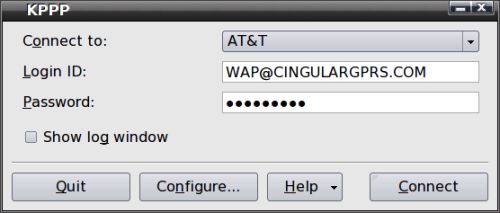
After you've started kppp, this is how to create the connection:
- Configure -> Accounts -> New -> Manual Setup -> Connection Name ->
AT&T - Add -> Enter a phone number ->
*99# - Ok -> Modems -> New -> Modem name ->
WWAN - Modem device ->
/dev/modem - Modem -> Modem Commands... -> Initialization string 2 ->
AT+CGDCONT=1,"IP","WAP.CINGULAR" - Ok -> Login ID ->
WAP@CINGULARGPRS.COM - Password ->
CINGULAR1 - Connect ->
- Configure -> Accounts -> New -> Manual Setup -> Connection Name ->
-
Almost finished! We have to make sure the modem driver get installed and the ozerocdoff program is run each time the computer boots up. I added the these lines to /etc/rc.d/rc.local. A shortcut to edit this file is to go to:
PC (Menu) -> Run Command... -> kdesu 'kwrite /etc/rc.d/rc.local' -> Run ->
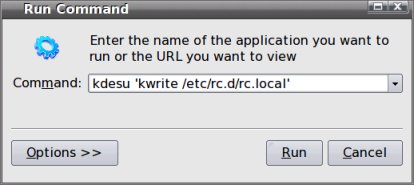
Add these two lines to the end of the file and then save.
ozerocdoff -i 0xd033
modprobe hso -
If the modem has been removed or you get the following error message, you need a script with these two commands. I've found that if the device is connected when booting, you may have to run these commands again.
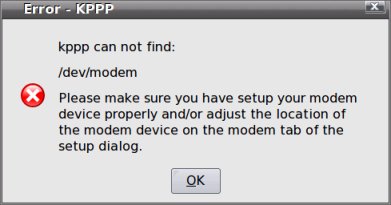
-
To create the script open kwrite or your favorite text editor, add these two lines and save:
ozerocdoff -i 0xd033
modprobe hsoYou can use whatever name you want as long as the name is not already used. I use reconnect.sh.
-
You need to make the script executable. Right click on the file in Konqueror:
Properties -> Permissions -> Is executable -> Ok ->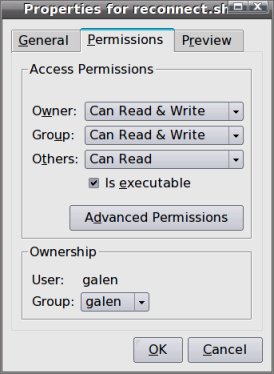
- If the modem is inserted after I boot up, then I click on "reconnect.sh", I enter a root password and the script executes. Finally, I start KPPP and connect.
I've been trouble free ever since. I hope this helps someone!
Answers to Mark Szorady's Double Take: (1) Woman smiling; (2) Doorknob lower; (3) Man's hair shorter; (4) Shirt stripes different; (5) Monitor smaller; (6) Key missing from keyboard; (7) Table different.