10 Beginner Mistakes to Avoid
by Paul Arnote (parnote)
Ever increasingly, Linux is becoming more and more popular. Perhaps it's due to users looking for something different or better. Perhaps it's due to the tough economic times, where users cannot afford to lay out reams of cash for commercial software packages or operating systems. But whatever the reason, there are more and more users giving Linux a try.
Along the way, there are several common mistakes that users new to Linux tend to make. In fact, from time to time, you can even find some seasoned Linux users making some of these same mistakes. If you can avoid these mistakes, the transition to Linux will be a lot easier.
- 1. Installing from outside the official repositories.
 One of the biggest mistakes new Linux users make is trying to install programs from outside the official repositories. Linux is not, for the most part, like the commercial operating systems, where you either download programs from the internet or purchase them from your favorite computer or software store, and install them on your computer.
One of the biggest mistakes new Linux users make is trying to install programs from outside the official repositories. Linux is not, for the most part, like the commercial operating systems, where you either download programs from the internet or purchase them from your favorite computer or software store, and install them on your computer.- Most every Linux distribution has a package manager. In openSUSE, that package manager is called YUM. In Mandriva, the package manager is called URPMI. In PCLinuxOS, the package manager is called Synaptic. The package manager lists all of the programs that are available for your distribution of Linux. In most cases, those packages have been prepared in such a way that the addition of one program doesn't break three others (or the whole system) by removing or changing libraries that other programs rely on. Take note that you may not notice any breakage right away. But maybe one week, three months, or a year down the road, after you've installed yet another package that needs one of the libraries that have been removed or changed, you are going to run into problems. And, because you've installed programs from outside the official repositories, there is little chance for you to receive assistance, since those "in the know" will have no way to know what changes the "alien" packages have made to your system. In such a case, the best advice you are likely to receive will be to a) re-install your system, and b) stop installing packages from outside the official repositories.
- 2. Doing "selective" updates.
- Without a doubt, this is a sure-fire way to break your system and make it unstable. PCLinuxOS is a rolling distribution. This means that updates are rolled out as they are ready, instead of on a regular schedule, as some other Linux distributions do. By doing selective updates, you will eventually reach a point where your system will break, since libraries that are needed by one program won't be present, because they are included in another package that you did not install.
- Rather, it's considered good practice to periodically open up Synaptic, press "Reload," then "Mark All Updates," then "Apply." This will download and install ALL the updated packages, and you will be left with the most up-to-date version of PCLinuxOS. How often you choose to do this is up to you. It can be done daily or weekly, but you should never pick and choose which updates to apply.
- 3. Linux is NOT Windows.
 Face it: Linux is NOT Windows. Sure, there may be a lot of similarities, and you will be able to use many of the skills you developed while you were using Windows, or any other commercial operating system, for that matter. But don't expect Linux to be exactly like Windows. The similarities make it easier to make the transition to Linux. The differences are, more than likely, the reason you switched. Embrace the similarities, and take the time to learn the differences.
Face it: Linux is NOT Windows. Sure, there may be a lot of similarities, and you will be able to use many of the skills you developed while you were using Windows, or any other commercial operating system, for that matter. But don't expect Linux to be exactly like Windows. The similarities make it easier to make the transition to Linux. The differences are, more than likely, the reason you switched. Embrace the similarities, and take the time to learn the differences.- 4. Avoid learning the command line.
- The computer world has "graduated" from a text-based interface, to a more intuitive and usable graphical user interface, or GUI. In fact, it is the single most important advance in computing history, as it paved the way for the non-technical user to have access to computing, and it helped lead the way for computers to make the inroads into daily life that it has. Way back "in the day," most computing was done from a command prompt, as in the early days of Linux and the olden days of DOS. Today, you can do most of what you need to do from the GUI, without even a thought about a text-based command prompt. However, that text-based interface has not gone away. It's still there, and more powerful than ever.
 And, because so much of what you may need to do can be done from the GUI, many users shy away from the "more technically challenging" command prompt or command line interface. Many users find it to be "too hard" to use and learn. Once you learn it, though, you are likely to find that many things can be done faster from the command line. And, you are likely to find some things that can only be done from the command line, further exposing the full power of Linux.
And, because so much of what you may need to do can be done from the GUI, many users shy away from the "more technically challenging" command prompt or command line interface. Many users find it to be "too hard" to use and learn. Once you learn it, though, you are likely to find that many things can be done faster from the command line. And, you are likely to find some things that can only be done from the command line, further exposing the full power of Linux.- So, once you've learned the GUI you've chosen to go with in Linux (isn't it nice having so many choices?), take the time to start learning the command line. An added benefit: should you ever find yourself in the position where your GUI will not boot, knowledge of the command line may just help you get things right again. You can get a great start at learning the command line interface, by either going here, http://www.linuxcommand.org/, or by following Peter Kelly's (critter's) Command Line Interface Intro monthly tutorial series, here in PCLinuxOS Magazine (the fifth installment is running in this month's magazine, and started in the October 2009 issue of the PCLinuxOS Magazine).
- 5. Misusing the help forums.
- Even though Linux is free, help for getting started is close at hand, and available from multiple avenues. There are help files, user manuals, and even the "man pages" that are easily accessed through either the command line or Konqueror. One of the most popular avenues for getting help, though, are the community forums that exist for the various Linux distributions.
- While it may be easier to just pop into the forum and ask your question — which most likely has been asked a thousand times before — many users will have their question answered faster by first doing a forum search. Don't expect to be spoon fed. By searching, you are likely to learn other important things along the way, which will help you become more proficient, faster, and find the answers to other lurking questions.
- 6. Avoid running as root (when needed).
 One thing that most new users discover upon their switch to Linux, are repeated statements that you DO NOT RUN AS ROOT. However, that doesn't mean that you should avoid doing root tasks. Just be careful. With root privileges, you can inflict some serious damage on your system. In fact, it's a good idea to get into the habit of triple checking any command you enter on the command line before hitting the "Enter" key. And, there are some tasks that can only be performed with root privileges, like running system updates or changing your internet connection settings.
One thing that most new users discover upon their switch to Linux, are repeated statements that you DO NOT RUN AS ROOT. However, that doesn't mean that you should avoid doing root tasks. Just be careful. With root privileges, you can inflict some serious damage on your system. In fact, it's a good idea to get into the habit of triple checking any command you enter on the command line before hitting the "Enter" key. And, there are some tasks that can only be performed with root privileges, like running system updates or changing your internet connection settings.- 7. Having too high of expectations.
 It is a well known fact that Linux runs exceptionally well on older hardware — and even better on cutting edge hardware. In fact, Linux has a reputation of being able to breathe new life into older hardware, extending the useful life of that hardware. But keep your expectations realistic. Linux isn't going to make your computer equipment run 1000% faster. A old Pentium III is still just that: an old Pentium III. It never has been, nor will it ever be, as fast as a Pentium IV, or any of the newer multi-core processors.
It is a well known fact that Linux runs exceptionally well on older hardware — and even better on cutting edge hardware. In fact, Linux has a reputation of being able to breathe new life into older hardware, extending the useful life of that hardware. But keep your expectations realistic. Linux isn't going to make your computer equipment run 1000% faster. A old Pentium III is still just that: an old Pentium III. It never has been, nor will it ever be, as fast as a Pentium IV, or any of the newer multi-core processors.- 8. Relying too much on WINE.
- WINE is a nice, handy program that will allow you to run many of your favorite Windows programs on Linux, but not all of them. It is understandable that users will want to continue to use the programs that they have become accustomed to from when they were running Windows, or who may wish to continue to use the programs that they paid good, hard earned money for. But you shouldn't neglect checking out the Linux equivalent to many of the programs commonly used under Windows. Linux has many programs that replace those you may have become accustomed to under Windows, and many of those programs run better, faster, and have more features than their Windows counterparts. Plus, the price is right: free, just like Linux.
- Many times, there are multiple Linux programs for their Windows counterparts. Linux is about choice, so feel free to check them all out, and see which one best suits your needs and the way you work. Once you've made your choice, remove the ones you aren't interested in. Most of the package managers in Linux are excellent at removing all traces of a program that you wish to remove from your system.
- 9. Ignoring the system messages and errors.
- Just as with any operating system, you will encounter errors from time to time. It's inevitable, since modern day computer operating systems are very complex and intricate animals. When you encounter those errors, pay particular attention to not only the error, but also any accompanying messages that come up with that error. Not only will the error message be important in troubleshooting your problem, but the accompanying message will often give you a tip on what you may need to do to rectify the situation.
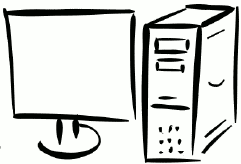 Also, it's a good idea to jot those messages down on a nearby pad or notebook. This way, should you find the need to ask for assistance in the community help forum, you can provide the exact error message and the accompanying messages in the statement of your problem. This will help those resident "experts" direct you in the proper direction to solve the error. Once you solve the problem, write the solution down, under the error, on the same pad or notebook page. If you ever experience the problem again, you will already have the solution at hand. Not only will that help your situation become a learning opportunity, you will be in a position to assist others in the forum who may experience the same problem down the road, in a "pay it forward" type of situation.
Also, it's a good idea to jot those messages down on a nearby pad or notebook. This way, should you find the need to ask for assistance in the community help forum, you can provide the exact error message and the accompanying messages in the statement of your problem. This will help those resident "experts" direct you in the proper direction to solve the error. Once you solve the problem, write the solution down, under the error, on the same pad or notebook page. If you ever experience the problem again, you will already have the solution at hand. Not only will that help your situation become a learning opportunity, you will be in a position to assist others in the forum who may experience the same problem down the road, in a "pay it forward" type of situation.- 10. Giving up too easily.
- Unfortunately, this one happens all too often. Face it: you were not born knowing how to run Windows, or OS X, or any other computer operating system. There was a time when even all of that was new and foreign to you. Try to remember the first time you ever sat down in front of a computer. You had to spend the time and put forth the effort to learn your way around, and to learn the ins-and-outs of whatever operating system was installed on that computer. Linux is no different.
- The internet is ripe with reports of folks who have tried Linux, given up, and now proclaim that "Linux sucks." Those are the people who didn't invest the time and effort into learning Linux, as they once had to do with the operating system they have become accustomed to. Remember point #3 above: Linux is NOT Windows, or OS X, or whatever other operating system you've ever used. There will be things that you will have to learn. The advantage is, depending on which Linux distribution you choose to go with, that many of your skills that you developed while working with that other operating system will also be useful and transferable to Linux.
- PCLinuxOS has a reputation of being one of the easiest Linux distributions for users transitioning from Windows to use. But that doesn't mean that you won't have new things to learn. If you invest the time and effort, you will be rewarded by being able to run an operating system that is not only much more stable than your old one, but also much more secure. And, even though PCLinuxOS has the reputation of being one of the easiest Linux distributions for users transitioning from Windows to use, you will find that PCLinuxOS is also very well suited for experienced Linux users, since none of the power of Linux is sacrificed in providing that ease of use.
After all, PCLinuxOS is "Radically Simple."

