Gadgets & Gear:
Canyon CNP-NS1 Notebook Stand
by Andrzej Langowski (AndrzejL)
Many times on our forums, I have seen a topics starting with a subject line, "My laptop/netbook is overheating. What can I do?" Most common reasons were that the CPU was working at its top speed, due to a process running wild. Or, a ton of dust was clogging the fan and radiator. But what if that is not the problem? What if the designers of the machine saved few €/£ or $ or whatever the currency is used in your country? What if the computer really needs a better cooling solution?
I know! Lets dissemble it and make a holes in the cover so the machine has better ventilation. NO! Lets not do that. Making holes in the laptop case is not a way out of this situation. So maybe I could gently open the case, and put a bigger fan into it. No. Lets not do that, either. Opening the case/replacing any parts inside (if you're not a trained/skilled computer maintenance technician) can be dangerous for you, and for your gear. It will void the warranty of the computer, too. What can I do then, you ask? Well, then how about this:
You could go to the computer store, and ask for a notebook stand with the fan built in. I kid you not. I got one myself. I bought a notebook stand from Canyon, http://www.canyon-tech.com/, marked with a s/n CNP-NS1. It was €23 (about $32.50 in US dollars) in my local computer store, which means you can get it much cheaper if you live in bigger city where the competition won't allow a single, monopolistic shop to set unrealistic prices. As you can see on the product site, you can buy different versions of the stand, including the smaller version.
http://www.canyon-tech.com/products/companions/nbstands/CNP-NS3.
Notebook stand. What can one expect from it? I didn't know until I got one, to be honest. What does mine have? It has:
- 360-degree swivel base
- Nice feature that allows you to turn your notebook around.
- Ergonomic adjustable stand
- Ergonomic. Well it does looks nice/cool to me.
- Ultra silent fan
- I can barely hear it and the computer's temp is down a bit. The case is not getting hot anymore.
- USB power supply
- For the fan.
- Unique cable storage design
- Errrr, I know nothing about cable storage designs, to be honest. It does it's job. That's all I know.
- Design for up to 17'' notebook
- I bet it is, and I wish I had a 17'' lappy to test it.
To be honest, it's a very cool gadget, and ever since I bought it, I've been happy with it. What I like about it most? I can barely hear the fan, and it makes my Acer Travelmate 2420 work a bit less noisily. The computer's temperature is down, which makes the internal fan work on a lower speed setting. That will probably allow the fan to live longer. Also, the keyboard is not getting hot, which used to be the case. And, on the top of that, it makes my old machine look cool.
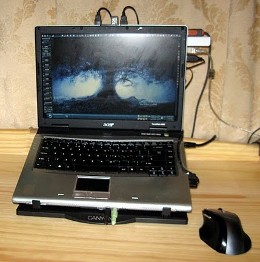
What does Canyon says about it's product on it's web site?
"Notebook stand with adjustable rotating base and silent USB-powered cooling fan. This notebook stand allows positioning the notebook so that its screen is at a height of your eye with viewing angle close to 0° — the position recommended by ergonomics experts. Stand also includes cooling fan to improve heat dissipation thus ensuring maximal performance and system stability. If the laptop is not very hot even under heavy loads, you may easily unplug the cooler from USB port and hide its cable into special notch."
Would I recommend it? Yes. It does the job.
Was it expensive? No, in my opinion it was not very expensive. And, it helps avoid a larger expense, since heat can kill a processor and various other computer parts.
Did it work up to my expectations? Definitely. I have had it for over a month, and I've had no complaints so far.
If you have a heat problem, and you have tried everything so far and nothing worked, give it a go. The only thing you have to lose is the use of your computer, due to heat damage.
