Mark's Quick Gimp Tip
Just like commercial graphics apps, The Gimp is constantly being developed and improved. The really nice distinction, though, is with The Gimp, anyone can contribute to its development! The Gimp community welcomes and encourages input/assistance from anyone interested in helping develop this terrific graphics app!
Check out http://www.gimp.org/develop/ for ways in which you can help.
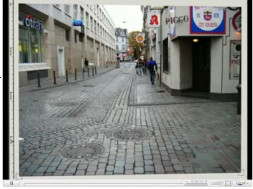
And the community really responds. Each release of Gimp finds new improvements, tools, and features. One such tool that was introduced with Gimp 2.4, is Perspective Clone. Using this tool, you can select an object, say in the foreground, and clone it in perspective farther away in the background.
It's a terrific tool that gives the user one more trick for manipulating photos and images. For a video demonstration of how the perspective Clone tool works, visit:
http://video.google.com/videoplay?docid=-3077868802879051003# (At right is a snapshot from that video showing the Perspective Clone tool in action.) Get Gimp and give the Perspective Clone tool (and all Gimp's tools) a try!