XFCE 4.6.1: An Overview
by Paul Arnote (parnote)
When you ask Linux users about their favorite desktop environments, most users are going to say KDE or Gnome. And while both offer fine, full featured desktops, their "full featured-ness" tends to make them a bit heavy when it comes to RAM usage or processor usage. So what about users who want to run Linux on their more modest older hardware, which may not have the processing power or RAM to support either of the "big daddies" of the desktop?
This is where Linux shines, by offering alternate desktop environments. These "other" desktop environments are typically less hungry when it comes to processor power or RAM, enabling them to run with ease on older, more memory-limited hardware.
One such desktop environment is Xfce. In the PCLinuxOS line of offerings, Phoenix 2010 showcases the abilities of Xfce. It does so, while remaining capable of running on older hardware with a minimum of RAM. Xfce can easily run on a Pentium III with only 256 MB of RAM. You can only imagine how well it performs on newer hardware.
About Xfce

Xfce was started in 1996 (the same year as Gnome), and stood (at the time) for XForms Common Environment. Since that time, Xfce has been rewritten twice and no longer uses the XForms toolkit. Hardly anyone at the time wanted to include it, because it depended on the closed-source (but free for private use) XForms toolkit. Finally, in 1999, Olivier Fourdan started a full rewrite of Xfce, based on the GTK+ libraries. In February 2001, Xfce 3.8.1 was uploaded to SourceForge.net. Starting with Xfce 4.4.0, Xfce was updated to the GTK+ 2.0 libraries.
From the Xfce website:
"Xfce is a lightweight desktop environment for various *NIX systems. Designed for productivity, it loads and executes applications fast, while conserving system resources." - Olivier Fourdan, creator of Xfce
Xfce embodies the traditional UNIX philosophy of modularity and re-usability. It consists of a number of components that provide the full functionality one can expect of a modern desktop environment. They are packaged separately and you can pick among the available packages to create the optimal personal working environment.
Another priority of Xfce is adhereance to standards, specifically those defined at freedesktop.org.
Xfce can be installed on several UNIX platforms. It is known to compile on Linux, NetBSD, FreeBSD, OpenBSD, Solaris, Cygwin and MacOS X, on x86, PPC, Sparc, Alpha…
Built using the GTK+ 2.x libraries (the same as Gnome), Xfce aims to provide the user a fast, responsive desktop environment, while maintaining an attractive appearance, and without the bloat. In essence, it aims to be lean and mean, but give the user the most options on a stable platform.

Having been around for over 10 years, Xfce has matured to the point where it meets those goals. It has its own window manager (xfwm). It has its own file manager (Thunar, named after the Nordic god of thunder). Xfce has a whole host of additional panel applets to add functionality. It also has a whole host of applications written for it, to take advantage of the Xfce goals. These include media players, a screen shot utility, a window compositor, a special version of Cairo dock, a text editor, a CD/DVD burning application, its own bitTorrent client, a weather forecast applet, and a whole host of other specially-tailored applications.
Being written using the GTK+ 2.0 libraries, Xfce can take advantage of virtually any other application written using the GTK+ 2.0 libraries. This includes applications written for Gnome. Care should be exercised when utilizing or choosing Gnome applications, since some Gnome applications will pull in large amounts of the Gnome libraries, thus conflicting with the Xfce goal to create a functional and fast desktop for modest hardware, with minimal software bloat. Yet other Gnome applications have virtually no dependencies on Gnome libraries, making them essentially GTK+ 2.0 applications, despite their naming that favors the Gnome desktop.
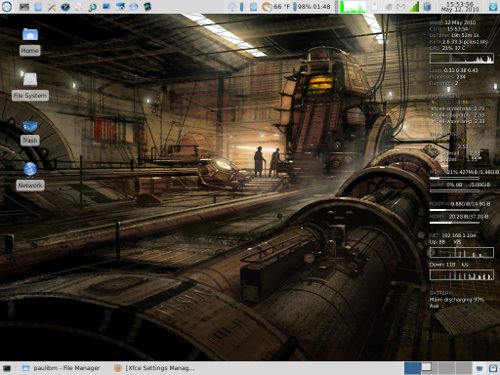
My desktop, as it appeared on my installation of Phoenix 2010 when this article was written.
Taking a Close-Up View
So why am I doing an overview of Xfce? Over the next few months, we'll be taking a closer view at what Xfce has to offer. The PCLinuxOS Magazine staff is planning to take a look at some of the things you can do with Xfce. Of course, we'll be using Phoenix 2010 as our guinea pig and role model. Here's some of what we have planned (the list is subject to change, and may not be all-inclusive):
- Creating your own xfwm themes
- Adding/deleting items from the Xfce menu
- Adding extra right-click functionality to Thunar
- Covering the Xfce Settings Manager, in-depth
- How to set up and customize your Xfce panels
- Overview of Xfce panel applets
- Taking a closer look at some of the Xfce specific programs
After all, Linux is about choice, and Xfce is just one of the many choices that PCLinuxOS users have been given.
