Alternate OS: Haiku, Part 2
by Darrel Johnston (djohnston)
Before beginning a summary of Haiku's applications, I'd be remiss if I didn't say a little more about the BeFS (BeOS filesystem), not to be confused with BFS, the UNIXWare filesystem. Although written in the late 1990s, it has some advanced capabilities. It is a journaling, multi-threaded, 64-bit filesystem, optimized for streaming file access, and containing database-like extended file attributes. Using it, you can create disk partitions in excess of 8 exabytes, (that's 8,000 terabytes), and create files that are larger than 30 gigabytes in size. One of BeFS's most important and widely touted features is its support for extended attributes. If you want to associate information with MP3 files using a conventional file system, you might have to create your own database to support searching, creating, updating, or deleting these attributes as your music collection grows and changes. With BeFS, the attributes can be added to the file system itself. This means that a program for editing or playing MP3s does not need to create or maintain a database, because the file system will handle these functions for you. BeFS supports associating attributes within a file, and attributes can be searched and sorted by the file system, as an extension of any application. For a much more detailed analysis, see this article, written by Andrew Hudson.
A BeFS partition can be created with PCLinuxOS's own partitioning tool, and with GPartEd, as well as other disk partitioning programs.
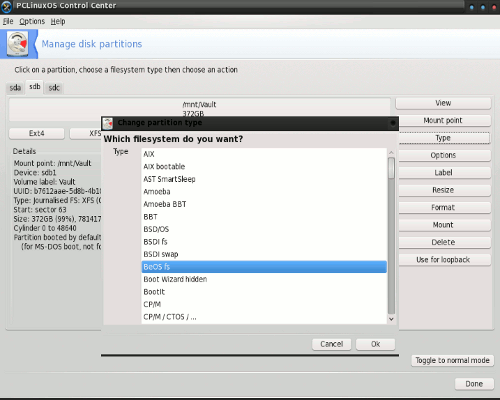
There are a few general purpose and some special purpose applications included in the Haiku R1Alpha2 installation. They are:
Name Description
- Activity Monitor
- CPU & memory usage viewer
- BePDF
- Views PDF files
- CDPlayer
- Plays audio CDs
- Character Map
- Font viewer
- Clockwerk
- Multi-track audio/video compositing & animation
- CodyCam
- Webcam monitor and recorder
- DeskCalc
- A basic calculator
- Devices
- Device viewer
- DiskProbe
- Disk and file hex editor
- DiskUsage
- Shows your disk usage graphically
- DriveSetup
- Disk partitioner and formatter
- Expander
- Zip file manager
- Icon-O-Matic
- Graphic to icon converter
- Installer
- Install HaikuOS
- Magnify
- Screen magnifier
- POP/IMAP mail client
- MediaConverter
- Audio/video file converter
- MediaPlayer
- Audio/video file player
- MidiPlayer
- Plays MIDI files (doesn’t currently work)
- PackageInstaller
- Installs .pkg files (runs from Terminal)
- Pe
- The favorite code editor of Haiku developers
- People
- Contact manager
- Poor Man
- Simple web server
- Screenshot
- Screen capture utility
- SoundRecorder
- Records audio
- StyledEdit
- Basic word processor
- Terminal
- Command line window with BASH
- TV
- Interface to TV viewing cards
- Vision
- IRC client
- WebPositive
- Web browser
- WonderBrush
- Image editor
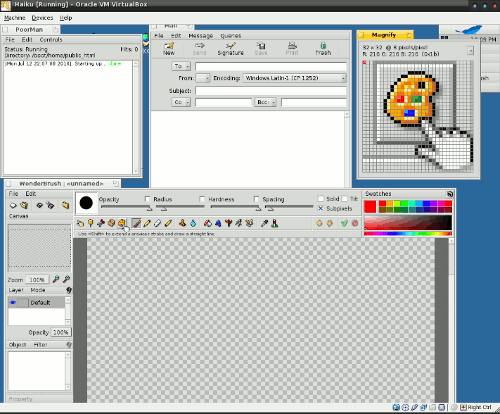
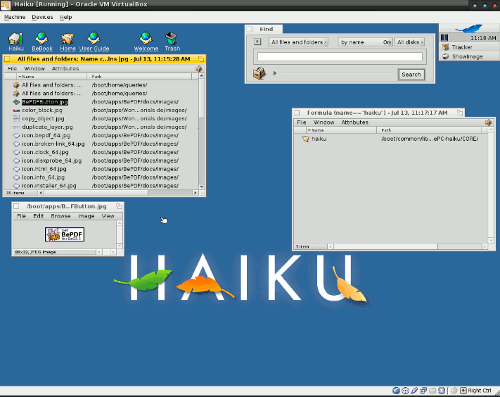
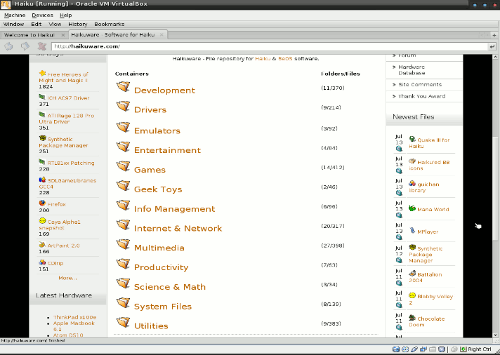
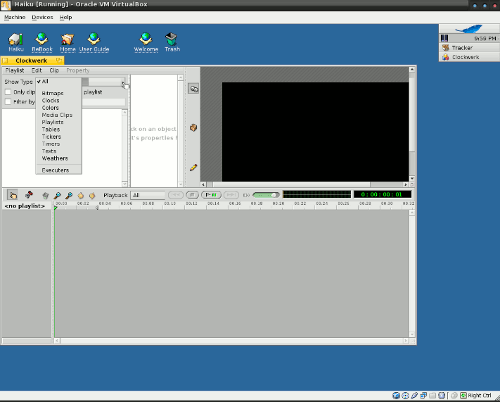
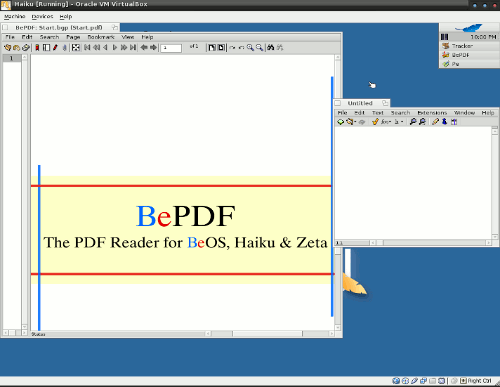
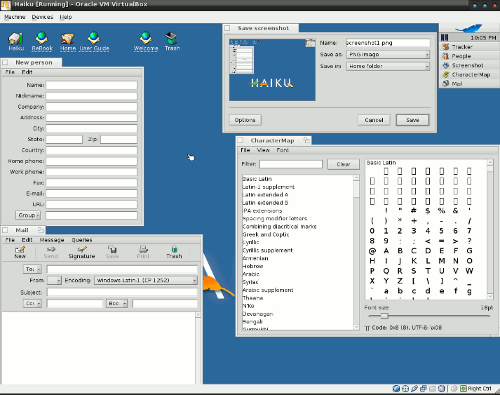
Most daily tasks, such as web browsing, text editing, and playing of audio and video files can be done with the included programs. Not all multimedia formats can be played, however. For example, the included web browser does not play flash videos. The developers are aware of the shortage of applications and the limited abilities of some of the applications. For this reason, they've been scouring the web for older BeOS applications, and asking for new submissions. The web browser has the following sites bookmarked under the Software folder:
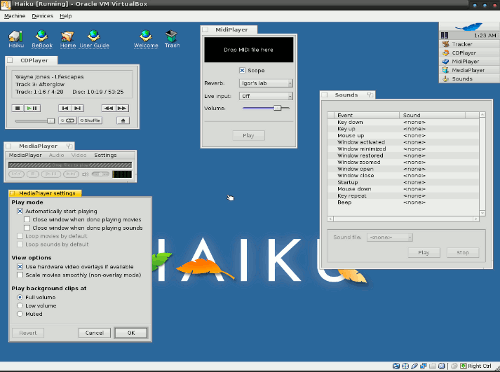
Haikuware was chosen as the central repository because it has 2640+ applications to download. It also has a rating system, user forums, a built in email system, and a way to leave comments for each application. To install an application on Haiku:
- Open your WebPositive web browser from the Applications menu
- Go to Haikuware.com
- Download the application you want by clicking on Download
- Launch the Expander by clicking on the Open button after download completes
- Change the install path from /boot/home/Desktop to /boot/apps
- Click Expand
To run your new application:
- Right click on your file system icon (upper left corner of desktop)
- Select the apps folder, then your application’s folder.
Some applications have an additional setup script or setup instructions. Look for a README file. If the application is downloaded as a .pkg file, open Terminal from the Applications menu and run PackageInstaller from the command line. Use the PackageInstaller to complete the installation. Some applications or libraries can be installed using the installoptionalpackage utility. Open Terminal and type installoptionalpackage -l to list packages or libraries that are available to install or update.
The Be operating system was touted as a highly capable and efficient multimedia system. Haiku is beginning to live up to that promise. It has a vastly improved networking structure. And the BeFS has at least one capability, metadata storage in the filesystem, that others cannot yet match. The only drawback, if it can be considered as such, is that the system only allows for one user. Whether this will ever be addressed is unknown.