Alternate OS: Syllable, Part 1
by Darrel Johnston (djohnston)
This month's article is on SyllableOS. It is a little different than either ReactOS or Haiku, in that Syllable didn't have to "re-invent the wheel," so to speak. Quoted from Syllable's main site,
"Syllable Desktop is an original, modern operating system design, in the tradition of the Amiga and BeOS, but built using many parts from the GNU project and Linux. It is designed and optimized for your desktop PC, making it exceptionally fast and responsive and easy to use. It is under development, so it is interesting and even exciting to try out, but you have to decide for yourself whether it fits your needs already. Syllable Desktop runs on industry-standard Personal Computers with a minimum of a Pentium compatible processor and 32 MB of memory. It can make a new computer extremely fast and an old computer usable again."
What that short description doesn't tell you is that they started from an existing base, AtheOS. The original site, (now defunct), can be found here: http://www.atheos.cx/. From the site:
"AtheOS is a free desktop operating system under the GPL license. AtheOS currently run on Intel, AMD and other compatible processors and support the Intel Multi Processor architecture. I have seen quite a few anouncements of "promising" OSes with "great potential" during the development of AtheOS. The problem is that when I follow the links I normally find a description of the concept, a floppy-bootloader written in assembly, and not much else. AtheOS is a bit more mature, and is already running quite a lot of software. This server for example is running AtheOS. The HTTP server is a AtheOS port of Apache, and most of the content is generated by the AtheOS port of PHP3 and perl.The native AtheOS file system is 64-bit and journaled.
AtheOS is not meant to be a new Unix clone (like Linux and *BSD) but a new clean desktop OS. It does support large parts of the POSIX standard and hence are able to run most of the UNIX CLI tools and it comes with a standard UNIX shell (BASH) but this does not compromise anything in AtheOS as a desktop OS. AtheOS have a integrated GUI that works in conjunction with the kernel and various other components to create a complete and consistent system. The GUI is server/client like X11 but communicate through the native messaging system and the protocol is private to the server and client library and entirely hidden from the applications. Both the client library and the server is heavily multithreaded. The fine-grained multithreading and the low latency messaging system make the GUI much more responsive than X11."
The operating system was written and published on the web sometime in 2000 by Kurt Skauen. Unlike other operating systems of the time, it had support for ATA disk drives, but no support for CDs. The TCP/IP stack was slightly limited. The original operating system can still be downloaded from Syllable's mirror site at: http://atheos.syllable.org/index.html. Below is a screenshot of an AtheOS desktop.
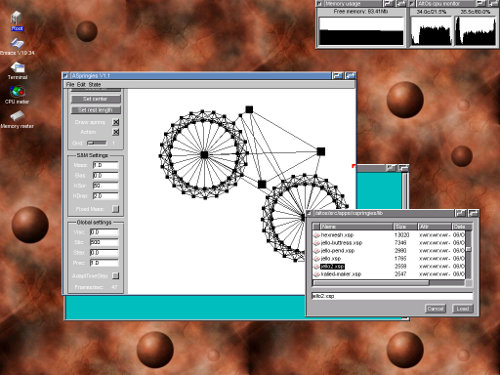
Other screenshots can be found at:
http://atheos.syllable.org/screenshots.php3.html.
Syllable is available from their website at:
http://web.syllable.org/pages/index.html.
Click on the Try Syllable link at the top of the page, and you have a choice of Premium CD, Live CD, Basic CD, Emulate, or Upgrade. The premium CD is a paid version. The live CD is for hardware compatibility testing. The basic CD is an installable version without the extra frills of the premium one. The emulate version is said to be for VMware, QEMU, Virtual PC or VirtualBox, but only a VMware image is offered. The upgrade CD is to upgrade an existing installation.
Although I am installing this in VirtualBox, I chose to download the basic CD, and install from that. Booting from the CD, we see a familiar GRUB boot menu. There are many choices available, and ours is obvious.
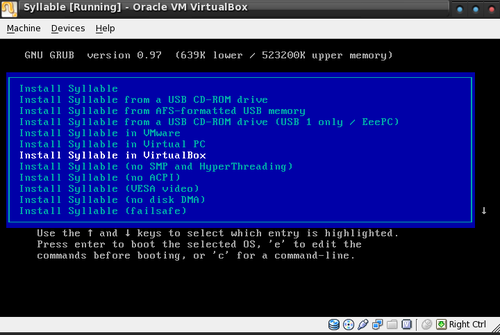
Then you come to the welcome screen (below). Press "i" to begin installation.
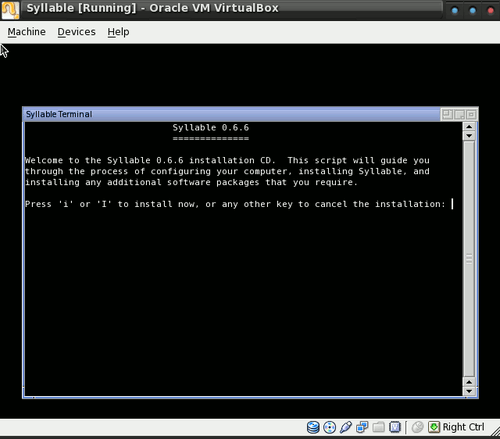
Next, you are given partitioning instructions (below).
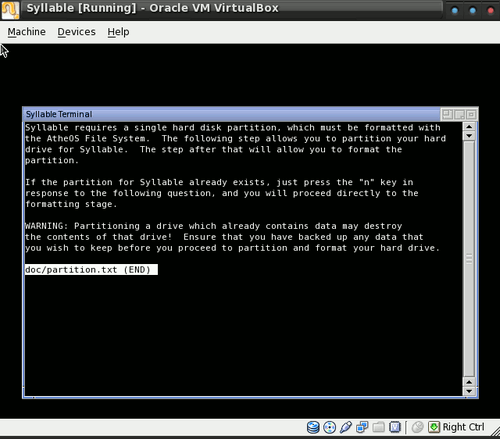
You will then select the hard drive to be partitioned. /dev/disk/ata/cdc/raw is the CD drive.
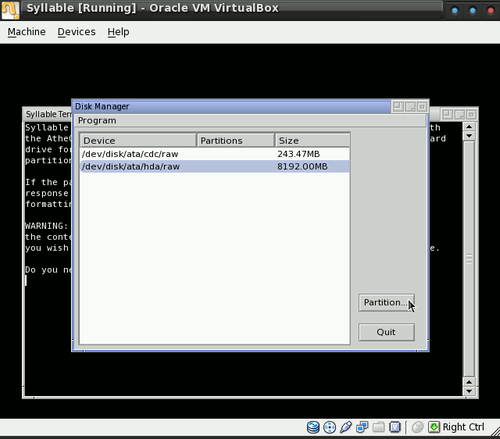
I selected the entire disk space and chose Syllable's partition type.
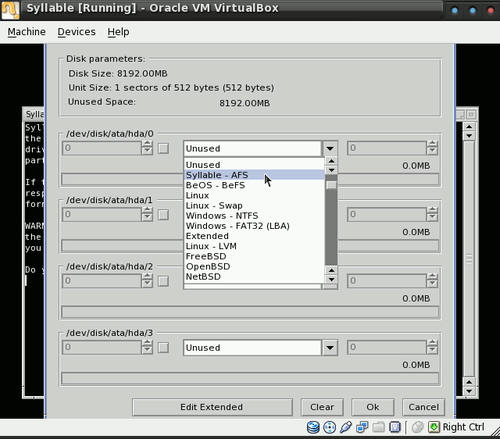
The next screen gives you formatting instructions and partition selection.
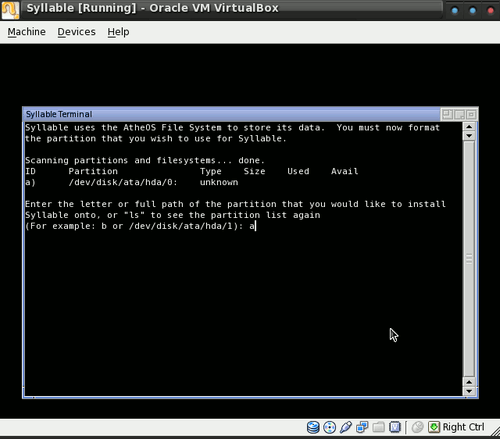
Now that the base system filecopy has completed, I pressed ENTER to continue.
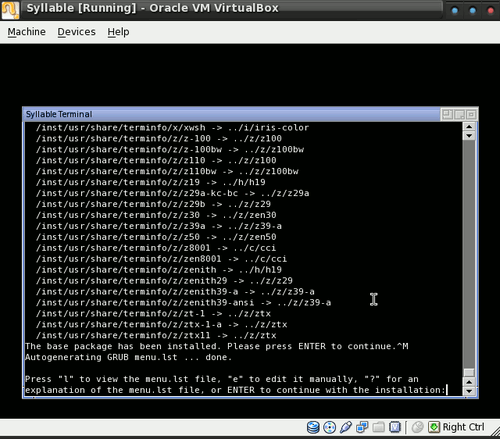
I chose to install the bootloader in the master boot record of the disk.
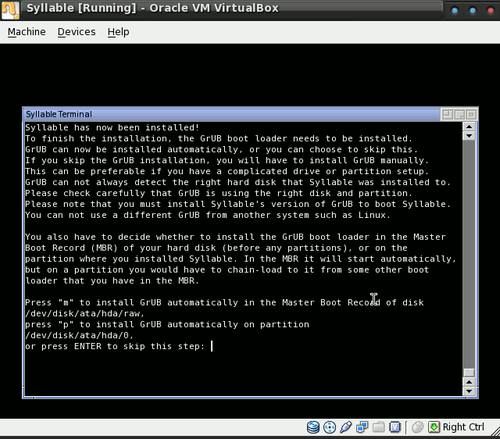
After the bootloader installation, I re-booted the virtual machine from the hard disk instead of the CD.
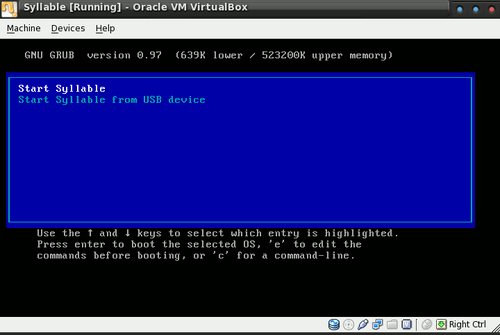
The network device was later changed to PCnet-PCI II (NAT).
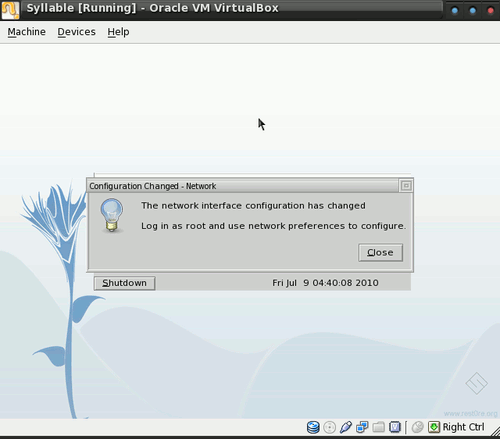
The password for the root user is "root".

First login to the default desktop as root user.
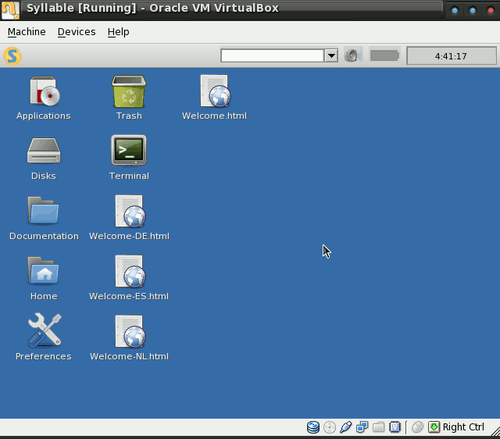
The Syllable menu.
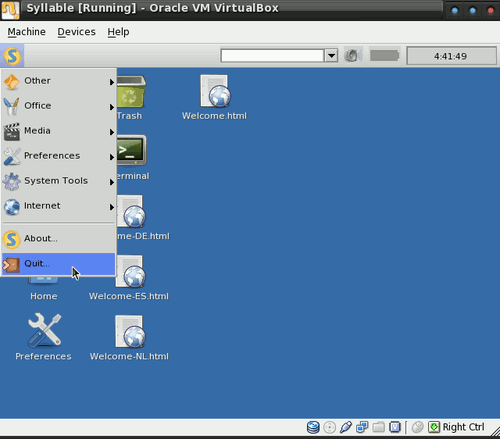
Choices available by selecting Quit from the menu.
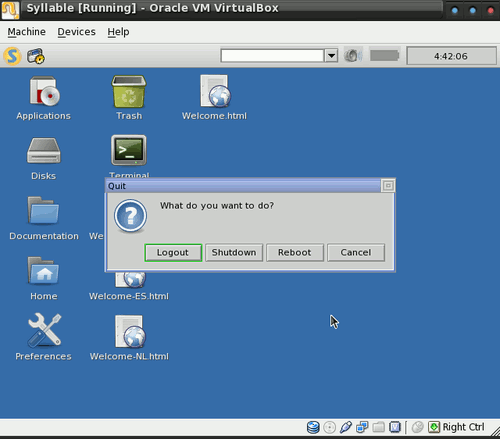
Next month, we will look at creating a new user, resizing and customizing the desktop, capabilities of the operating system, and what programs are included with the basic CD.