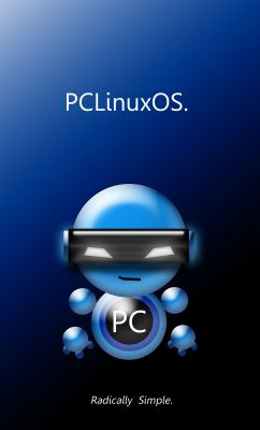Repo Spotlight: Repository Speed Test
by Darrel Johnston (djohnston)
In the PCLinuxOS menu, under Applications > Software Center, is the item Repository Speed Test. This item is used to download a list of current official repositories for PCLinuxOS, then test each repository for both connectivity, and for the network speed of each repository connection over the internet. To begin the test, select the item from the menu. Once started, the window below will be shown.
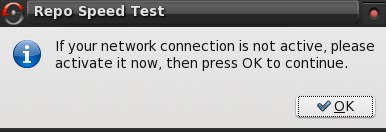
The next window shows that you have a working internet connection and that the repository list was retrieved successfully.
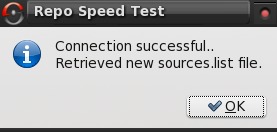
Here you can select the number of days before an update check by moving the slider.
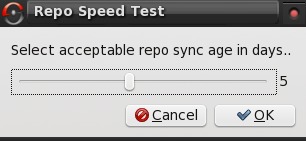
Once the sync age in days question has been answered, the speed test will begin. Do not be alarmed if some of the listed repositories show a status of FAILED.
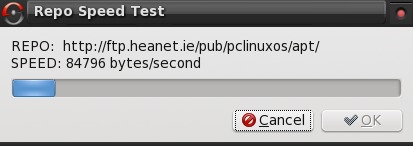
After the speed test has finished, you will be asked to select your preferred repository. As noted, please DO NOT use ibiblio.org.
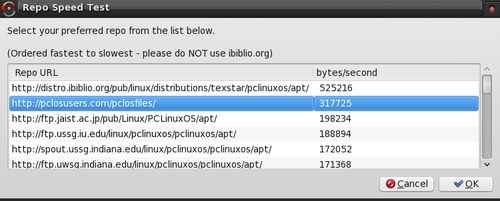
After making your preferred repository selection, you will be asked how many total repositories in the list. The default number is five.
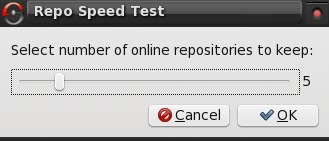
You can elect to keep all the repositories in the list by moving the slider all the way to the right.
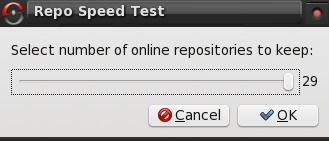
NOTE: If you already have a PASS account, and the information is entered in your Synaptic repository list, an extra window (not shown) will appear, showing your PASS account information. You will be asked if you wish to keep it in the repository list.
Once the speed test has completed, you will be asked if you wish to overwrite your current sources.list. The correct answer would normally be "Yes", as answering "No" would defeat the purpose of running the test.
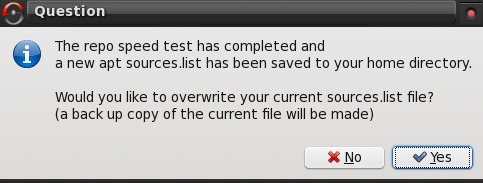
After answering, Synaptic will begin and ask for the root password.
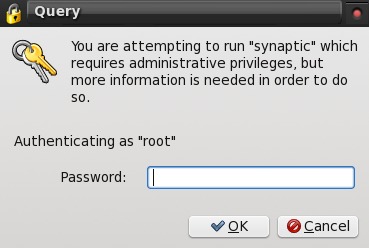
After starting Synaptic, the current sources.list file will be shown in its own window. If you wish to change your preferred repository, you can do so here.
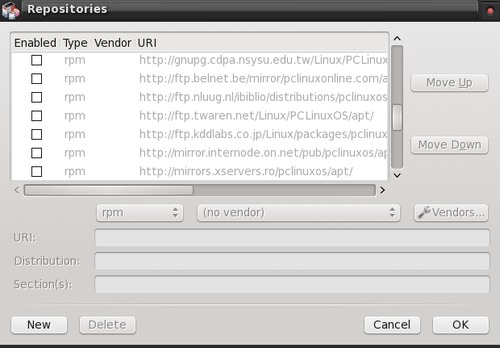
After closing Synaptic, you have the option of keeping or deleting the speed test working directory. After running the speed test, the working directory really serves no purpose. You may, however, have a reason to keep it. The default answer is "Yes".
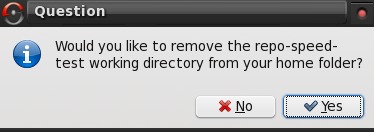
That concludes the PCLinuxOS repository speed test.