Computer Languages from A-Z: Q,R,S
by Gary L. Ratliff Sr. (eronstuc)
This article will deal with three languages for a couple of reasons: all three are basically related to statistical studies, none of the three are able to be used on my installation of PCLinuxOS.
One of the three languages is proprietary, and thus not available. All the languages are actually correctly named with just a single letter of the alphabet. Although S is a proprietary language, many programs written in it can be run unmodified in R (which, by the way, is also known as GNU S). All three are very interesting, but that interest may perhaps be due to my early interest in statistics. It seems that most of the students in my class were not adept at the mathematical rigors of the statistics course, and that my Z score was three above the average for the class. I was often bribed to take it easy on the exams. However, these were always declined, as I found the subject extremely easy. Of course during the graduation day ceremonies, I did receive one of the first diplomas given for having the highest grade point average. So I usually found all the subjects easy.
The S Computer language
We will begin with the features of S, because this was the first language to be developed in this set of languages. As mentioned, R is designed to be an open source tool to be used by professional statisticians. It was developed at Bell Labs by John Chambers, Allan Wilks, and Rick Becker.
The S language began in 1975 as a means of using the FORTRAN statistical library, SCS Statistical Computing Subroutines, developed at Bell Laboratories. It was desired to have a means to use the features of the system without having to code the applications in Fortran. The language gradually developed, and it is noteworthy that to have the system usable by various hardware, the code for S was distributed as source code so that the users could change it to suit their differing systems.
This was about the same time that Unix and the C language was being developed, so it was not long until the product was re-worked to utilize these and move away from the use of the Fortran language. The system has continued to evolve, and today is the commercial product S Plus.
The R Project
With the wide success of S for statistical projects, a similar product was desired that would be available for everyone. And two people from the statistical department of the University of Auckland, New Zealand, Ross Ihaka and Robert Gentleman, created this language. It was named R, from the fact that both of their first names began with this letter. Now that it is well developed, it has become a major tool for statistical study and graphics work. However, unlike the proprietary S system, it is fully open source, and thus freely available.
The language is available in the PCLinuxOS repositories and may be found by performing a search for R-core in Synaptic. I could not get this to install on my KDE 2009-1 version, however it installed fine my new PCLinuxOS 2010 system. Once it is installed, you will find it under the More-Applications > Sciences entry on the menu. You can launch it be clicking the R menu item presented, or you can enter the command R from a terminal. This should produce these results:
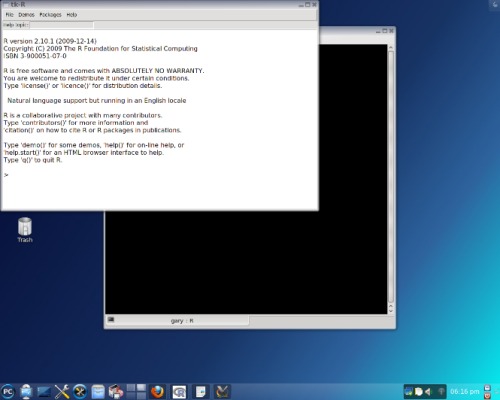
Here you learn that you may obtain more information on the system from the web browser, which you may reach by entering the command: help.start(). This will enable you to learn anything about the system from this interface. For an example, here is one of the demos below:
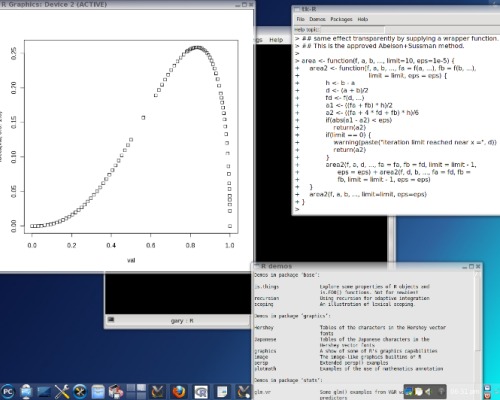
This is obtained by entering the command demo, and placing this item which you wish to have demonstrated. This was from demo (recursion), and then hitting the return key until it gave the plot of the results.
The R system is growing, and the above is just the core unit. There are also many other modules which may be obtained from CRAN. (A central repository for these models.)
The Q Language
We now reach what would be considered the beginning of the study. This system functions under Windows, but I have not been able to make it work under any version of PCLinuxOS. I could use the Wine system to install the Qpad, but once installed, none of the equations would produce any results when entered.
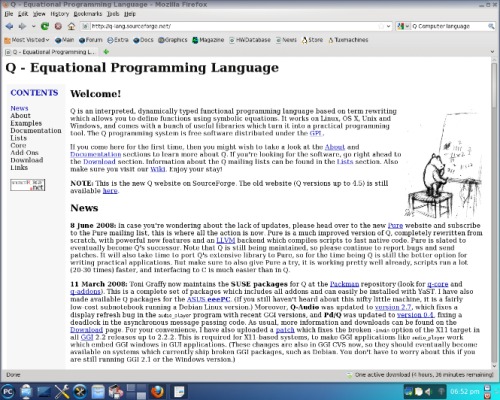
Quite a bit of material is available. The author's Q in a nutshell shows many of the possibilities of this language. However, as I mentioned these would not function in PCLinuxOS. I also tried to install the system from the source code, and on either attempt, received a message when trying to configure the system that it had failed the sanity test.
If you wish to use this language, I did get the system to function correctly on my Windows partition.
So here you see why three letters were covered in one article. All three languages are basically mathematical and statistical. Only one of the three was able to be installed, and this only on the newest 2010 version.
So let us end this, and next month get into a system which functions well on PCLinuxOS. In fact, it comes already installed on most versions of Linux. It has a reputation of making developing graphical applications easy. And indeed, I found that it was already installed on my systems. So until next time, when we will explore Tcl (pronounced tickle )Tk.



