Mark's Quick Gimp Tip
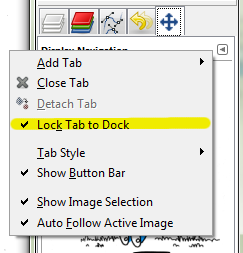
When working in Gimp, I'm usually clicking around so fast that I sometimes select the wrong tool. That's not a big deal. I just go back up to the menu and select the tool I need. But sometimes I accidentally move a menu off the toolbar dock. I then have to take a few moments to create a new tab menu on the dock. For instance, on the right hand dock, I have tabs for Layer's, Channels, Navigation, Paths, and History. Every once in a while, because I'm clicking around so fast, I'll unintentionally detach one of those tabs from the dock. It then becomes it's own window and I can position it anywhere on screen. And that's a nice feature. But I like to have my tool/menu tabs on the dock. So, to avoid detaching menu tabs, simply left click on the arrow in the right hand dock and select "Lock Tab to Dock". Do this for each tab in the dock. Now, no matter how fast you click around, your tabs will remain in the dock until you decide that you want to detach and move them elsewhere.