E17: Settings Panel, Part 3
by Meemaw
The last four sections in the Settings Panel are Advanced, Settings, Extensions and System.
Advanced
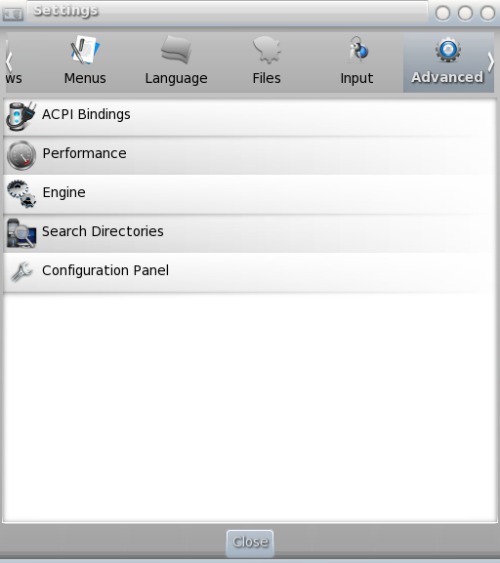
ACPI Bindings — This is a configuration you can use to tell the system what to do for certain keystrokes. For example, you can designate that the computer be suspended or shut down immediately if the power button is pressed. You can also choose what you want to do if your laptop lid is closed (shut down or hibernate or suspend). There are several defaults already in place.
Performance — Sets things like frame rate and cache size.
Search Directories — Sets the default directories for data, images, icons, themes, fonts, modules and backgrounds. You can change or add locations.
Engine — Enables or disables Composite
Configuration Panel — You can configure the whole Settings Panel to appear in your menu if you wish. You will get a menu item under Settings called 'All' which will have each section in the settings panel.
Settings
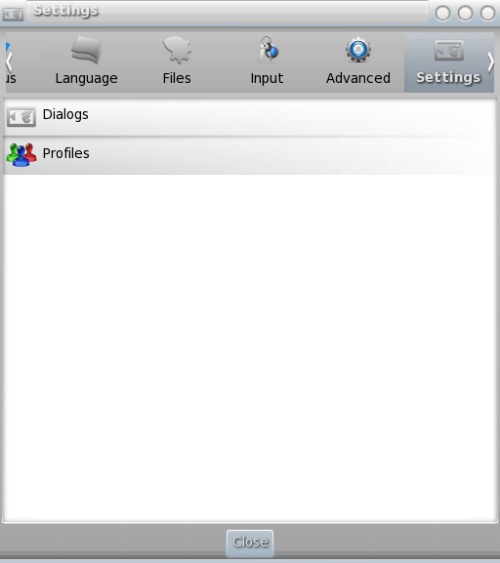
Dialogs — Confirmation dialogs can be enabled or disabled here.
Profiles — Profiles are different screen configurations you can choose, from default to minimal, and even for a phone or touchscreen. There is a short explanation for each.
Extensions
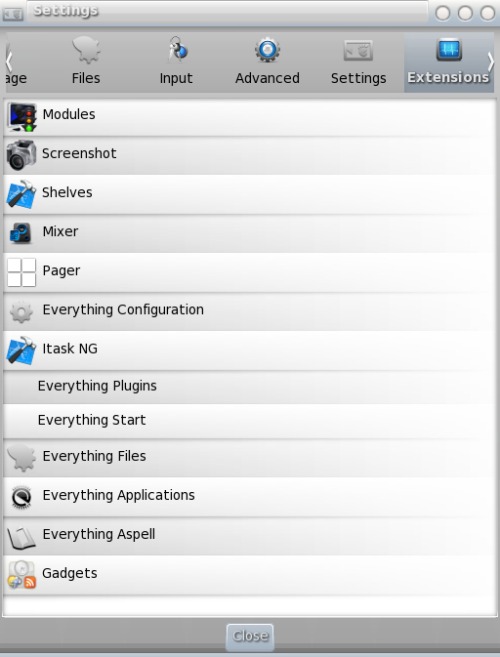
Modules — Many of the modules you will use are already loaded. However, others (like Drawers) need to be loaded and you do it from here.
Screenshot — Your E17 installation has a screenshot program already on a shelf...(unless you removed it.) It can be configured here.
Shelves — New shelves can be added and configured from here.
Mixer — Designates which sound card to use, and will launch the mixer so it can be configured.
Pager — Configuration for your pager (multiple desktops.)
Everything Configuration — This starts the configuration for Everything, which is a 'plugin-based application' that lets you run almost anything.
Itask NG — This a more advanced taskbar and app launcher, with zoom effect.
Everything Plugins — Configure which plugins you want to use
Everything Start — (How to start Everything?)
Everything Files — (Recently opened files?)
Everything Applications — For configuring which applications should be included.
Everything Aspell — Aspell is a spell checker which can be one of the applications you run in Everything
Everything Websearch — If you add the websearch module, this configuration item will show up in the section, allowing you to configure it.
Gadgets — Extra gadgets can be loaded and configured here.
System
This section contains many of the same things that PCLinuxOS Control Center (Configure Your Computer) includes. You'll need to enter your root password on many of them.
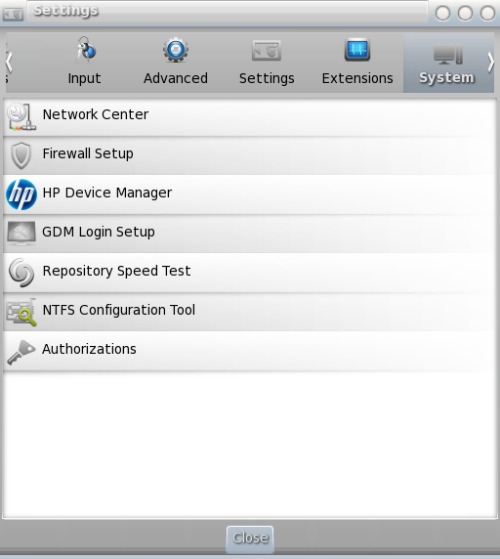
Network Center — Configuring your Internet connection.
Firewall Setup — Configure your firewall.
HP Device Manager — Help with your HP printer
GDM Login Setup — Configure your login screen to show a certain wallpaper, and what you want it to include.
Repository Speed Test — You can run this to find the fastest repo for updating using Synaptic.
NTFS Configuration Tool — Configure your system to read the NT file system used with Windows
Authorizations — You can use this section do designate which user is authorized to perform some functions, such as killing a process or unmounting a drive.
Although it's not in the picture, after I updated through Synaptic, the following item appeared in this last section;
Update Package Sources List — I haven't tried it so I'm hoping it does just what we all had to do in a terminal not long ago when the repos changed.
Have fun with E17!!!

