Mark's Quick Gimp Tip
When I'm drawing one of my cartoon features, there are times when I need to digitally create a specific shape. Well, The Gimp can draw these different shapes. It only takes a couple of clicks. You use any of the selection tools and a command called Stroke Selection. You can use any color line or paintbrush in the toolbox and brush options. Step one is to make a selection. In the example at right, I used the circle selection tool. Then, right click on the selection's marching ants outline and select Edit > Stroke Selection.
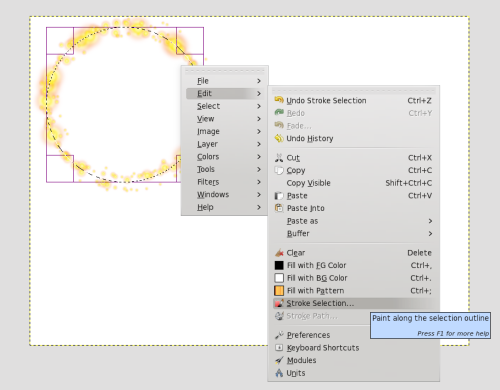
When the dialog box pops up, you have options that allow you to draw a solid line or select a specific paintbrush (use the toolbox and brush options). Using paintbrush/pencil line sizes, you can vary the thickness of the outline being painted. In this example, I've used the sunburst paintbrush to draw around the selection outline.