ts2mpg & DVBCut
by Daniel Meiß-Wilhelm (Leiche)If you are like me, you like to capture movies on a hard drive player from satellite broadcasts. You will get some files, which are stored as rec.ts, meta.dat, rec.01, rec.02, rec.bm and rec.cp, as in the graphic below.
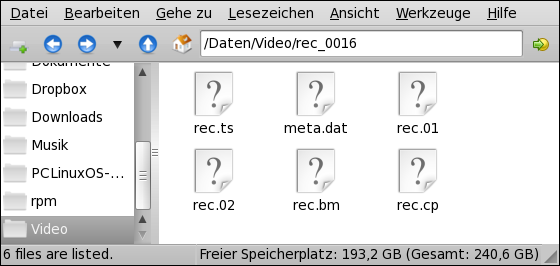
But which ones are the movie file or files? The biggest files contain your movie, and they are named rec.ts, then rec.01, and rec.02. The files are broken into 2.1 GiB “chunks,” with the last file typically smaller.< When we have copied these files to our PC, we can use Mplayer to play them. But how can we edit these files? I don't like advertising in my movies, so I want to remove it.
But how? We can use DVBCut, which you can install via Synaptic. But there is one thing we should do, before we load our movie into DVBCut. We must rename our three files. I chose to rename them rec01.ts, rec02.ts, and rec03.ts. Now, start DVBCut and load your files. Make sure that you load all associated files.
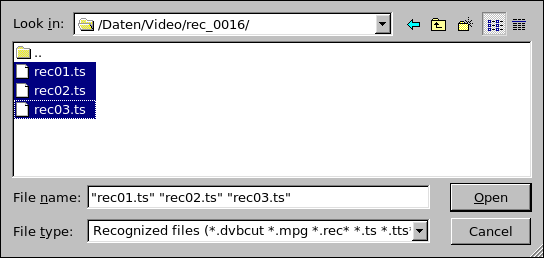
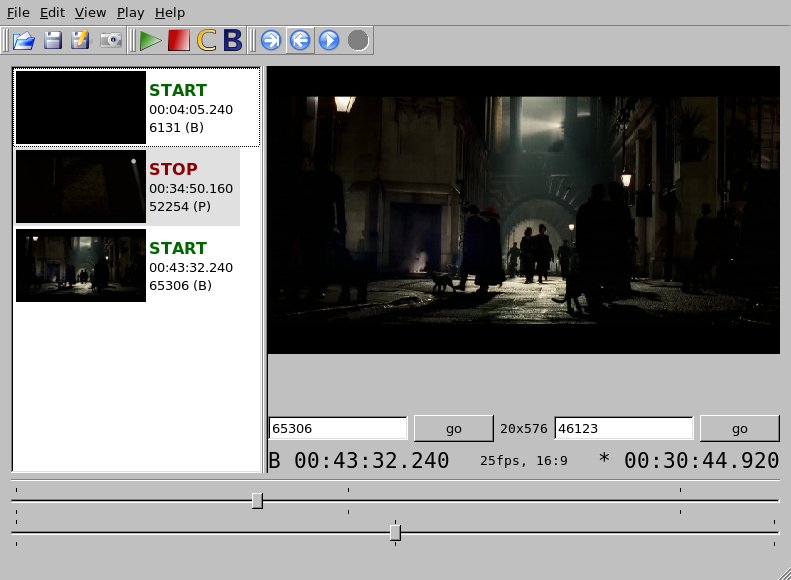
Now you can load your movie in any program, such as Avidemux, to convert it to a different file format. Or, if you choose, you can load it up in DVDStyler and burn the movie to a DVD.