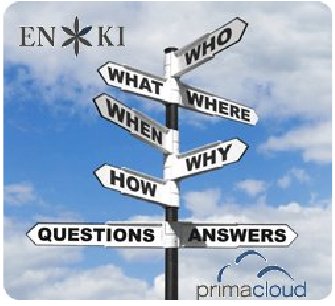Openbox Resourses: Learn More About It
by Paul Arnote (parnote)
After all the talk in these magazine pages about Openbox in the recent months, you may be wondering where you can find more information about Openbox. While the articles dealt with Openbox 3.4, Openbox 3.5 has just been released. Fortunately, all the information in the articles we’ve published over the last few months is equally applicable to Openbox 3.5. Melodie has been working on updated Openbox ISOs that feature the newer Openbox 3.5, and it should be released before too much longer.
Meanwhile, check out these resources below for more Openbox information.
For all things Openbox, this is your one-stop-shop. You will find information about all sorts of Openbox options, as well as the “official” documentation. You can also find information regarding all sorts of Openbox add-ons. Just remember that it is not recommended to install applications from outside the official PCLinuxOS repository. Instead, make a post in the Package Suggest section of the PCLinuxOS forum for one of our packagers to package the add-on, so it can be added to the official PCLinuxOS repository.
There’s nothing quite like redecorating from time to time, and when the urge strikes you to redecorate your Openbox desktop, make this site your first stop. Here, you will find new Openbox themes, wallpapers, fonts, logos and other cool stuff.
Find even more Openbox themes, wallpapers and icon sets at this site. The link above sorts out those user-submitted customizations that have the Openbox tag applied to them.
If a well written, well researched guide to Openbox, written in plain English is more to your liking, then look no further than Urukrama’s Openbox Guide. The guide appears to be quite complete, and should be bookmarked by every Openbox user, so that the full potential of Openbox may be realized.
Over at the ArchLinux Wiki, they maintain a very complete Openbox section, separate from the “official” Openbox Wiki. Of special interest is the special “Tips & Tricks” section. Topics in the “Tips & Tricks” section range from fairly simple to advanced and complex.
To be honest, I would have never thought to look at DeviantArt for window manager themes. But, lo and behold, they are there. As with anything you might expect to find at DeviantArt, the quality is quite nice, so you should take the time to check out the offerings here.
I’m sure that with a little more digging, you can find other Openbox resources on the ‘net. However, these six sites should go a long way towards getting you sailing a smooth course with Openbox.