A New Browser & Search Engine
by Darrel Johnston (djohnston)
Firefox 10 is not exactly new. It is an upgrade from version 9. The Firefox web browser is known for its flexibility, due to the use of addons. Addons add new functions or features not available in the default program. Addons may also enchance some features contained in the default Firefox web browser.
Mozilla has decided to release a “new” Firefox version every six weeks. When the new version is released, the major version number is incremented by one. This action has the potential to render addons inoperable if they are not designated as compatible with the newer release number. It can be frustrating to see your favorite addon disabled because the author has not yet supplied an update. In many cases, the addon is already compatible, but has not been so designated. In some cases, the author has simply not issued any updates to their addon at all.
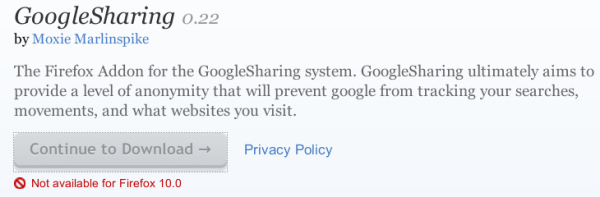
For addons that are still compatible with the newer Firefox version, there is a simple edit to a file that will insure your favorite addon does not get left behind with the next Firefox major release number. Firefox addons have an xpi file extension. Normally, you would install the addon directly from Mozelle's or the author's website. However, if you wish to keep an archive of the addon, download the xpi file and save it to your hard drive instead of directly installing it in the browser. The xpi files are actually a zip format. Using fileroller, I can open one whether the extension is zip or xpi.
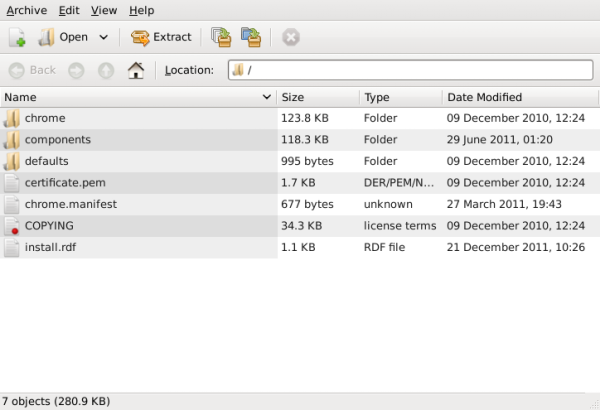
Each addon includes a file named install.rdf. This is the file we will edit. Again, using fileroller, I can simply double click install.rdf within the fileroller window to open it in a text editor.
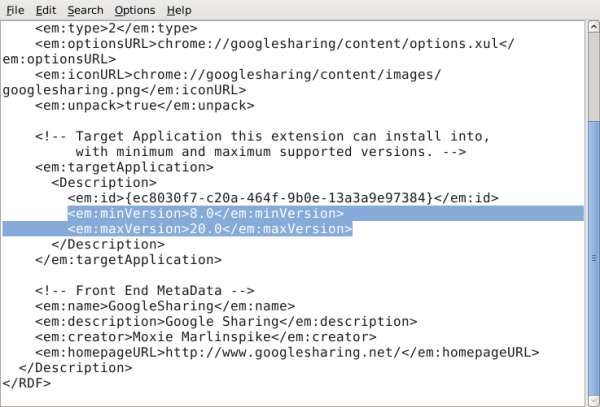
The contents are in XML format. We are only concerned with one particular section of the install.rdf file. That section is shown below.
<!-- Target Application this extension can install into,
with minimum and maximum supported versions. -->
<em:targetApplication>
<Description>
<em:id>{ec8030f7-c20a-464f-9b0e-13a3a9e97384}</em:id>
<em:minVersion>8.0</em:minVersion>
<em:maxVersion>20.0</em:maxVersion>
</Description>
</em:targetApplication>
The value after the
<em:maxVersion> string is the only thing we are
concerned with. The value determines what the highest Firefox
version number can be for the addon to be considered
compatible. For some peace of mind, I have set the version
number to 20.0. I can always change this value at a later
date. As long as the addon is still working properly, I can
continue to have it upgraded automatically with each major
Firefox release number. To install the edited xpi fle to Firefox
initially, first remove it in Firefox’s Tools > Add-ons
section. Then, right-click the xpi file and select Open with
Firefox.

The “new” search engine is only new to me. I have now made it my web browser’s default start page. The search engine is called, appropriately enough, Startpage. Startpage was released in 2009 in the United States as a new name for the Ixquick search engine. The Ixquick search engine was developed and launched in 1998 by David Bodnick in New York. Startpage is owned by a privately held corporation, Surfboard Holdings, BV, so it is completely independent of outside forces that might seek to exploit user data. Startpage and Ixquick are not affiliated with any national or international organization, corporation, commercial enterprise, government, or intelligence agency. Of course, Startpage would be obligated to comply with legal demands for information from proper government authorities, but because we have no personal information on file, there would be no data to deliver. Maybe that's why Startpage and Ixquick have never been subpoenaed for any user data.
Startpage, and its sister search engine Ixquick, are the only third-party certified search engines in the world that do not record your IP address or track your searches. Startpage abolished the use of Unique ID cookies as of June 6th, 2006. It only uses one anonymous cookie that is used to remember the search preferences you saved for your next visit. The cookie expires after not visiting Startpage for 90 days and is anonymous. A Google cookie called 'PREF' can be set when you use Firefox or Chrome as your browser, regardless of whether you visit google.com or any other site. There is a technical reason why this happens. More information can be found here. One way to prevent this is to disable or limit the use of cookies. This is something Startpage recommends from a privacy perspective. For Firefox, go to 'Preferences' -> 'Privacy', for Chrome, go to 'Options' -> 'Under the Hood', and disable the cookies.
Startpage does not share your personal information with any third party, including other search engines and the provider of its sponsored results. The "Startpage Proxy" extends the great privacy protections you get from our search engine to cover your browsing activities, too. Our proxy lets you browse third-party websites safely and anonymously, without passing on any private, personally identifiable information. It means you can now surf the web as anonymously as you can search with Startpage. The proxy allows you to view third-party web pages loaded through Startpage's servers. Details on how it works can be found on the "Startpage Proxy Explained" page.
For the security conscious, these features mean better privacy for the user. Startpage has an extensive personal settings page.
