Rhythmbox: A Short Review
by longtomjr
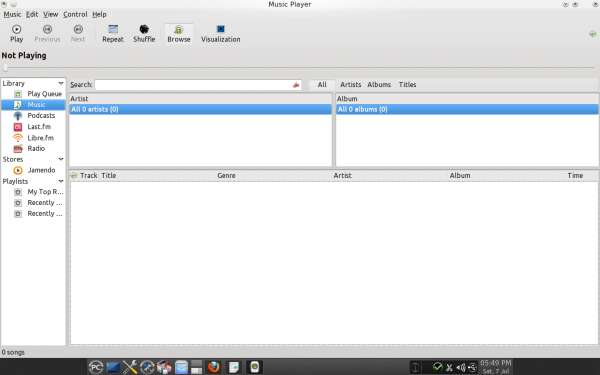
''Rhythmbox is an integrated music management application, originally inspired by Apple's iTunes. It is free software, designed to work well under the GNOME Desktop, and based on the powerful GStreamer media framework.'' - Rhythmbox Site
First let’s get our music library up-to-date. Go to Edit > Preferences in the “Music” tab. Then, you select the folder where your music files are stored. Then tick “Watch My Library for new files.”
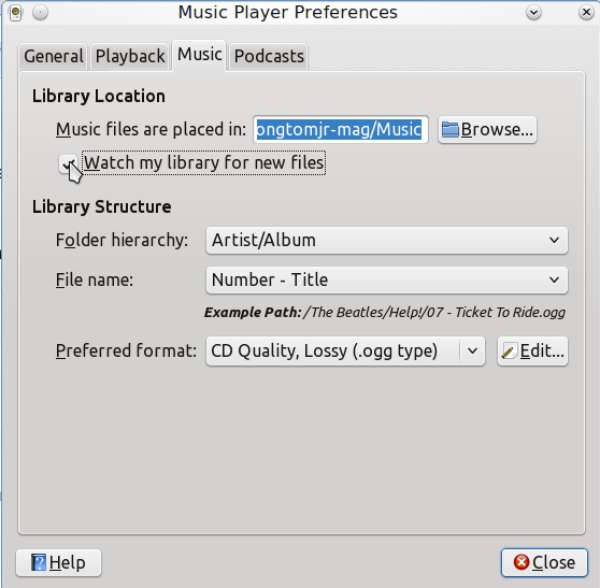
Now you can close that window, and under music you will see all your Music.
Say you want to add a folder that is not in your “Music” folder. Go to Music > Import Folder and select the folder. Great, now our music library is up to date.
Create your own playlist of all your blues songs
First, you right click under the playlists and type in Blues. Now you just drag and drop all your Blues songs into your playlist you created.
Enable Live streaming
First, go to www.shoutcast.com. Type your genre in the search bar and choose one result. Right click on the radio station you want, and open it in a new tab. It is now going to ask for a download.
Save that *.pls file just where you want. Now in Rythmbox, you go to “Music > Import File” and choose the *.pls file you just downloaded. You will now see your station under Radio. Double click on the station and enjoy.
You can add links and *.pls files from other sites. I just used Shoutcast as an example.
Additional Information
Under “Edit > Preferences > General” you can choose your browser view. If you have a wide screen, I would recommend “Genres, Artists and Albums”. If you have a last.fm account, you can use Rhythmbox to listen to your music on last.fm. You can add Podcast feeds by just adding the link to your podcast.