LibreOffice 3.6: New Features Galore
by Paul Arnote (parnote)
Ever since the Document Foundation forked development of OpenOffice to LibreOffice, the development team has forged steadily ahead with improvements to the OpenOffice code base.

Initially, most improvements were to clean up the code by removing unused sections of code that still existed, removing outdated and seldom used functions, and improving the structure of the remaining code.
Now, several releases later, the LibreOffice development team has hit full stride. With the August 2012 release of LibreOffice 3.6, there are many enhancements to the open source office suite that has become the favorite of office suite users around the world.

Below is a rundown of many of those enhancements. To update your LibreOffice installation on PCLinuxOS, simply re-run lomanager and follow the prompts. New features and improvements that were labeled as being exclusive to either Windows or OS-X users have been omitted. You can view the entire list of features and improvements here.
Featured Updates
- Support
for color scales and data bars. Import from .xlsx and
import/export from/to .ods in ODF 1.2 (extended). Warning:
Some limitations still apply which will be fixed in 3.7.0.
- Added
Word Count to status bar.
- PDF
Export with Watermark option.
- 10 new
Impress master pages.
- Support
for importing Office SmartArt.
- Import Filter for Corel Draw documents.
New
Writer Features ![]()
- Format
paintbrush can now differentiate character automatic formating
applied to paragraphs from those applied to text portion
inside the paragraph.
- Support
for contextual spacing.
- VML
import now handles lines, rotations and flips.
- DOCX
import now handles GetExpression and SetExpression fields.
- RTF/DOCX
import/export handles document zoom settings.
- Pressing "Ctrl+[" will decrease or "Ctrl+]" will increase the font size of the selected text, respectively. (Note that this function is not available for all localizations but will soon be updated to offer full support to all.)
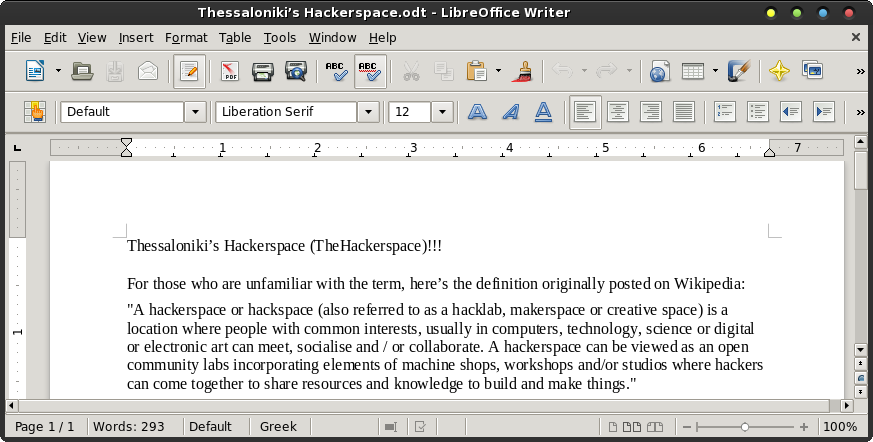
- Updates
to Word Count. Added Word Count to status bar. Fixed two
miscounting bugs.
- Table AutoFormats now record the following table-level properties: Break, Keep with next paragraph, Repeat heading, Allow table split across pages, Allow rows to break across pages, Merge adjacent line styles, Table shadow.
- Shows Text
Boundaries depending
on the choice to display unprintable characters.
- Support
for importing Office SmartArt.
- Extension
of label definitions with form (paper, page) size. Labels
which are not centred on the form are created correctly.
- All
1700+ predefined label definitions have been modified to
include the form size and obsolete definitions have been
removed.
- Recalculation
of label positions on the form. Label definitions with gaps
between labels that are wider than the right margin now
produce correct documents. Existing user defined labels are
automatically extended with form size.
- The form size can be entered/modified in the wizard dialog.
New
Calc Features ![]()
- "Ctrl+D"
fills down in more familiar ways, filling with contents of the
cell above if no cell is selected, and, filling down multiple
cells with larger selections.
- New
option to specify a custom sheet name prefix in new documents.
- Merge
cells option added to right-click menu.
- Sheets
can now be hidden and/or shown by using the sheets tab context
menu.
- Improved
error message for invalid sheet name.
- Export
conditional formatting to .xlsx.
- Improved CSV file import, including: handle lines with more than 64k characters, differentiated different error messages, better handling of broken CSV files where generator didn't follow RFC 4180 quote rules, import numbers in scientific notation without having to check "import special numbers," better initial default separators, comma, semicolon and tab.
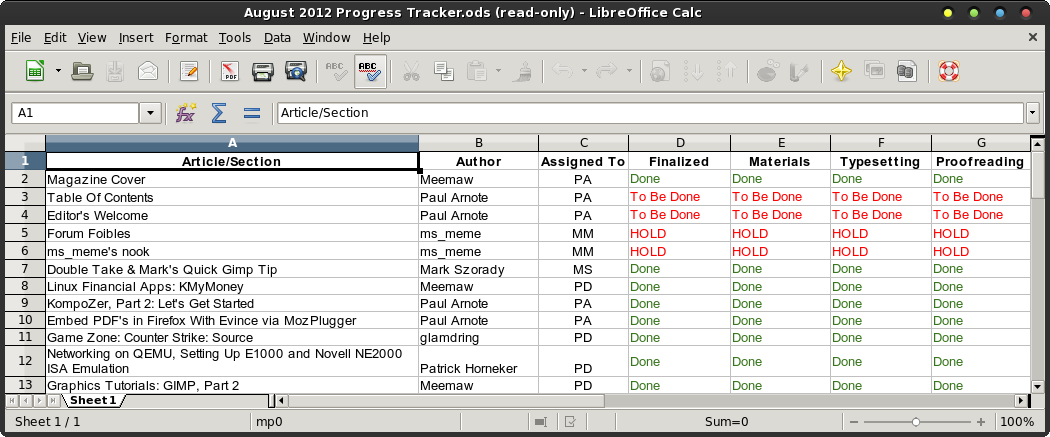
- Added a
"Save cell formulas instead of calculated values" option to
CSV export.
- New
spreadsheet functions as defined in ODF OpenFormula: DATEDIF,
IMTAN, IMSEC, IMCSC, IMCOT, IMSINH, IMCOSH, IMSECH and IMCSCH
- Added
support for field items in cells.
- Calc
now allows sorting of data from the autofilter menu.
- Calc
now supports allowing pasting only text, value, or formula
from the context menu.
- Detailed
configuration options for formula calculation. You can now
configure the reference syntax for built-in function:
INDIRECT.
- The
limitation of 3 sort entries has been removed.
- Default
number of sheets for new spreadsheets has been changed to 1.
- Support
for X errorbars in scatter and bar charts, importing and
exporting to .xls and .ods when using ODF 1.2 (extended).
- Support
for color scales and data bars. Import from .xlsx and
import/export from/to .ods in ODF 1.2 (extended). Warning:
Some limitations still apply which will be fixed in 3.7.0
- New dialogs for conditional formats to support color scales and data bars.
New
Impress Features ![]()
- Added widescreen format for Impress slideshows.
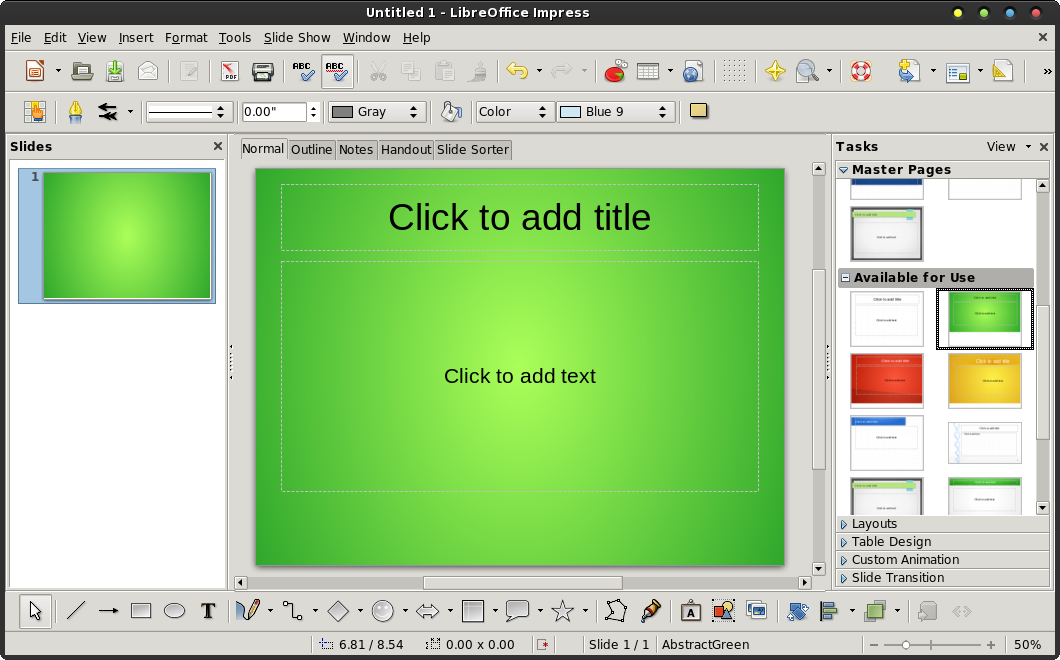
- Impress
now correctly detects the external display and puts the
presenter console on the local display.
- 10 new Impress master pages.
New
Math Features ![]()
- Format dialogues (Font, Font Size and Spacing) and the Symbols dialogue (Tools -> Catalog) now have a button linking to Help.
“Other” New Features
- Basic
IDE: Docked Object Catalog pane.
- Filters:
ODF Export now comes with a "ODF 1.2 Extended (compact mode)"
that gives better interoperability with older consumers of the
Open Document Format.
- Added
Lanczos algorithm for resizing of images.
- Macro
recording can be activated with a separate option: Tools ->
Options -> General -> Enable macro recording.
- Support
for Japanese postcard paper size in all applications.
- Recent
Documents list is updated on Save, Save As and Close.
- Allow
for editing of read-only documents.
- Added "Support for assistive technology tools" to installation process.
New GUI Features
- Rulers
are now much cleaner and more lightweight.
- New
Splash Screen.
- A
redesigned "About" dialog for a cleaner look.
- New artwork for the Start Office.
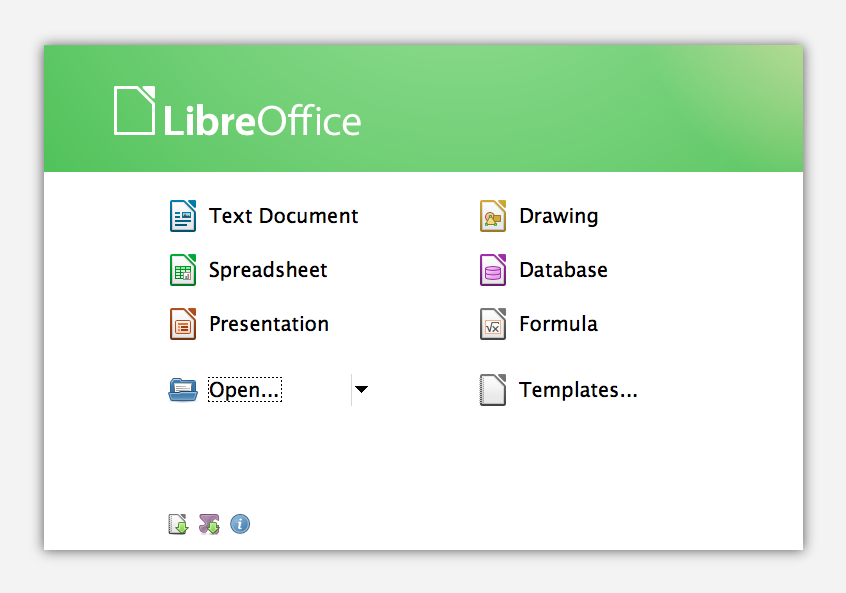
- Clicking
the ">>" overflow button will not show toolbar options
anymore. The full options can be shown by right-clicking the
toolbar.
- GTK
themes are now able to render background gradient.
- GTK
themes now have a way for tab prelight rendering.
- Writer
and Calc now use split color buttons making it possible to
apply the last used color with one mouse click for font,
background, border and highlight colors.
- GTK
theming is implemented for fixed lines and frames.
- Support
for Trinity Desktop Environment integration.
- Dictionary
choice removed in spellchecker when there is only one
dictionary active.
- Zooming now is based on a geometric progression.
New Localization Features
- Implemented
locale dependent date acceptance patterns for input of
incomplete dates. This prevents erroneous detection of dates
in Calc and Writer cell inputand CSV file import.
- Added
en-MW locale data.
- Added
myv-RU locale data.
- Improved
language tools (spellchecker, thesaurus and hyphenation
patterns): updated pt-BR spellchecker, updated Swedish
spell-check dictionary, updated French spell-check dictionary
and thesaurus, updated Czech thesaurus, greatly improved
German language tools with over 30,000 new words added to the
German spell-check dictionary and over 7000 new symbols added
to the German thesaurus, hyphenation patterns are also
improved, substantial improvements to the Danish spellchecker
and thesaurus.
- The default locale is now the default locale of the operating system.
New Performance Features
- Substantially
improved simple .doc/.docx import.
- Large
document scrolling/re-layout/interactive editing improvements.
- Large
autocorrect lists handled around twice as fast.
- Improved
performance for pivot tables in Calc. Refreshing of pivot
table should be 35-50% faster than 3.5. In addition, the
memory footprint of the pivot table is greatly reduced.
- Improved
performance of raw cell value import from .xlsx spreadsheets.
- Improved
performance of merged cell and matrix range import from .ods
files.
- Embedded
HSQLDB databases are now size-minimized before being saved
because Base uses "CHECKPOINT DEFRAG" instead of "CHECKPOINT".
This means that the space occupied by deleted rows is really
freed up.