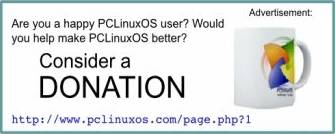How to Split (and Rejoin) A File
by Ferdi
Found on main PClinuxOS forum at:
http://www.pclinuxos.com/forum/index.php?topic=14013.msg111147#msg111147
Sometimes you may wish to split a file, thereby making it easier to email or fit on storage devices. Here is a quick refresher course on splitting and joining.
Splitting
- Open a konsole. (In KDE, this involves either clicking on the icon of the "Konsole Terminal Program" on the KDE menu bar, or using Main Menu -> Terminals -> Terminal Program.)
- CD (change directory) to the directory where the file to be split is located. For instance,
- To split a sample file (filename.mp3) into 2Mb parts with a suffix consisting of 2 numbers do:
- The option '-a 2' tells 'split' to use a suffix length of 2.
- The option '-b 2m' tells 'split' to make parts of 2Mb size
- The option '-d' tells 'split' to use numbers for the suffix instead of the default characters.
- 'parts' is the first half of the name of the smaller files: parts00 parts01 parts02...
- If the new smaller files don't show up immediately in Konqueror, hit F5 to force a screen refresh.
cd /home/ferdi/mymp3s
split -a 2 -b 2m -d filename.mp3 parts
Joining
- To join the smaller parts use the following:
cat parts* > filename.mp3
The * (wildcard) tells 'cat' to use all files in the current directory that start with 'parts'.