Simple Ways to Do Things
by ClareOldie
I have been playing around with networking, on and off, for maybe the past six months or more. I have installed all sorts of networking packages and succeeded in getting my small home network working OK using a couple of different methods. No Win boxes here!
Having decided that all this network stuff was complete overkill for my needs, sharing only specified files with other PCs on the LAN, I have decided to install the very minimum network packages when I get the final PCLOS 2007 release. So I am preparing to share files without the network set up, for the most part, which I never fully understood anyway. Too many seemingly 'same' settings are in different places. OK, I know it is simple, but obviously not simple enough for me.
There would also be the odd occasion that I would wish to share some documents with a friend in a remote location, maybe even share some photographs or videos. The documents were never a problem, as I could send them by email; videos are of course a different matter. They are too big for some ISPs to let through. I needed a method to share these with my friend also.
I believe, I have found the ideal solution for me; I stress 'for me.' I believe this will work for me for several reasons:
- I am behind a Router/Firewall
- I only need it intermittently
- It is a small home set up, presently three PCs, maximum of probably eight.
- The most important reason, it is SIMPLE!
On one machine, I have my music stored on a separate partition. This is the PC that I use to play the music I want; it has the best audio output of the lot. On all the machines, I've set up a directory on the Desktop, called Shared, into which I put what I wish to share. In this way I determine what is shared without having to worry about using locations into which I might inadvertently place a file that should not be shared. I set up shares on each PC for all the 'Shared' directories and also the Music partition.
To set up the shares I used the Public File Server applet of KDE, (right click on Kicker and Add Applet), on all machines and set up one share - the shared folder. On the music machine, I set up a second share for that partition – right click on the tray icon and select "Add Server". Each machine's Shared folder can be seen on all the others simply by entering the IP address of the machine, followed by the port number on which the share is available - something like http://192.168.3.121:8006 - into the web browser. The contents of the Shared directory are displayed. If Zeroconf is running, then the IP address can be dispensed with and the broadcast name of the machine used in its place. This is useful where the IP address may change due to DHCP being used. So if I have named a computer "Bunny", I would put into the browser something like this - http://bunny:8006 - and have the contents of the Shared directory on "Bunny" displayed in my browser.
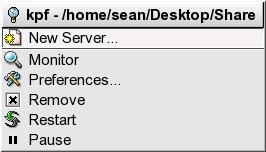

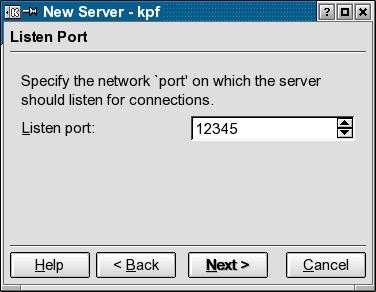
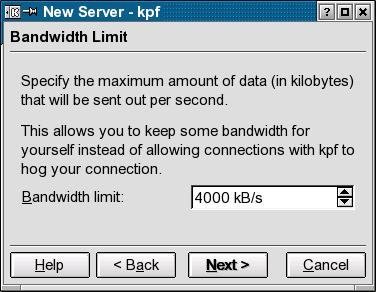
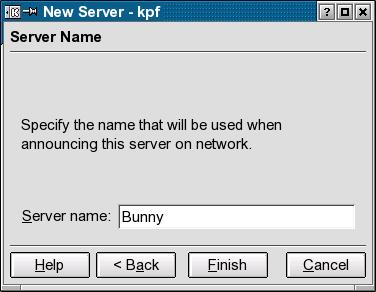
OK, I reckon I am sorted for home use. The users need know nothing about networks, NetBIOS names, or anything concerned with networking. They have no permanent shares set up. All they need to know is that anything in the "Shared" folder on their Desktop is shared with everybody else, and to access the Shared folder on the other machines they just type in the machine name and port number into their browser. These users are trusted, but they can regard everything else as private (if not ultra secure). In any case, the machines being all in the one house makes them physically available if anyone here wishes to break into them. Access to the shared folder set up on Port 8003 on the PC named Pentium_D looks like this:
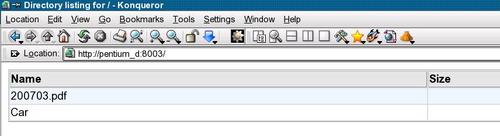
To share the odd file with my remote friend we set up Hamachi (from the PCLOS repository) on our two computers; set up a virtual LAN, and then a Shared folder, using the KPF applet, on our PCs, that we could each access. Now he has access to the files I wish to share with him and I have access to files he wishes to share with me. All that was required was to set up a separate share directory and port number to do this. It is a matter of a few clicks of the mouse to set one up and a couple of clicks stops it. I can monitor what is being accessed and by whom in each shared folder.
Negatives: All shared files on the local LAN are visible to everybody on the LAN. They would be visible to the WAN except for the Router/Firewall.
It is possible, if I left my local share active, that my remote friend could access it if he guessed the port number being used, but I wouldn't be sharing anything with him unless I trusted him.
There is no built-in security using the Applet so I am dependent on the firewall in the router for security. I might get around to enabling the software firewalls on each computer to pass through requests on the specific ports. This would give more security but involve a bit more work, which I am anxious to avoid.
So that's the story. It is by no means ideal, but I think it will serve my needs and be sufficiently secure.
Konqueror Plays Music
If I access a folder on the music share containing MP3 files and click on a file, then I get a pop up offering to d/load it or launch Amarok (default?) to play it. If instead, I put the location AND the file name into the Konqueror location bar, then Konqueror will show me the controls of a player and by clicking on the Play button the file will be played in Konqueror.
Stream Music over Your LAN
For anyone who wishes to stream their music from their store location for all PCs on the LAN to listen to, it can be done with Kaffeine: "File -> Network Broadcasting -> Send Broadcast Stream", and pick a port number. All PCs on the network can then listen to what is being played by using "Kaffeine -> File Network Broadcasting -> Receive Broadcast Stream". Kaffeine will also stream other types of media of course. You could play a video on the store machine, setting Kaffeine to broadcast it, and watch it on any PC on your LAN. Cool!