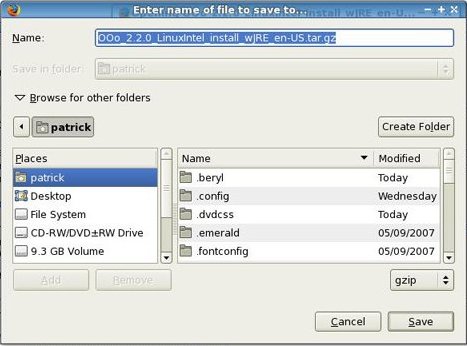Easy way to get Windows-like file dialog in Firefox and Thunderbird
by Loungefly
This is an updated tweak to a tip I posted several months ago for getting a Windows-like file dialog when opening and saving files in Firefox and Thunderbird.
One thing that has always annoyed me about Firefox in KDE is the Gnome file picker that is used by default. I mean, if I really wanted the Gnome file dialog I'd be using Gnome. With this tweak you'll get something that more closely resembles the standard KDE file dialog (although I'd probably consider it more Windows-ish).
Previously, to accomplish this required much more fiddling, mainly editing a .js file in the components directory of usr/lib/mozilla/... and then resetting the registry, and restarting to see the changes. The only problem with this was that these changes would be reversed whenever an update to Firefox/Thunderbird was installed.
The old way is no longer necessary and now this tweak can be applied by changing one setting in "about: config." The changes will stick regardless of an upgrade. It is much simpler and no 'dirty' hacks are involved.
Ready? Set? Go! .....
In Firefox
- Type about:config in the address bar.
- Look for the entry ui.allow_platform_file_picker, either by scrolling or entering it in the filter search box.
- Select it and simply double click to change it's value from true to false.
In Thunderbird
From the menu go to "Edit -> Preferences -> Advanced", and in the 'General' tab select 'Config Editor' near the bottom. You'll then see a config screen that's similar to about:config in Firefox. Find ui.allow_platform_file_picker as mentioned above and change the value to false.
That's it!
Now when you go to open or save a file in Firefox and/or Thunderbird, you'll get a dialog box like the one in the 'After' picture below. No restarting required, of course.
Before:
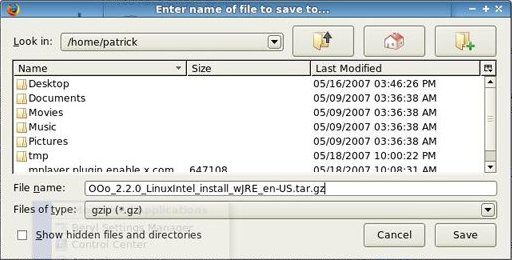
After: