Configure OpenOffice to open files containing accented letters
by Ol' Lo
After setting the KDE character set so that Konqueror correctly displays file names containing accented vowels, one can open such a file in OpenOffice only by selecting it for opening in Konqueror. In other words, with OpenOffice Writer (for instance) running, if you try to use the menu to open the file holístico_definición (the first i and the last o are accented), you will get the error message "hol%EDstico_definici%F3n does not exist." The File Open dialog box displays the file correctly, but OpenOffice can't open it. Similar things happen when using the "Save As" dialog box to save a file with a name containing accented vowels.
The solution is to start a OpenOffice program (I used OpenOffice Writer) and choose "Options" from the (Tools) menu.
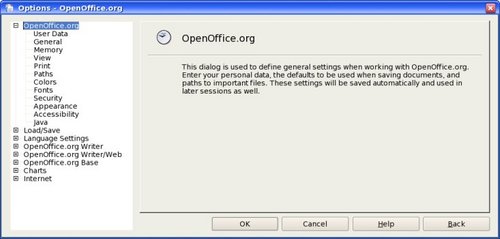
In the list at the left, expand the OpenOffice.org group and select "General."
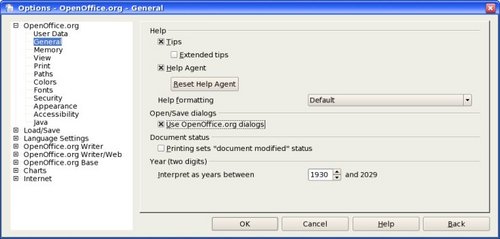
In the options which appear to the right, check the box called "Use OpenOffice.org dialogs" then click the OK button at the bottom. Thereafter you will be using different dialog boxes for "Open File" and "Save As", and these dialogs will function correctly. The KDE dialogs are fine as long as your filenames (and directories) have no accented vowels and such characters.
I posted this problem to the forum when I was using TR3 but never saw any response. Only after installing the final release did I stumble on the solution. Hope somebody is helped this way.
