LPI Exam: Taking Your Linux Seriously
by Gary Ratliff Sr.
In a previous article I mentioned that Distrowatch would often feature a specialized distribution of a Linux CD. I mentioned that one was designed to use to prepare for the Linux Professional Institute Exams. A review of the features offered by this distribution is the topic of this article.
To make a usable Live DVD use techniques similar to those we have covered in the past. However, because the size of the file downloaded is 1.8 gigs, it is necessary that you have a DVD burner as just a plain CD burner will not do. The k3b program, discussed in previous articles will be used to burn the DVD. Start by downloading the iso image from:
http://www.elearnit.de/live_cds/elpicx/
The site will allow you to download the image either in English or German. It has been several years since I dealt with listening to Living Language records of German from the Nashville, Tennessee Public Library so I opted to download the English version. Once the image is downloaded simply burn it using k3b to an R+ blank DVD. The k3b program will detect that a blank DVD has been loaded. Click on tools and choose - "burn live DVD Image". Soon you will have a live DVD ready to use.
Unlike other live iso images, this one may be used in several ways. As a standard image you may boot it by placing it into the computer and starting up the machine. Of course your BIOS must be set to use the method of booting from the DVD reader as the first device for booting.. The default boot will be into Knoppix; however, at the boot prompt enter "centos" for the desired operating system.
Centos is the system that is best used for preparing for the Red Hat and the LPI exams. CentOS is based on a version of the Red Hat Enterprise system. Centos offers a compatible system one may use to prepare for the RHCT (Red Hat Certified Technician) and RHCE (Red Hat Certified Engineer) exams. The text regarding exam preparation in the DVD points out that the LPI exams are a series of text based questions and the exam for Red Hat Certification uses a live system executing the Red Hat Enterprise operating system.
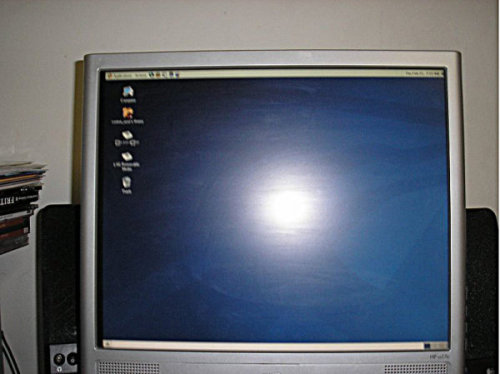
Here is the display of the Live DVD with the Centos Operating System loaded. While the Knoppix system is based on KDE this one is based on Gnome. You will have to explore the entries in order to locate the study material.
The key to entering CentOS is to use the password centos_user while logging into the system. I did not get the CentOS system to recognize my cordless mouse. I attached a usb mouse to the system to explore the Gnome menu system. The user session does not automatically open to the study materials so you need to find the study materials by exploring the menu entries. Once the study material is opened with the web browser, you will note that it is the same material accessed via the Knoppix distro. The load time for the CentOS system is longer than for the Knoppix system.
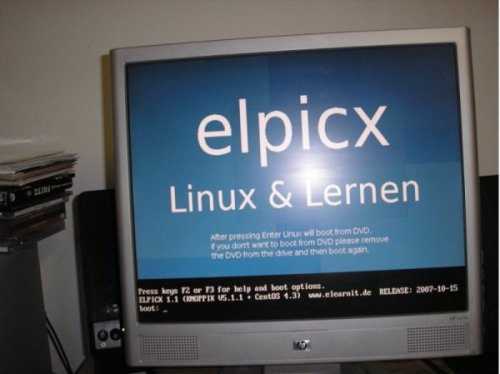
If nothing is selected when the live DVD is loaded, the default Knoppix system will be loaded. Enter centos after the boot: prompt and the longer process of loading CentOS will begin. Don't miss noting the password hint.
If your system is already running Linux or windows, you may insert the DVD and launch it with your web browser. This will present a page which will again allow you to select the language you prefer to use. The choices are either: Deutsch (German) or English.
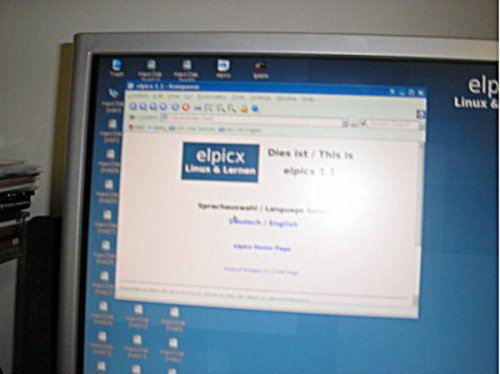
In the background you can see that all the various partitions on my HP system. My hard drive used in the Multibooting experiment really does have 30 partitions.
After selecting English,a list of the materials offered for study will be presented. This will include: Knoppix Tutorial by Karl Schock, Knowing Knoppix by Phil Jones, and Linux Fundamentals by Matthew West. These book sized features will be followed by a list of study guides and reference materials for the exams. The materials offered are quite thorough and contains links to various detailed discussions through out the material.
To get an idea of just how demanding the task of preparing for the LPI exams is, you may read the material covered for the exam in Appendix A of the pdf style book, "Linux Fundamentals".
If you wish to study the material but wish to run this course in Windows, there is a prepared Linux Emulator available. The emulator sets up a virtual Linux machine in Windows, You can download this emulator from:
http://learnlinux.tsf.org.za/moodle/resources/bochs-2.1.debian.exe
Once installed, you will have an icon on your desktop. Use it to launch a Linux "bash shell". This will present the same files which are given as examples to use for learning the Linux commands in the book "Linux Fundamentals".
Not All Study
True, the major feature of this distro is the included material which will help you prepare for the exams. However, this is a full featured Linux distribution. It includes a full set of software, such as the OpenOffice suite, GIMP, editors, games, and the very addictive "Frozen Bubble" game. Presented here is a snapshot of a game of Frozen Bubble in progress.
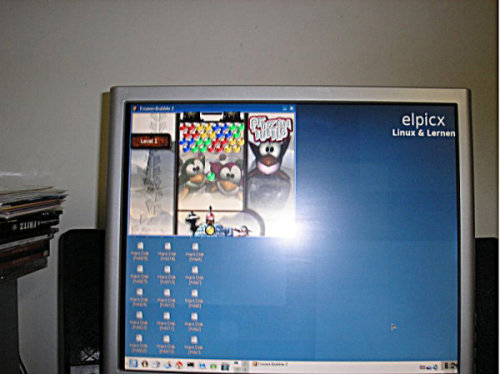
If you have tried the PCLINUXOS and enjoy it but, you wish to take your learning to a higher level, begin learning how to become a certified system administrator by downloading and studying the material contained in this DVD. I am emphatic that it would be of great benefit to you.
