Experience with the Acer Aspire One and PCLinuxOS 2009.2
In this short article I would like to detail my experience with PCLinuxOS on my Acer Aspire One.

I downloaded the PCLinuxOS 2009.2 iso file and used UnetBootin to install it to my 1GB flash drive. Once I loaded I logged in as root, clicked install, and followed the prompts. It couldn't have been easier. The install for PCLinuxOS on this machine went pretty standard and within 20 minutes I had a working PCLinuxOS installation on my Aspire One. Everything except having the card readers hot-pluggable and the Fn keys for audio worked out of the box. The fix for the Fn keys is easy; go into PCLinuxOS Control Center and select Hardware and then keyboard layout. What worked for me was selecting the keyboard type Acer Travelmate 800, as seen in the screenshot below:
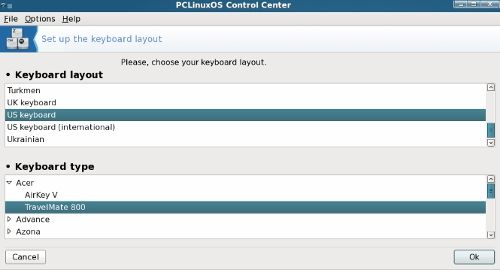
There is a suggested card reader fix, and there have been reports of it working for some users, and not others. It is:
- Create a file /etc/modprobe.d/aspire-fix-sd-slots with the following contents:
options pciehp pciehp_force=1 pciehp_slot_with_bus=1
install sdhci for i in 2381 2382 2383 2384; do /usr/bin/setpci -d 197b:$i AE=47; done; /sbin/modprobe --ignore-install sdhci - Then add the following line to /etc/modules:
pciehp
- Create a file /etc/modprobe.d/aspire-blacklist-memstick with the following contents:
blacklist jmb38x_ms
blacklist memstick
Memory stick disabling (to avoid hanging @ boot)
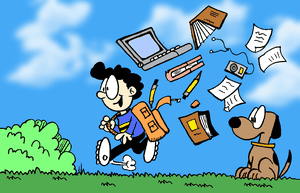
This could allow you to have your card readers working in top form, or you can do what I did and just have the sd card in the reader at boot. The only caveat's in this operating system are not due to the OS itself, but due to the small screen size of the Aspire One. Menus are rather cramped, but they are still functional. All in all, PCLinuxOS suits the Aspire One rather well.
