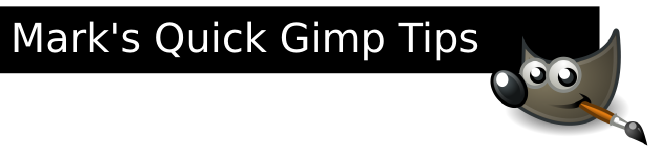
The Gimp has a lot of fun effects filters from which to choose. One such filter is called "Filmstrip." and it does just that. Open any number of images and, using Filmstrip, combine them into an image that resembles a long piece of movie footage, A filmstrip. To use the filter, simply open up the images you want to use. In my resulting filmstrip shown on this page, I used four images (the comic panels I create for georgetoon.com).
Then, from Gimp's main menu, select Filters > Combine >Filmstrip. When the dialog window appears, simply move the images you wish to use from the left column to the right column.
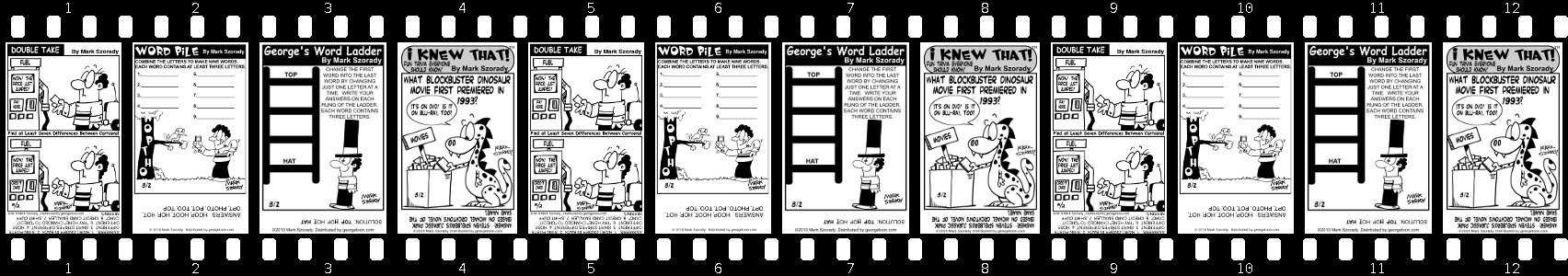
If you like, adjust height and other variables. (You can repeat the use of images, reorder them, adjust height, spacing, etc.) Then click Okay. The Gimp does the rest! It really is a fun filter to use and dresses up your images in a snap! Speaking of snappy images, May 5th is Cartoonists Day. This sometimes coincides with Free Comic Book Day (the first Saturday in May). Whenever I attend either of these cartoon events, I bring along my laptop/notebook and show the folks Linux!