Gnome 2.32: An Overview
by Paul Arnote (parnote)
The Linux world has been all abuzz about the new Gnome 3.x desktop environment. Some like it. Many, including Linus Torvalds, hate it. Just as KDE went through a metamorphosis (with much consternation) a couple of years ago when the move from KDE 3.5.x to KDE 4.x took place, it’s now time for Gnome users to experience similar growing pains.
Those Gnome users who hate the new version have few choices. First, they can opt to change desktop environments. As a result, the Xfce desktop is seeing many Gnome refugees, including Linus Torvalds. Some Gnome users are giving a more mature KDE 4 another shot.
As a second choice, many are opting to stay with Gnome 2.32 as long as possible. The third choice is to support the effort to fork Gnome 2.x, thus keeping it alive much longer. Such a fork has already taken root, with the Mate Desktop Environment project. Even Linus Torvalds, calling Gnome 3.x an “unholy mess,” called out to his Fedora/Red Hat friends, urging them to consider forking Gnome 2.x. Although unofficial, the BlueBubble project is yet another attempt to fork Gnome 2.x by a Fedora Ambassador. It’s too early to tell if Mate or BlueBubble will have any more success than the Trinity project, designed to keep KDE 3.5.x alive.
Wait … what? Starting off a Gnome 2.32 overview article talking about Gnome 3.x? Yep. Here’s the deal. Much as was the case when KDE 3.5 gave way to KDE 4, Gnome 3.x is coming, like it or hate it … and the “hate it” camp is rapidly filling up. Texstar and the rest of the PCLinuxOS development team are currently working to bring the Gnome 3.x desktop to PCLinuxOS users. Members of the PCLinuxOS Testing mailing list have been able to run a testing version of Gnome 3.x. So why start off a talk about Gnome 2.32 by talking about Gnome 3.x? Well, there is a “fallback” mode in Gnome 3.x, allowing it to function much as Gnome 2.32. In order to understand and use that “fallback” mode adequately and efficiently, we need to cover Gnome 2.32.
To get a good handle on Gnome 2.32, the magazine staff is using the last Zen Mini Live CD that siamer made before resigning from the project, due to changing demands and responsibilities in his life.
From the description about Zen Mini, on the Zen Mini home page:
ZEN-mini (often shortened to ZEN) is a minimal Live CD that is bootable and can be installed. It comes with a very basic GNOME desktop without additional applications. It is designed for advanced users or for users who wish to learn how to customize their system with the applications and support files they want to use. Additional software can be installed through the Synaptic Software Manager (requires network connection). Add your own background, window decorations, web browser client, email client, music client and fully trick out your desktop the way you want it. ZEN is based on PCLinuxOS!
Upon launching the Zen Mini 2011.07 Live CD, you will be greeted with the following on your screen:

Upon first glance, you may be taken aback by its very non-Gnome-like appearance. In fact, the screen in the default Zen Mini installation could easily be mistaken for an LXDE desktop. Or a KDE desktop. Or most any other Linux desktop. When most users look at a Gnome desktop, they expect to see the panels at the top and bottom of the screen, with the usual Gnome Applications, Places and System menus at the upper left corner of the top panel. After all, it’s the “standard” appearance of the Gnome desktop that we’ve become accustomed to seeing. In fact, it’s how many of us immediately recognize the Gnome desktop.
Siamer broke with Gnome tradition in Zen Mini, opting instead to go with a single panel at the bottom of the screen. As a result, he has produced a very clean looking, yet functional, Gnome desktop.
If you want a “more traditional” Gnome-like appearance to your Zen Mini desktop, it’s easy enough to recreate the typical Gnome appearance, with panels at the top and bottom of your screen, along with the usual Gnome Applications, Places and System menus at the left side of the top panel. This is what I have done on my Zen Mini installation.
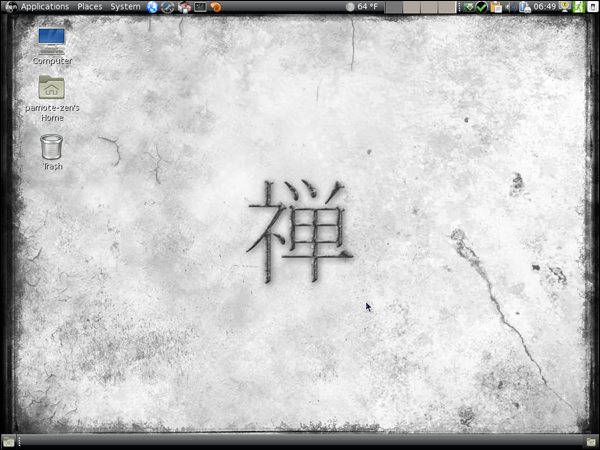
To do this, I moved the bottom panel to the top, then recreated a second panel at the bottom. I also inserted the typical Gnome menus on the left side of the top panel. In the process, I changed to a wallpaper created by PCLinuxOS Gnome/Zen Mini user Dragynn, as well as adding in some additional panel plugins that I typically find useful.
I have Zen Mini 2011.07 physically installed on my test machine. This computer, an IBM Thinkpad T23, has a 1.13 GHz Intel Pentium III Coppermine processor, 512 MB RAM, 8 MB video RAM, DVDRW/CDRW, and a 1024 x 768 LCD display. Despite the relatively old status and slower processor on this computer, Zen Mini 2011.07 flies on this T23. Certainly, it doesn’t run as fast as the lighter weight desktops (such as Xfce, LXDE or Openbox), due to the overhead of all the Gnome dependencies, but the performance is quite adequate and sufficient. The only slowdowns that I have experienced is when the modest 512 MB of RAM becomes filled, and items are moved to the swap partition of the hard drive.
Plans & Conclusion
We hope, through our articles about Gnome 2.32, we can help unravel some of the mystery surrounding Gnome 2.32. Just as we’ve done through articles on KDE 4, Xfce, LXDE, e17 and Openbox, we hope to give you greater insight into the Gnome desktop, and some of the things that you can do with it. Plus, with the “fallback” mode in Gnome 3.x, understanding Gnome 2.32 takes on even more importance.

For the magazine staff, we picked the 2011.07 Zen Mini release from siamer. We believe that it is a more balanced version than the 2011.09 release from Melodie. Siamer had a better blend of included applications and multimedia codecs. It was as though he understood what a Gnome user was looking for when seeking out a miniature version of Gnome. Melodie’s 2011.09 release strips out those codecs and adds in applications that are either redundant or unnecessary in a mini release. With a mini release, which is usually aimed at a more advanced user, any extra applications can be added as the user wishes right from Synaptic.
Undoubtedly, there will be many PCLinuxOS Gnome users who balk at using Gnome 3.x. It has been the same pattern of complaints with every distro that has released a version of Gnome 3.x. Gnome 2.x made many settings obscure to all but advanced users. Yet with Gnome 3.x, the Gnome developers have taken obscurity to a whole new level. According to Linus Torvalds, perhaps they have gone too far. When discussing Gnome 3.x, Torvalds has been quoted as saying, “This 'users are idiots, and are confused by functionality' mentality of Gnome is a disease. If you think your users are idiots, only idiots will use it."
You definitely owe it to yourself to give Zen Mini a try. It’s fast, responsive and has a “just right” blend of applications to get work done. Sure, you may have to install a few applications from Synaptic, but siamer has anticipated the needs of an average user in his 2011.07 release so well that you will find yourself installing a minimum number of extra applications. Most users installing a mini ISO of any desktop enter the equation with a core list of applications that they normally use. With Zen Mini, you get a very stable core of basic applications upon which to install your list of most-used applications.

